MacOS
You can install Unblocked MCP in the Unblocked Mac app.- Open the Unblocked Mac App
- Open up the top-right menu
- Select Install IDE Plugins
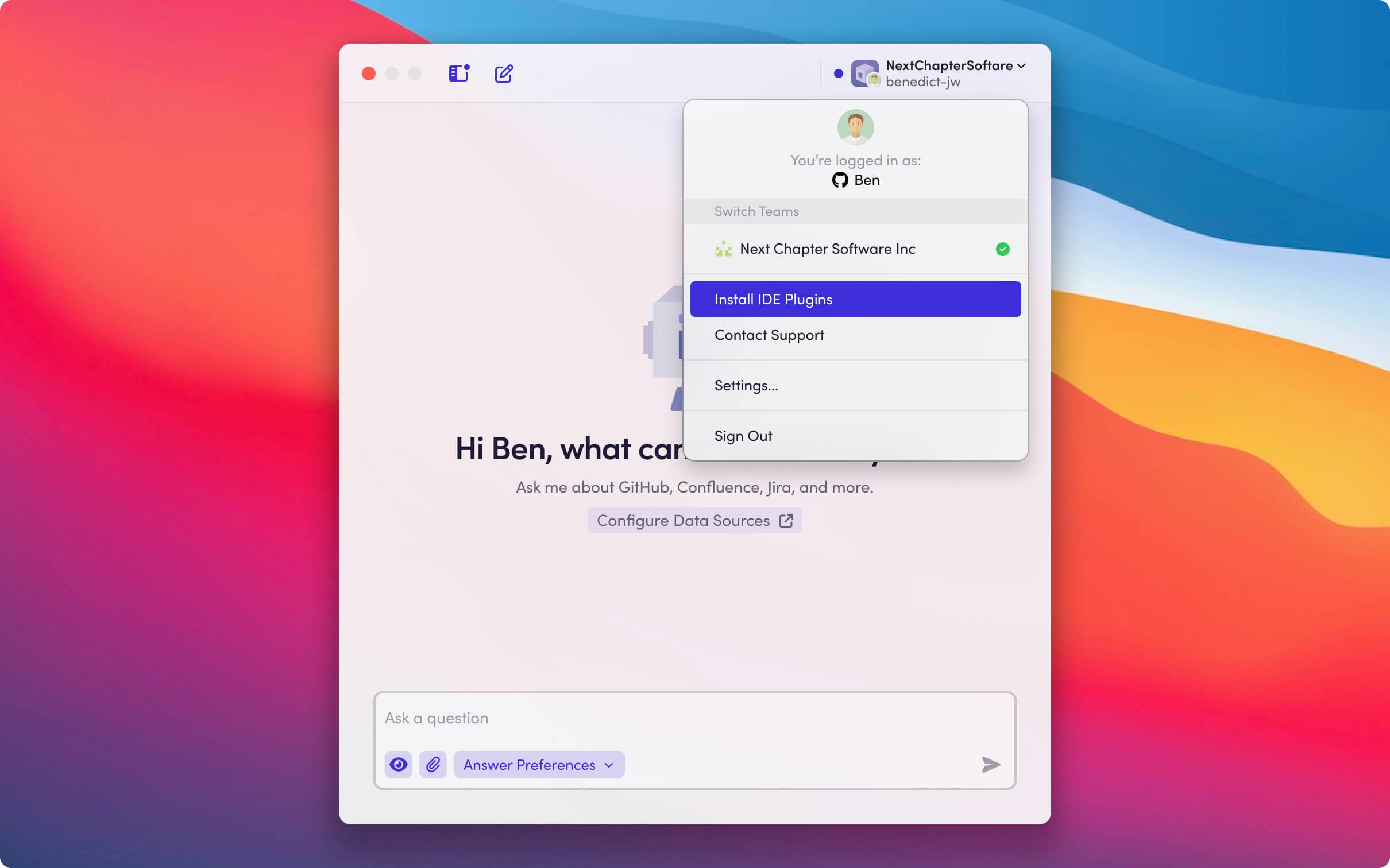
This will configure to use a local MCP server inside the Unblocked Mac app. The MCP server will use the login credentials from the Unblocked Mac app.
Linux and Windows
You can install the tools into Windsurf by selecting Windsurf: MCP Marketplace in the command palette, and clicking on the cog icon, or by editing the~/.codeium/windsurf/mcp_config.json file:
Windsurf added support for OAuth authentication in version
1.12.35 on November 21, 2025. Older versions may not work correctly.
