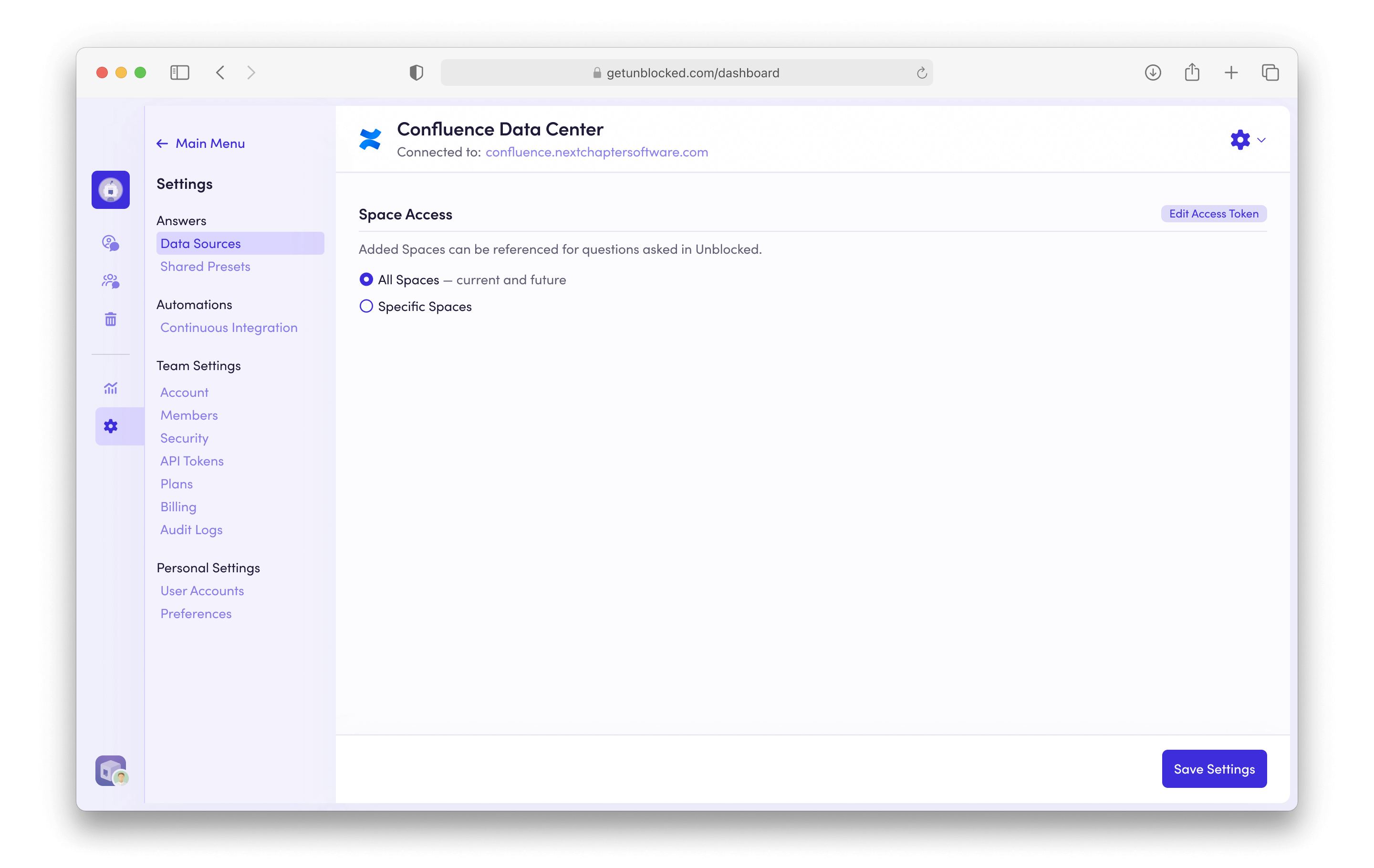To connect Confluence Data Center with Unblocked, you need to be on the
Enterprise Plan. You can view all the features of Unblocked’s plans on our
pricing page.
Connect Confluence Data Center
We recommend having a site admin connect your Confluence Data Center site with
Unblocked. Data Shield for Confluence Data
Center is only supported when the token used to connect with Unblocked belongs
to a site admin.
Sign in to Unblocked
Whether you sign in with a source code manager or your SSO provider, you first need to authenticate to Unblocked to begin this integration. Once you’ve signed in, click Settings in the sidebar, then Data Sources. Select Connect another Data Source. Scroll to the documentation section and select Confluence Data Center. This will present you with a form for connecting Confluence Data Center with Unblocked. Enter your team’s Confluence Data Center site URL and your personal access token on this page.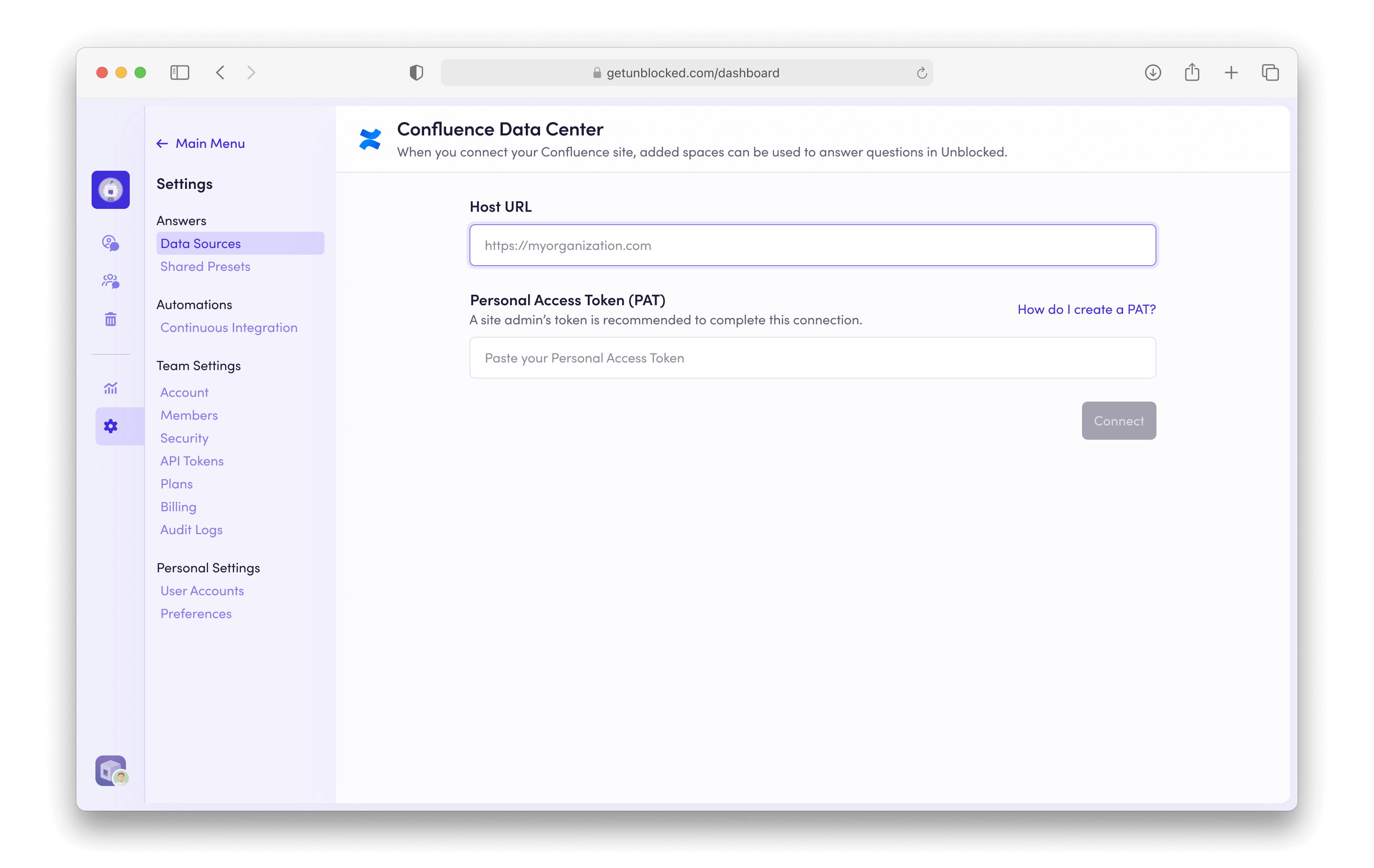
Creating a Personal Access Token
In order to connect with Unblocked, you will need a Confluence Data Center personal access token. If you prefer to create a new personal access token, you can do so within Confluence Data Center. To create a personal access token, navigate to your Profile page, accessible by clicking on your avatar in the top right corner of your Confluence Data Center site. From your Profile page, select the Settings section, then Personal Access Tokens, and finally Create token. On the following page, provide a token name, ensure “Automatic expiry” is unchecked, and click Create. Copy the token then return to Unblocked to paste the code into the Personal Access Token (PAT) field.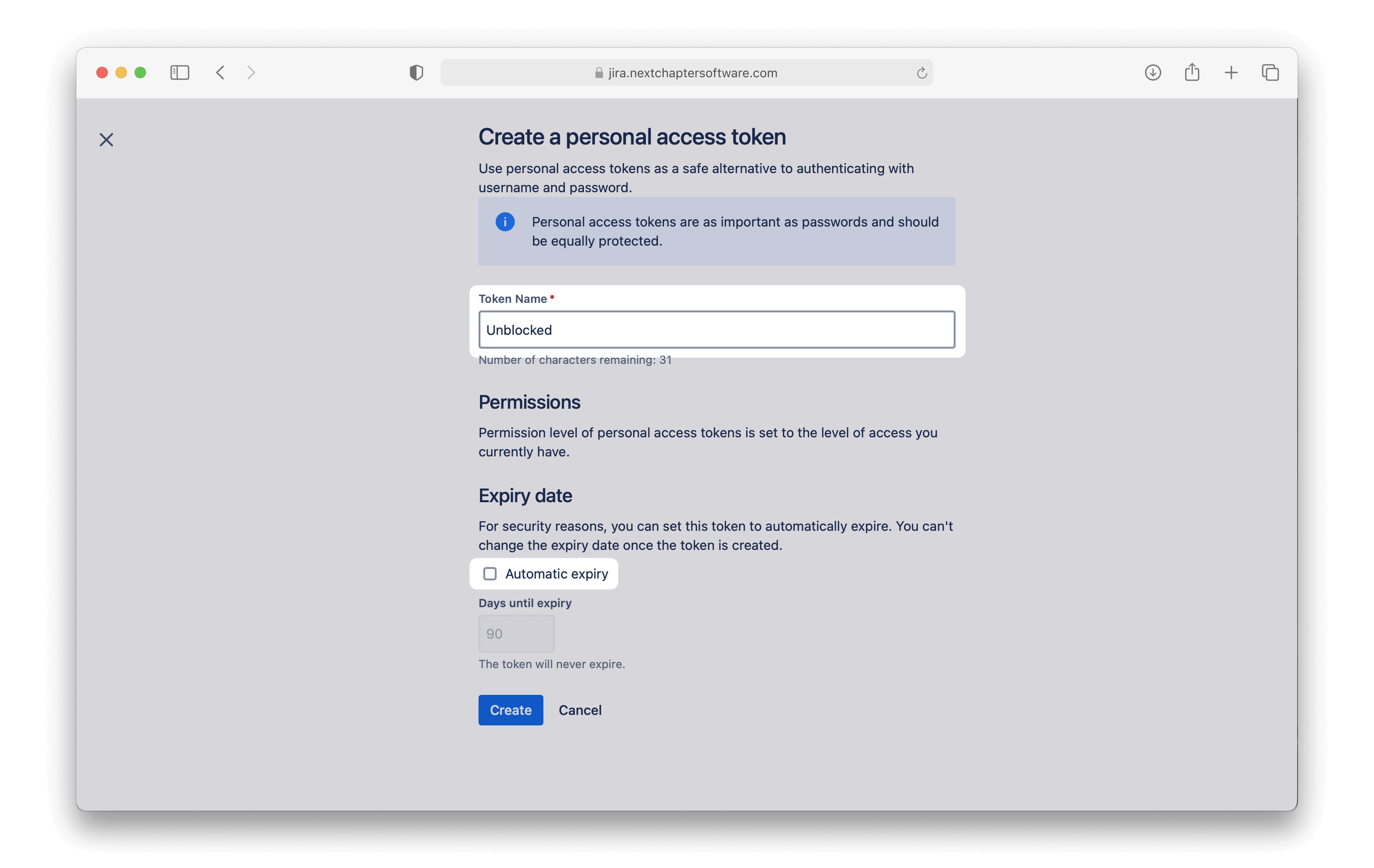
Connecting Confluence Data Center