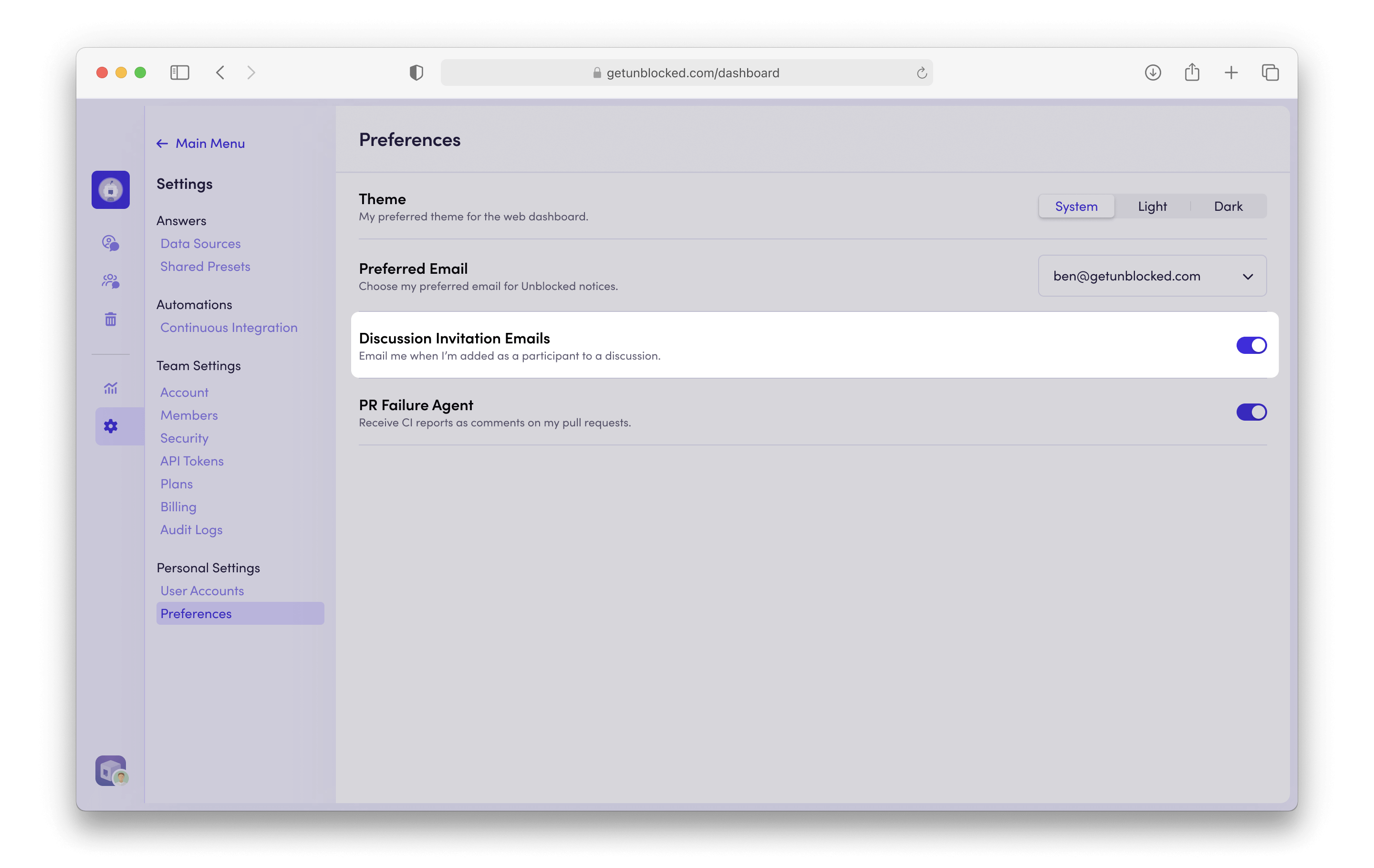Configure Email Address
When you sign up to use Unblocked, a default email address is preselected to receive email notifications. To change your preferred email address for notifications, navigate to Settings, then select Preferences under the Personal Settings section. From there, you can choose your preferred email address for Unblocked notifications out of the list of detected addresses.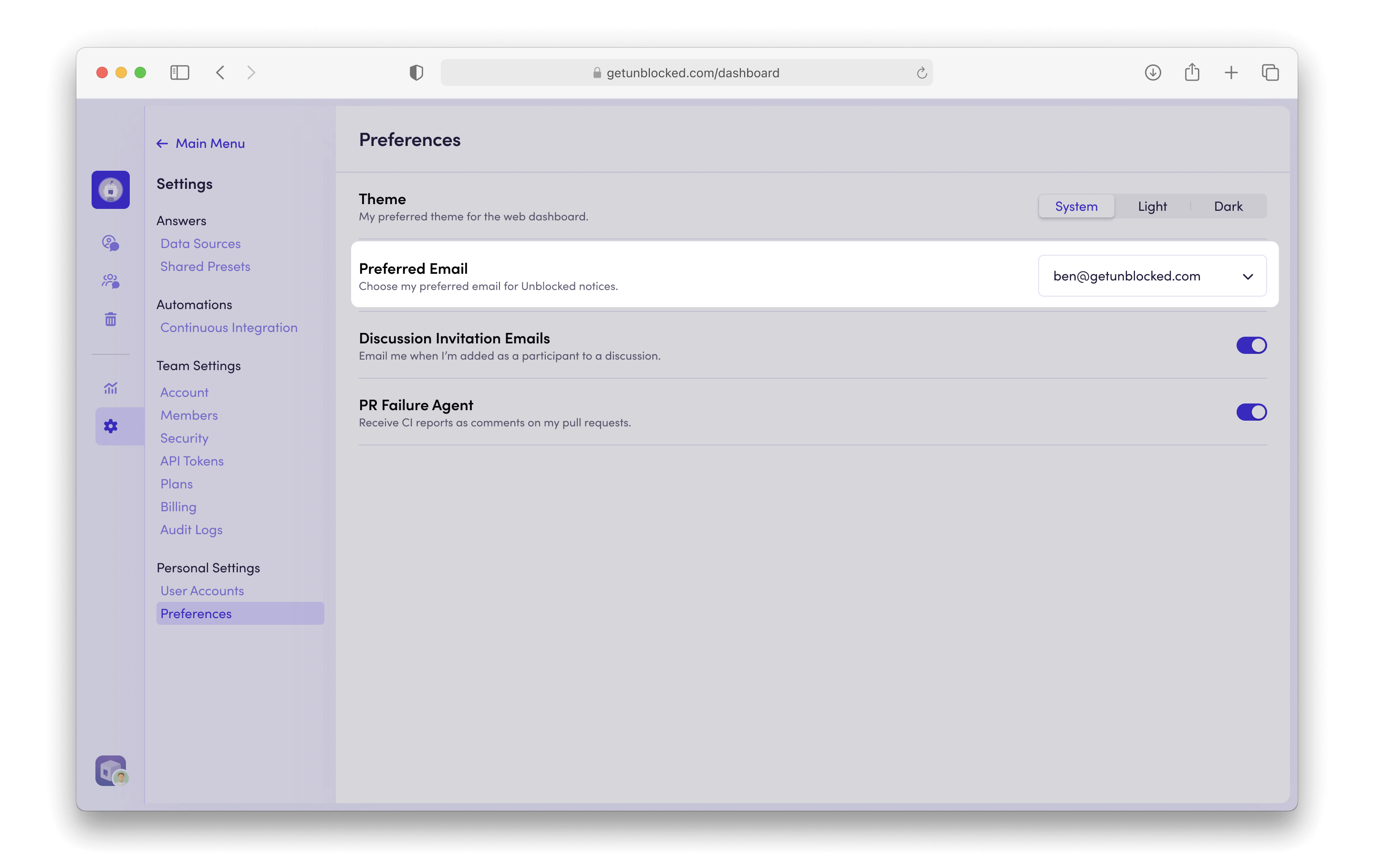
Email Notifications
Unblocked can send email notifications when a teammate mentions you in a discussion or replies to one of your Unblocked question threads. To enable or disable email notifications, navigate to Settings, then select Preferences under the Personal Settings section. From there, select whether you want to be notified by email.