- Unblocked keeps its index up to date as you push changes, so answers always reflect the current state of your codebase along with its history.
- Pull requests and their discussions appear as cited sources in Unblocked’s answers. You’ll also get notifications for active pull request conversations in the Mac app and IDE extensions.
Connect your organization and repositories
You need to be a Bitbucket workspace administrator to install Unblocked into
your Bitbucket account
Sign in to Unblocked
Whether you sign in with Bitbucket credentials, another code repository, or your SSO provider, you first need to authenticate to Unblocked.Authorize the Unblocked app
If you aren’t logged into Bitbucket, you’ll be prompted to do so. Once you’re authenticated to Bitbucket, you’ll be asked to grant access to Unblocked. This access will allow Unblocked to read the workspaces you are a part of as well as check for repositories in those workspaces, but it won’t begin indexing those repositories yet.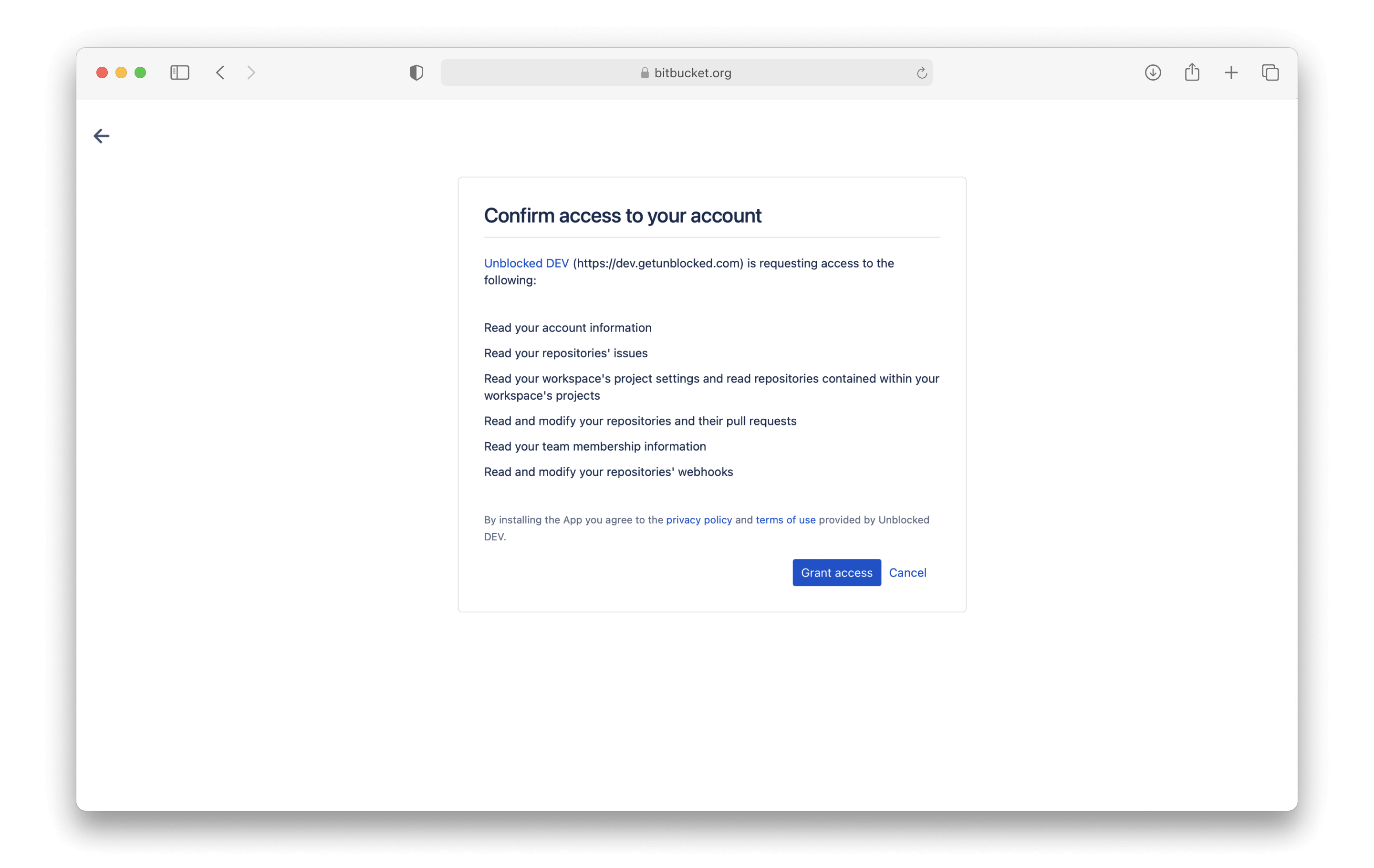
Connect your repositories
Once you’ve given access to your Bitbucket account, Unblocked still needs to know which repositories you want it to answer questions about. After granting access to your Bitbucket account, you’ll be redirected back to Unblocked, where you’ll be prompted to select the workspace you want to use with Unblocked.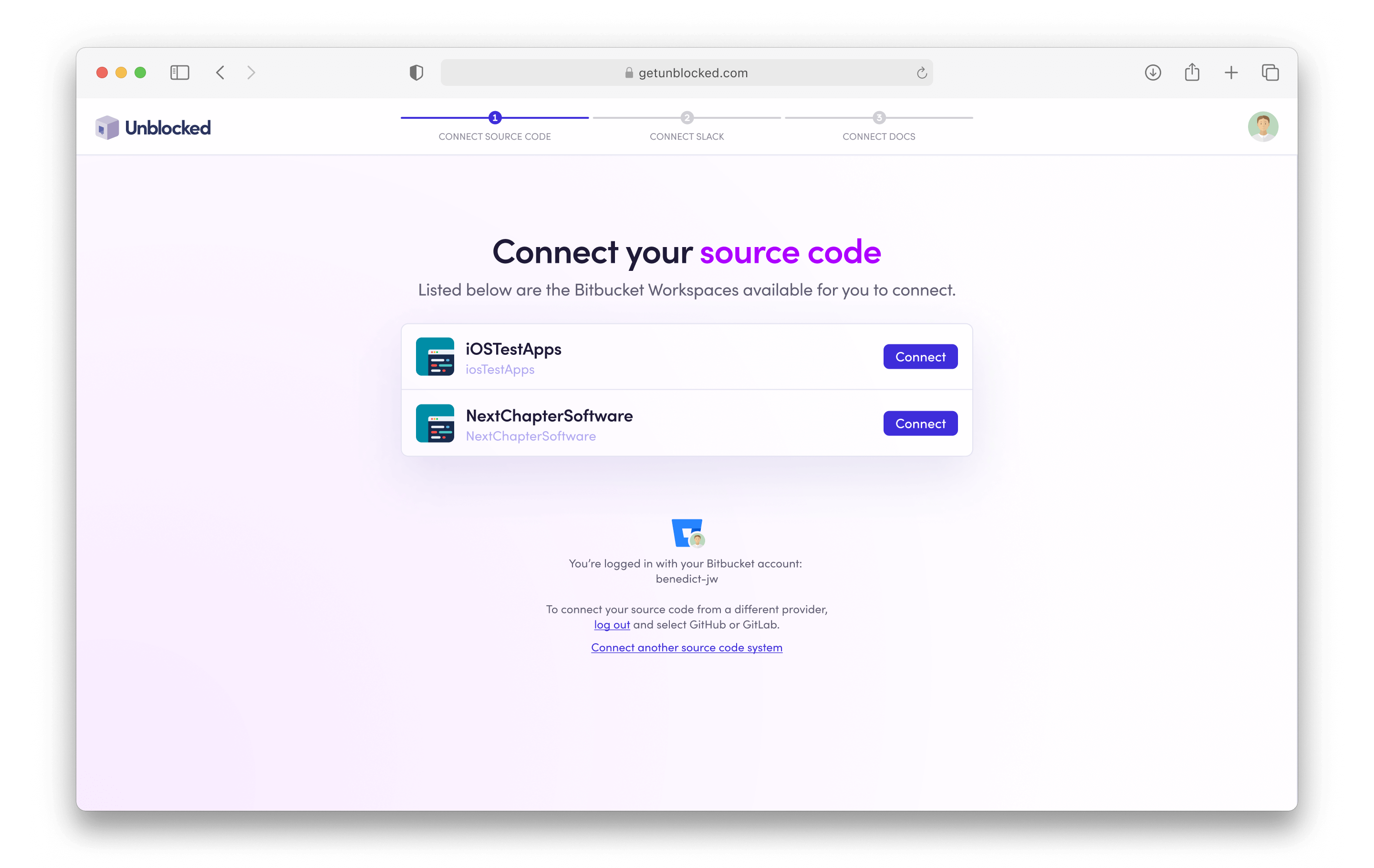
Unblocked preselects the repositories that have been active in the last 6
months. Forked and archived repositories are not preselected.
Generating a model for answering questions
Unblocked is able to answer questions for the repositories that it has ingested into its model. After giving Unblocked initial access to your workspace, you’ll choose which repositories it should ingest. You can also select whether all new repositories should be automatically ingested into your Unblocked model.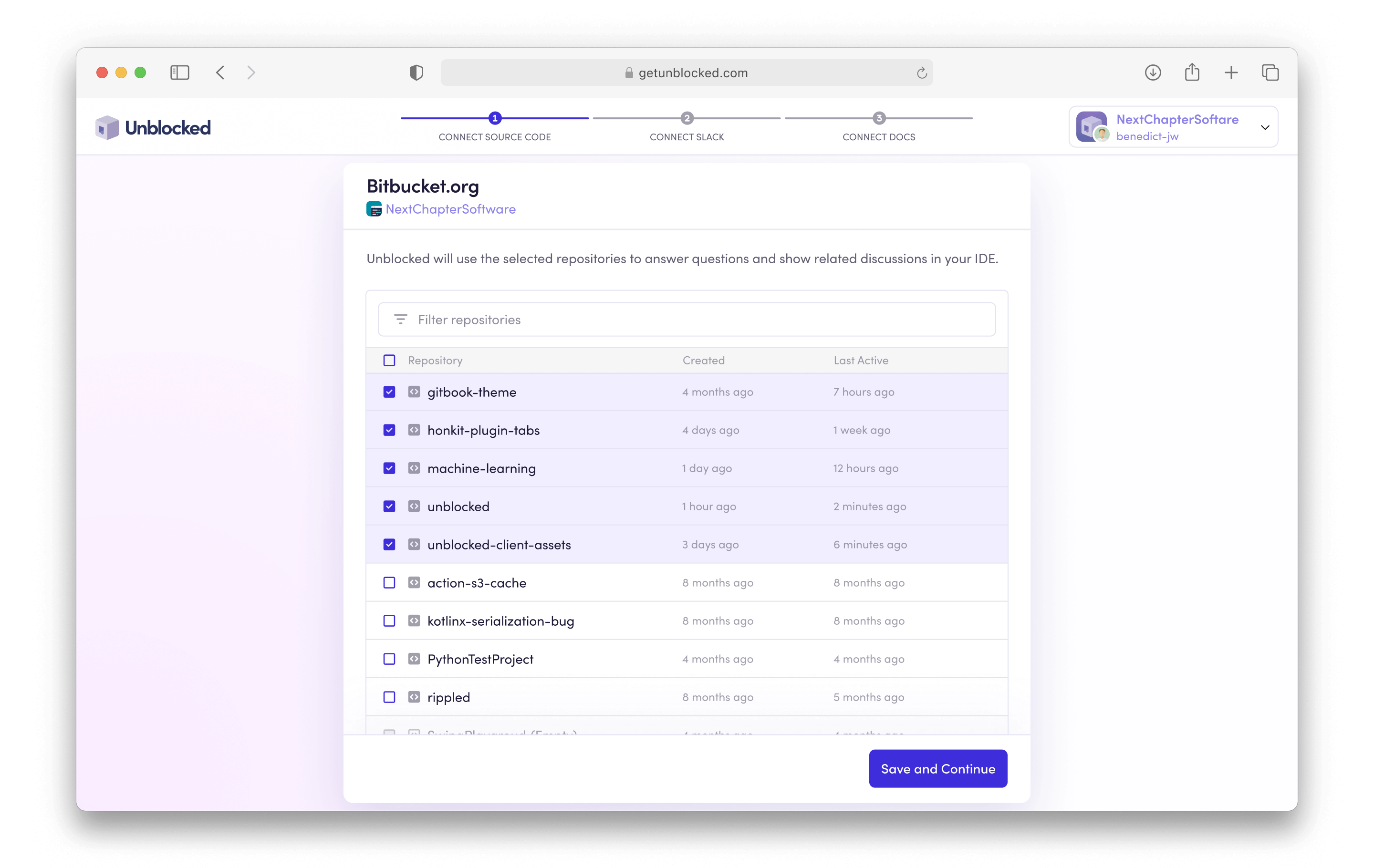
Managing repositories
If you decide at a later time that you want to adjust the repositories that Unblocked can access, you can always add or remove connected sources. First, click Settings in the sidebar, then Data Sources. Next select the Bitbucket. From here, you can add any repository that was not previously a part of Unblocked’s data index, or remove any that you no longer want to include. Click Save Settings, and Unblocked will reindex your code so you can get answers only on the code from your selected repositories.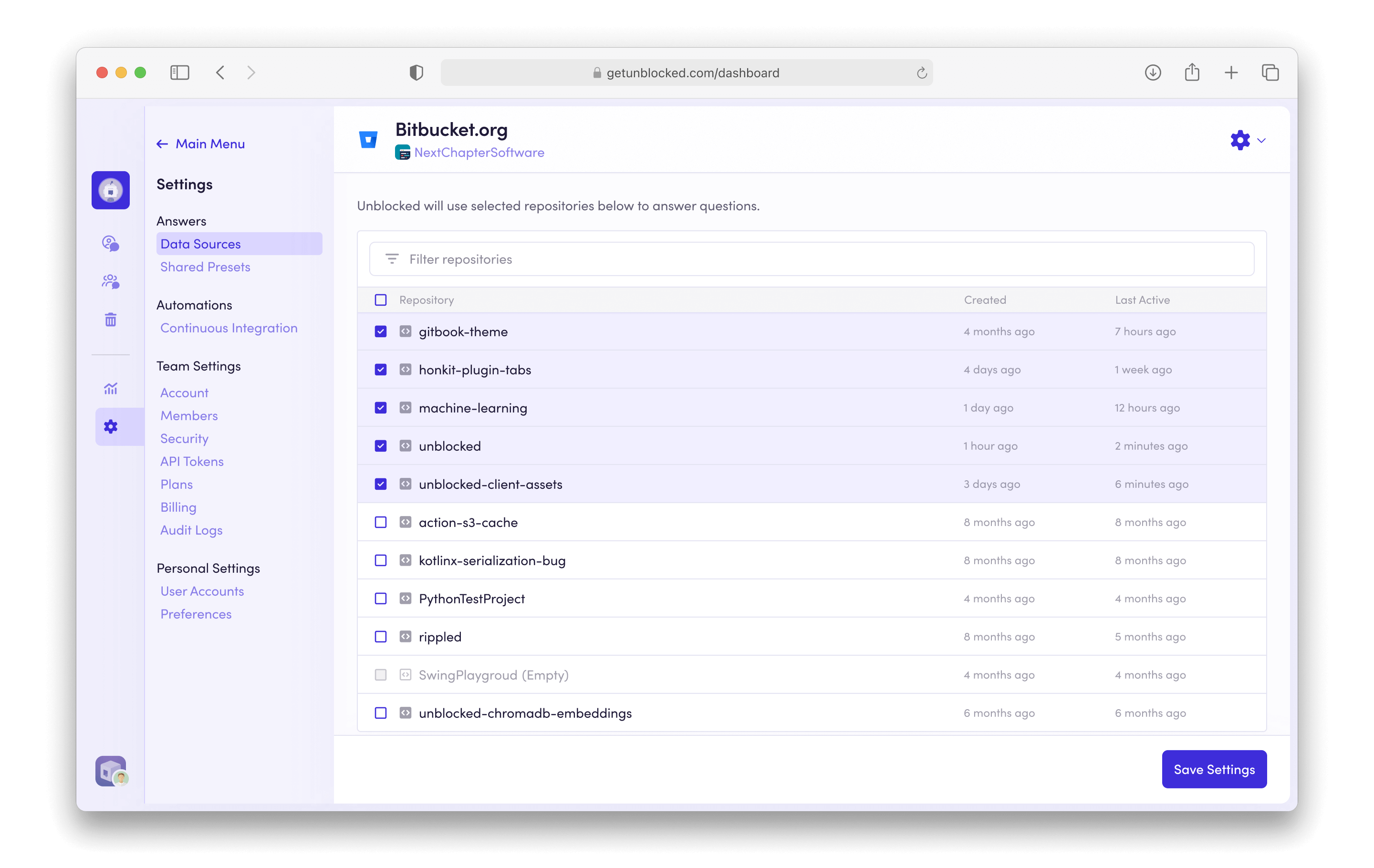
Continuing Set Up
While it is certainly possible to use Unblocked without incorporating any further data sources, we strongly encourage you to include as many other systems in which you have documented or even discussed your applications. If you’re using Unblocked’s Enterprise plan, you can also connect other source code management systems to your Unblocked workspace.If you have restricted network access to your repositories, you may need to
allow Unblocked’s IP address ranges.

