MacOS
You can install Unblocked MCP in the Unblocked Mac app.- Open the Unblocked Mac App
- Open up the top-right menu
- Select Install IDE Plugins
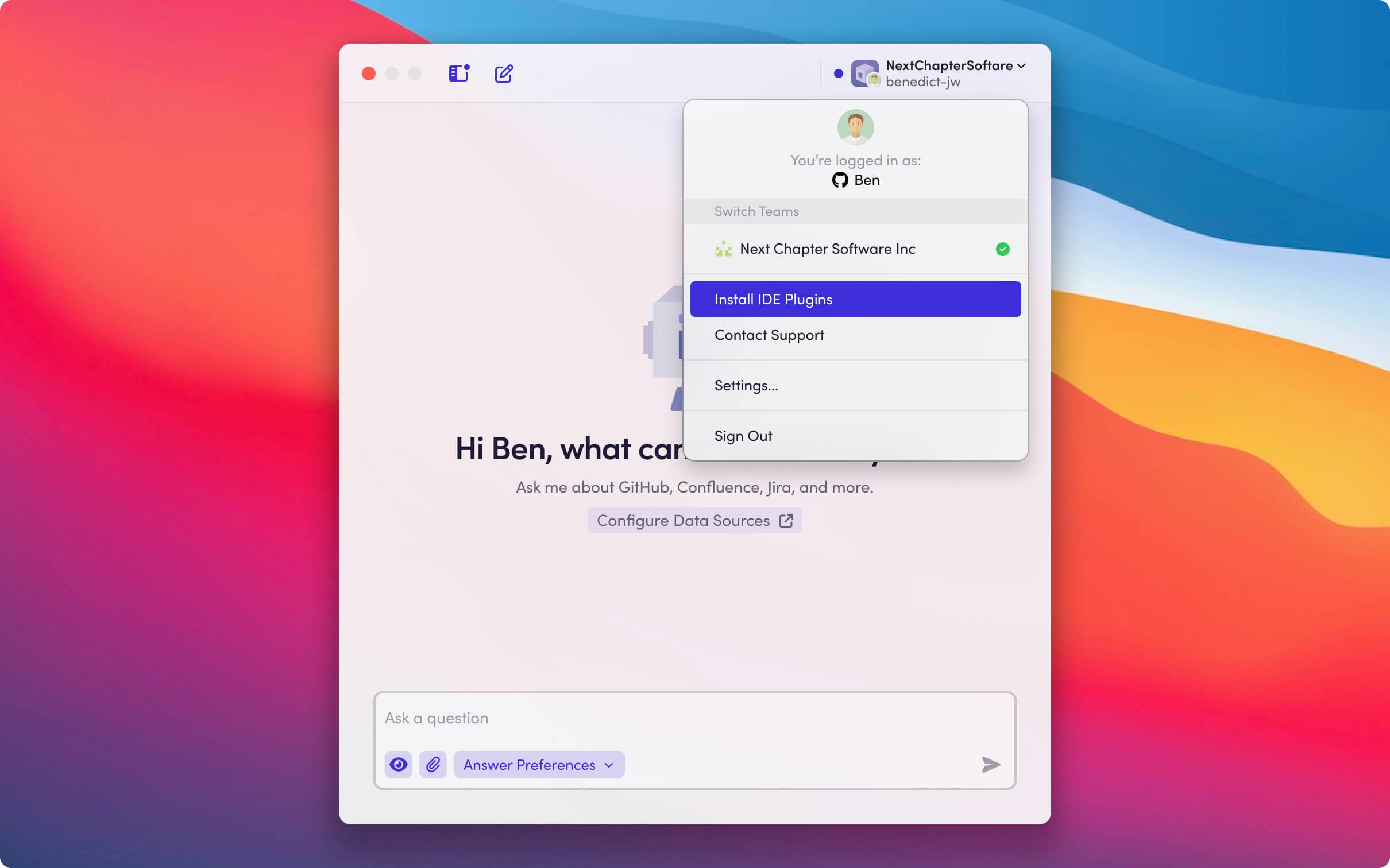
This will configure to use a local MCP server inside the Unblocked Mac app. The MCP server will use the login credentials from the Unblocked Mac app.
Linux and Windows
You can install Unblocked MCP into VSCode Copilot with the following commandline:- Select MCP: List Servers in the VSCode command palette
- Select unblocked
- Select Start Server. The MCP server should start, and you should be prompted to authenticate

