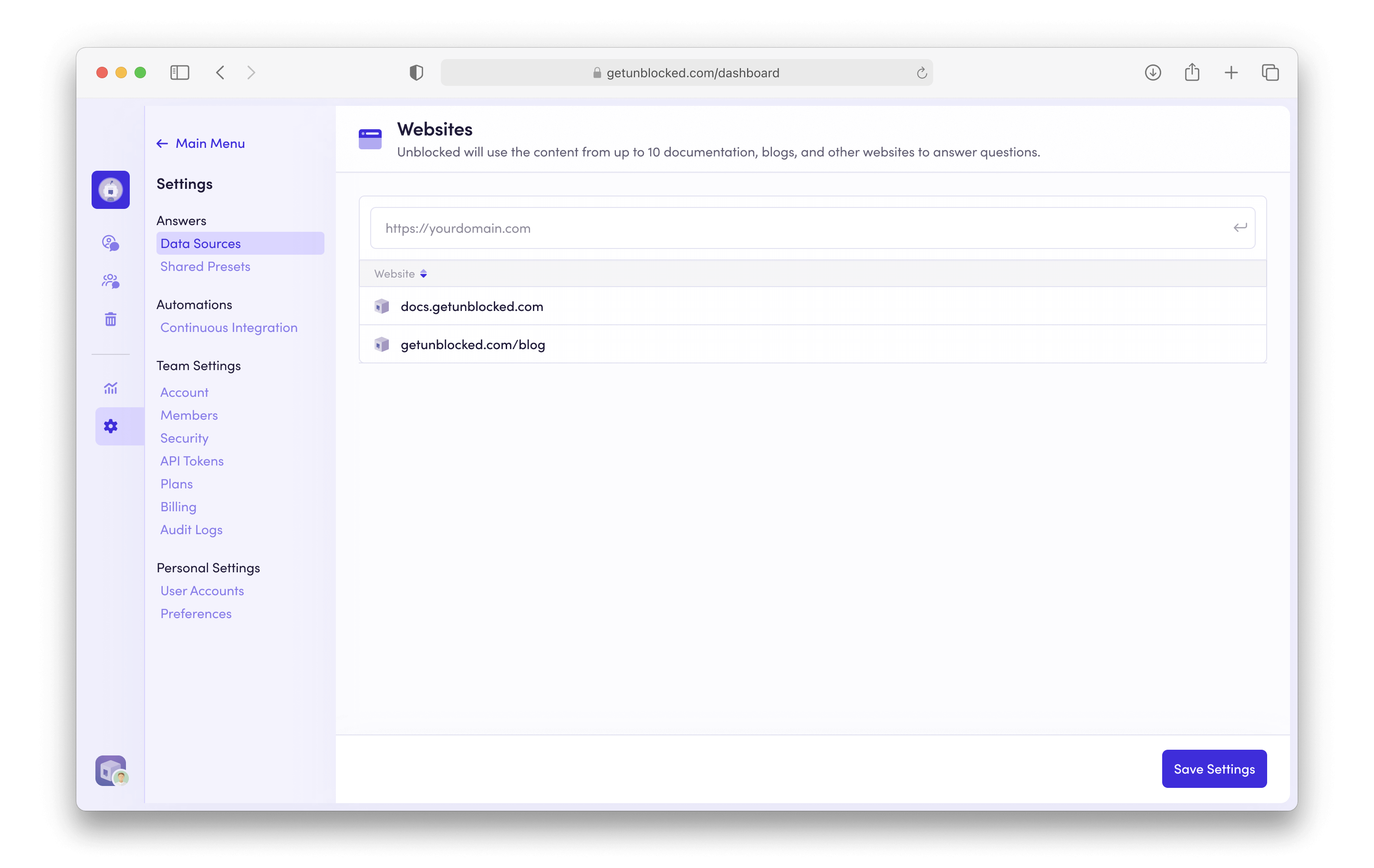To connect external websites with Unblocked, you need to be on the Business or
Enterprise Plan. You can view all the features of Unblocked’s plans on our
pricing page.
Add your Websites
To get started, click Settings in the sidebar, then Data Sources, then Connect another data source. Scroll to the documentation section and select Websites. From this page, Unblocked presents you with a form to enter any URL you would like it to include in your team’s data index for generating answers. You can connect a blog, a documentation site, or a marketing page, and as long as it is publicly accessible on the web, Unblocked can use relevant context from the site in its answers.