Questions to start with
Here are examples of questions you can ask Unblocked to help you get started - simply replace any placeholder text for specific files, functions, components, and other examples with your own text.Understand your codebase
Tell me about the 'Foo' repository.What frameworks, tools, and technologies do we use?What does the 'Foo' component do?What dependencies does the 'Foo' project have?What are the testing strategies we use?What is the schema for the github_issue table?What coding standards and conventions does the 'Foo' project follow?We have a React hook where you can determine if the user is in light or dark mode, what is it?Can you explain how the 'Foo_layout' hook is used and why it is chosen over 'Foo'?Why did we decide to use 'electron-Foo'?Explain how we implemented the 'Foo' service.How do I run our landing page locally?How do I add a default text in the 'Foo' method?
Generate an architecture diagram of the services involved in payment processing.
Create a sequence diagram of how our authorization flow works with the magellan client.
Verify the impact of a change
Can you delete a payment plan with active subscriptions?How will this change affect the integration with other modules?What are the consequences of allowing [Foo] dataset deletion?Is there a place where a 'Foo' is created in the code?Which APIs are consumed by 'Foo-page-api'?What's the production endpoint url for the 'Foo' pipeline?
Check the status of open work
Can you summarize this issue for me? 'https://github.com/AcmeCorp/front-end/issues/993'What is the status of this issue 'https://linear.app/project/issue/TSK-1111/db-perf'?Who is working on the Jira issue 'AB-8888'?Help me write an epic for this Jira ticket 'EAM-255'What has changed since last week?What changes did we make to the 'Foo-services' repo yesterday?What is Lucca working on?Who does Sonali work with the most?Which Jira user stories are assigned to me?Summarize 'PR #425'
Explore and edit ideas
How can we simplify the dependencies for the 'Foo' module?How can I speed up the page load time?How can we best support both React 16 and React 18 in this repo?Make this code snippet more efficient.Write a unit test for this change.
Find an expert
Who wrote 'foo.js'?Who knows the most about 'FooService'?Who do I talk to about code signing?Who recently worked on the 'Foo' component and what changes did they make?
Ask for diagrams
You can ask Unblocked to generate various types of diagrams to help visualize complex relationships, processes, or error flows. This can make it easier to understand and analyze the problem. Here are some examples of diagrams you can request:- Flowcharts: Visualize the flow of a process or system.
- Sequence Diagrams: Show how objects interact in a particular sequence.
- Class Diagrams: Represent the structure of a system by showing its classes, attributes, and relationships.
- Entity Relationship Diagrams (ERDs): Illustrate the relationships between entities in a database.
- Other Diagrams: Any other diagrams supported by Mermaid.
Generate a flowchart for the user login process.Create a sequence diagram for the payment processing workflow.Show a class diagram for the 'Order' and 'Customer' classes.Generate an ERD for the database schema.
Getting answers from Unblocked
Ask Unblocked questions like you might of a coworker. For example, you might ask Unblocked about the purpose of a particular component or tell it to explain how a specific service was implemented. Note: When generating an answer, Unblocked takes into consideration the parts of the codebase you typically work on, and if applicable, what code you have open in your IDE. This context helps Unblocked close any ambiguity between what you might be asking and the best answer Unblocked can provide. Unblocked will also suggest follow-up questions that you can ask as follow-ups to your questions. You can click on these to explore a topic more deeply.Custom Answer Preferences
To adjust Answer Preferences, you need to be on the Business or Enterprise
Plan. Explore all features of Unblocked’s plans on our pricing
page.
- Data Sources: Choose a Data Source Preset to determine which data sources you want to include in your answer.
- Answer Length: Choose concise or detailed responses, determining how much information is included.
- Answer Tone: Select a tone that suits your needs, from casual to technical, affecting the level of technical detail and inclusion of code examples.
- Research Depth: Opt for quick or thorough research. A thorough setting enables Unblocked to handle complex questions with multiple retrieval and reasoning steps, though it may increase response time.
Changing Answer Preferences in the Web, Desktop, and IDEs
Access the preference menu by clicking the toggle icon in the question box when using Unblocked in the web app, desktop app, or IDE extensions. Adjust each setting to match your preferences, with default settings offering a balanced approach.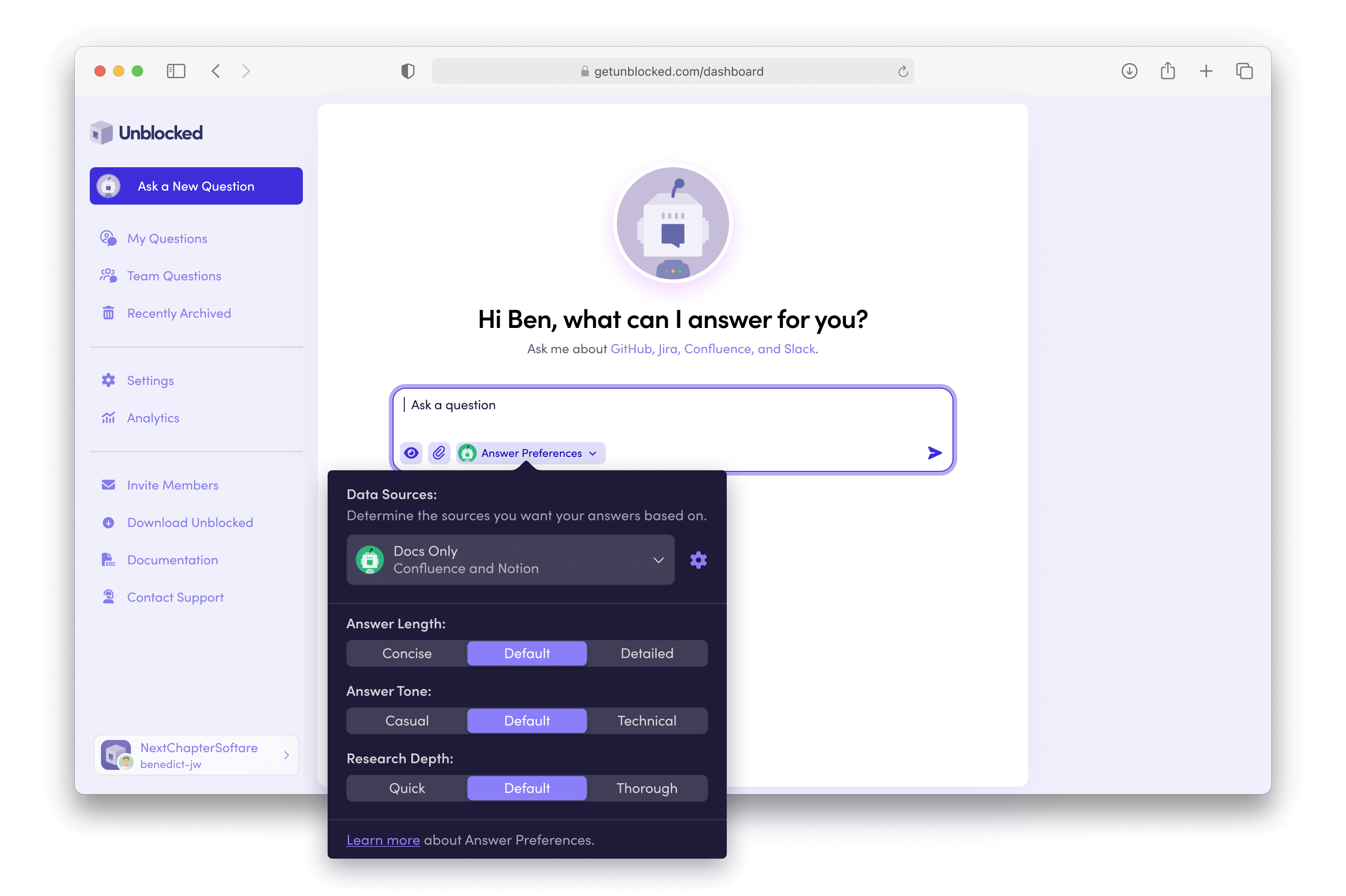
Changing Answer Preferences in Slack
When you connect Slack, you can configure channel preferences for each channel you select.Tips for Asking Questions
- Be specific - include names, Issue and Pull Request numbers, and URLs in your question.
- Clearly state what you need help with - for example: “Explain how this function works” or “Debug this error.”
- Include relevant code to give context about your question - you can paste code directly into the question box to ask about it. If you are in your IDE and have questions about specific pieces of code - directly highlight those lines to ask about them.
- Include what you think should happen - for example, if you’re asking about the purpose or functionality, be clear about what you intend the code to do, like “This function is supposed to calculate the factorial of a number.”
- Go beyond what - ask Unblocked why, where, and how questions to get a more complete answer.
- Ask for a step-by-step explanation - if you need detailed understanding of the sequence of a task.
- Use suggested follow-up questions - if you need to understand an answer more deeply, you can keep asking Unblocked to clarify further.

