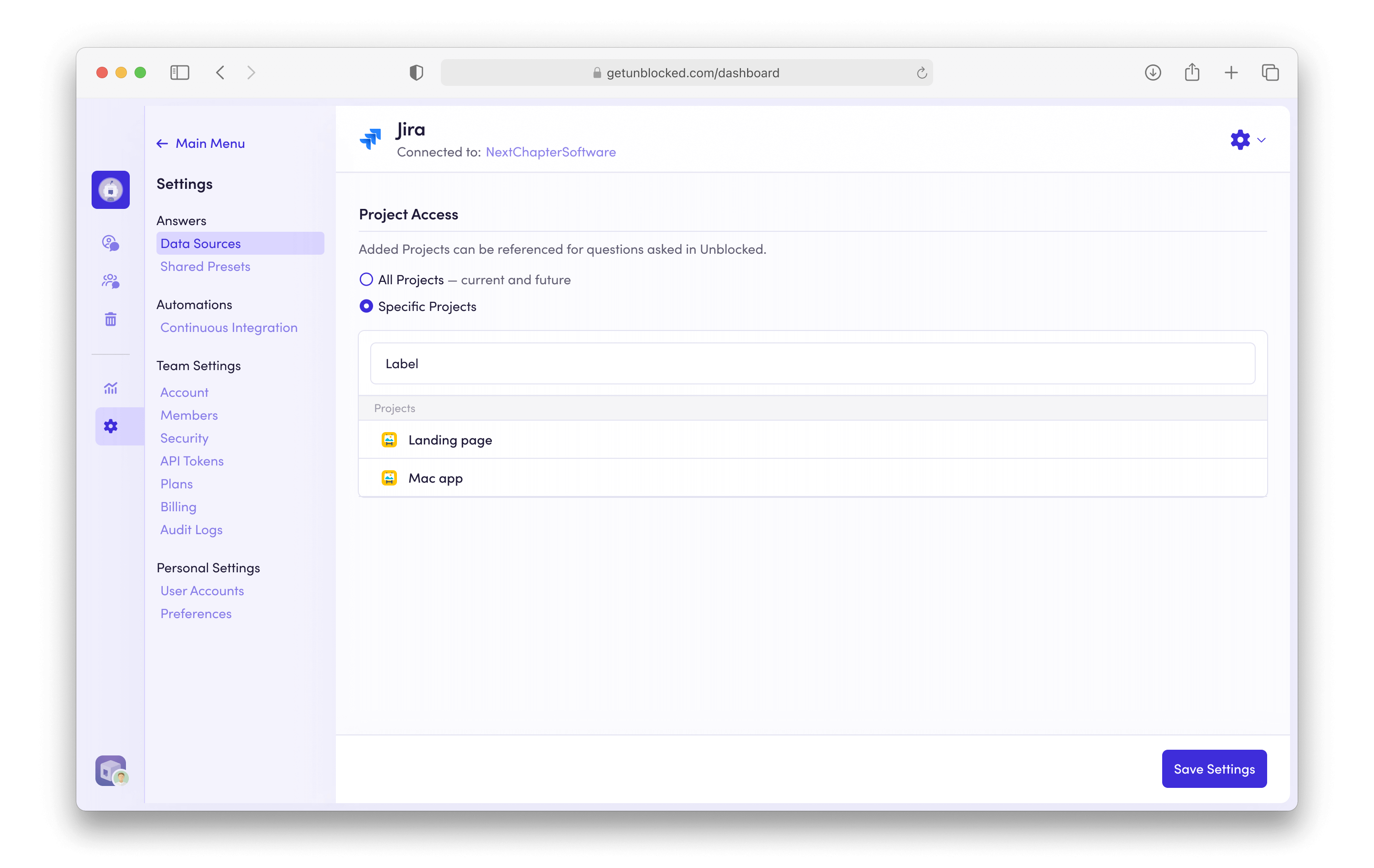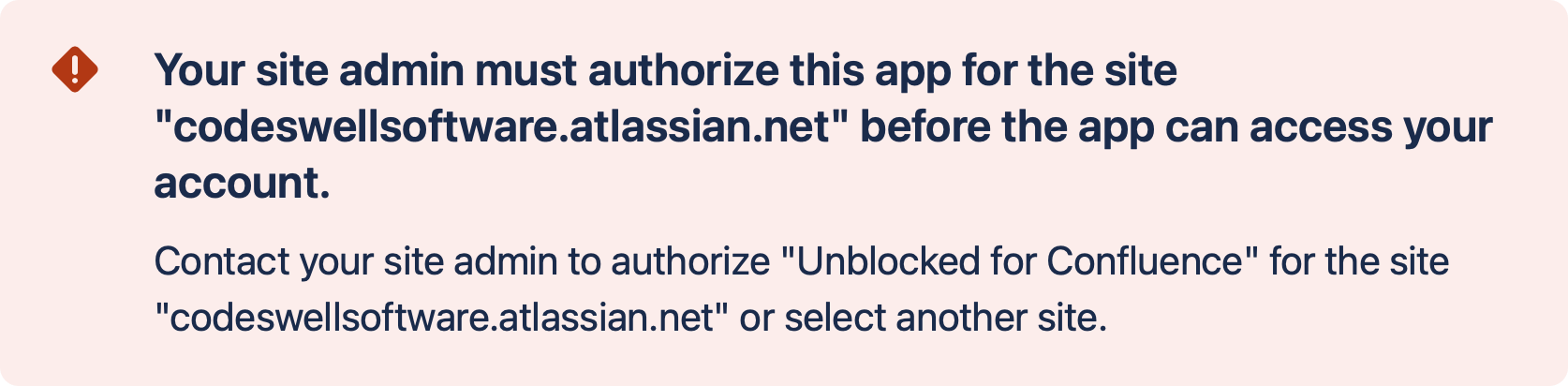To connect Jira with Unblocked, you need to be on the Business or Enterprise
Plan. You can view all the features of Unblocked’s plans on our pricing
page.
Connect your Jira Site
Sign in to Unblocked
Whether you sign in with a source code manager or your SSO provider, you first need to authenticate to Unblocked. Once you’ve signed in, click Settings in the sidebar, then Data Sources, then Connect another data source. Scroll to the project management section and select Jira. Next, you’ll be redirected to Jira, where you will sign in and grant Jira site access to Unblocked.Selecting your Projects
After granting Unblocked access to your Jira site, you’ll be redirected back to Unblocked. Then, you can select whether Unblocked should index data from All Projects or Specific Projects in your Jira site.