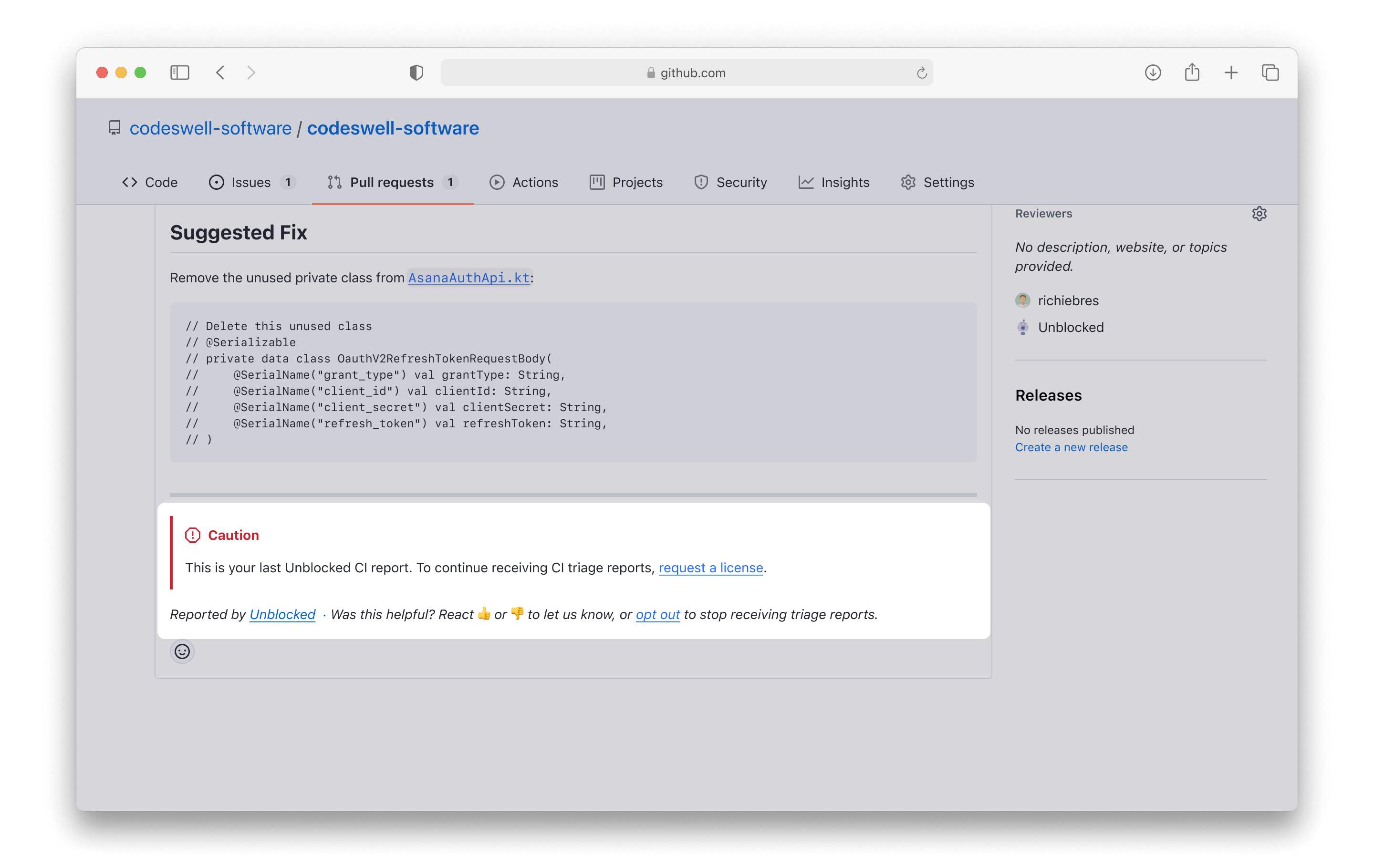Requesting a license in the Web, Desktop, and IDEs
After signing in to the web, mac app, or IDE plugin, you can request a license by asking a question. You will be prompted to send a license request, which will notify all Unblocked admins.
Requesting a license from a CI Failure Agent report
If your team has configured Unblocked for CI, you can also request a license directly from your pull requests. Team members receive 5 free CI reports. Once you’ve reached your free limit, you’ll be asked to request a license. This will notify all Unblocked admins.