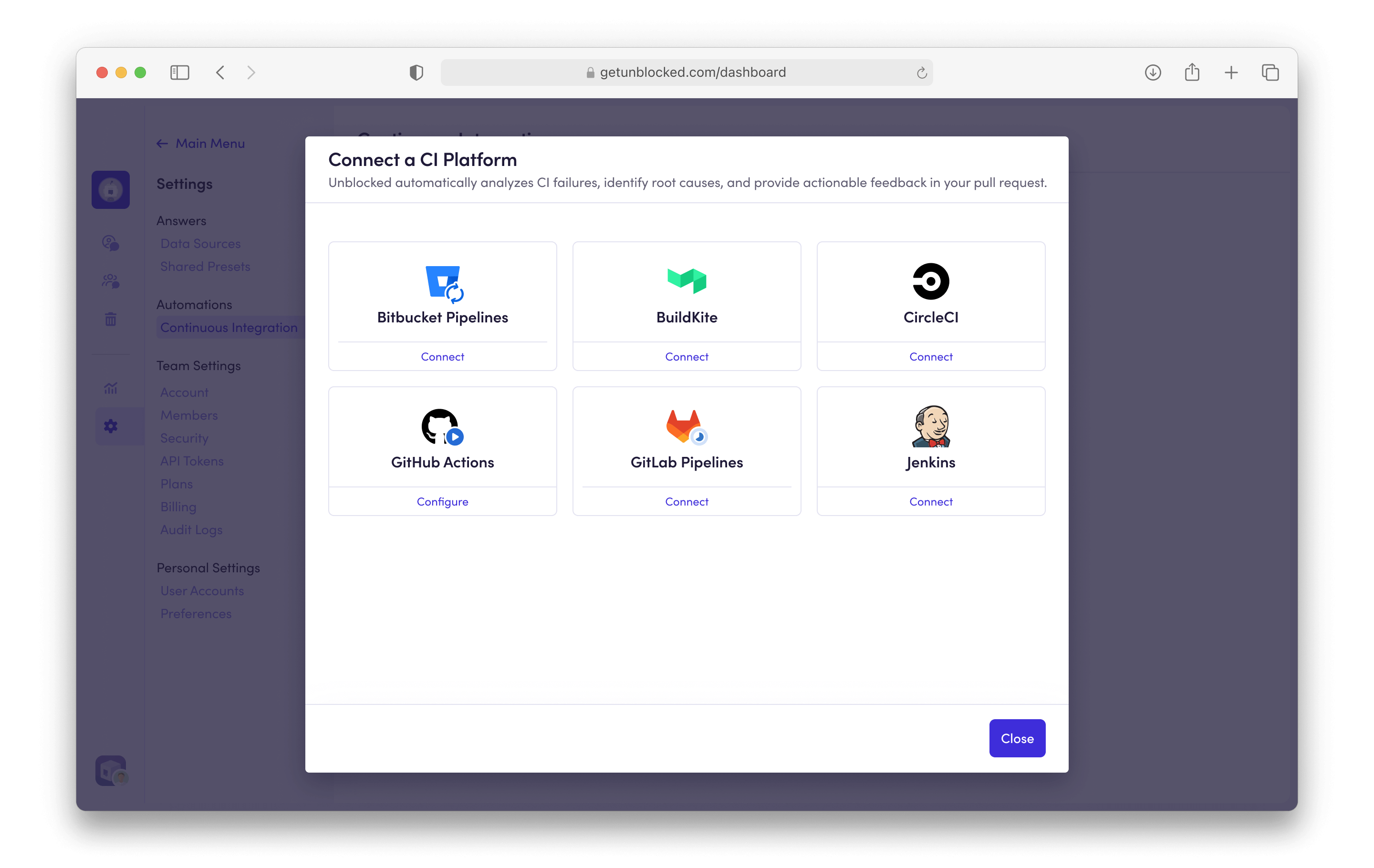Add a CI Provider
In the left sidebar, click on Settings, then Continuous Integration.
Then click on Add a CI platform.
Authorize Your Buildkite Account
- Create a new API Access Token in Buildkite:
- Enter “Unblocked” as the Description.
- Choose the appropriate organization in Organization Access.
-
Select the following REST API Scopes:
read_build_logsread_buildsread_organizationsread_pipelinesread_user
-
Copy the following CIDR ranges into Allowed IP Addresses:
34.212.246.90/3244.235.109.70/3244.236.252.193/3252.88.232.82/32
-
Click Create New API Access Token.
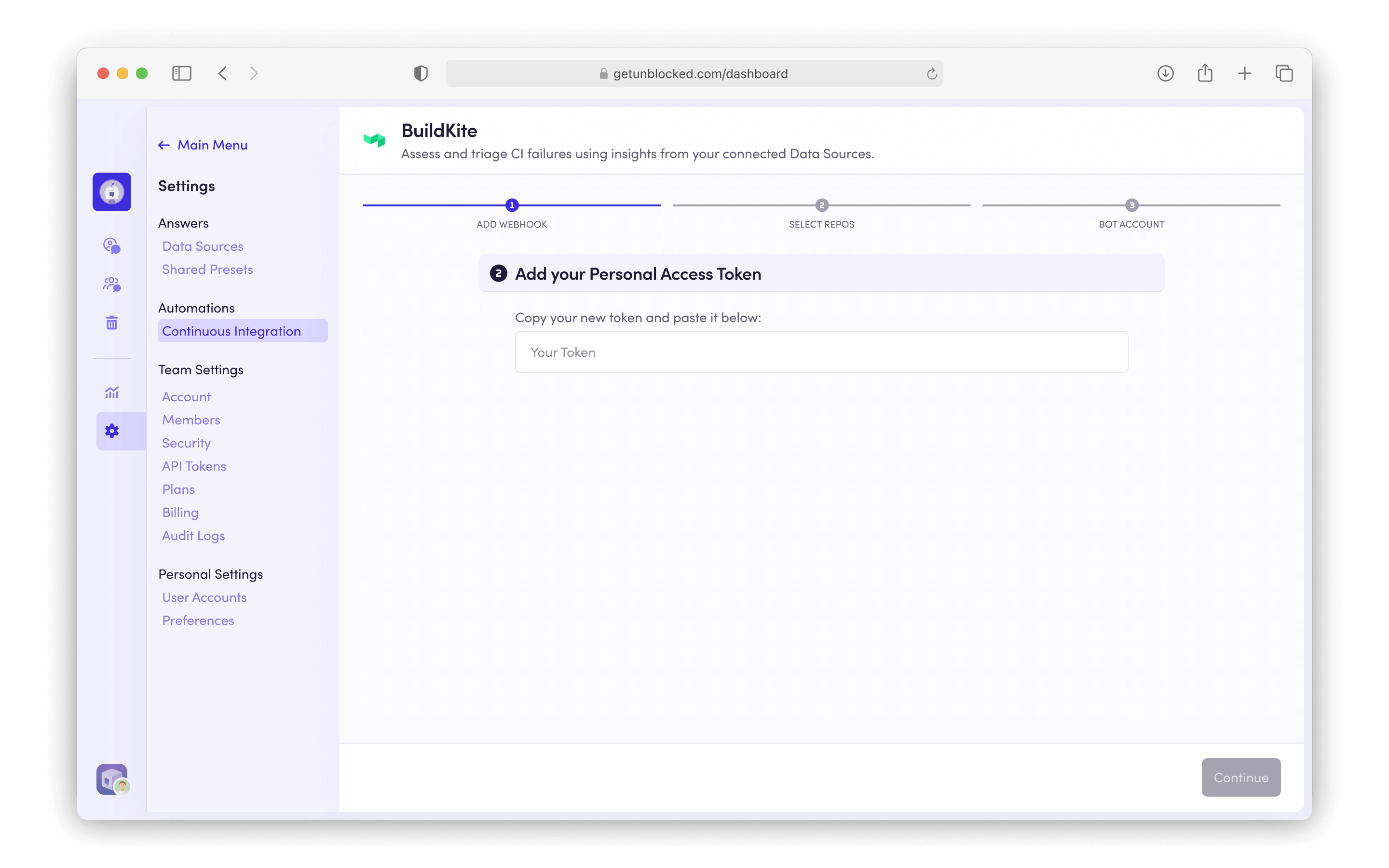
Add a Buildkite Webhook
- Go to the Notification Services page.
- Click Add Webhook.
- In the description field, enter “Unblocked”.
- Copy and Paste the Webhook URL and Token from Unblocked into the corresponding fields in Buildkite.
-
Select the following event:
build-finished
- Ensure that All Pipelines are selected.
- Leave Branch filtering blank.
- Click Add Webhook Notification.