MacOS
You can install Unblocked MCP in the Unblocked Mac app.
- Open the Unblocked Mac App
- Open up the top-right menu
- Select Install IDE Plugins
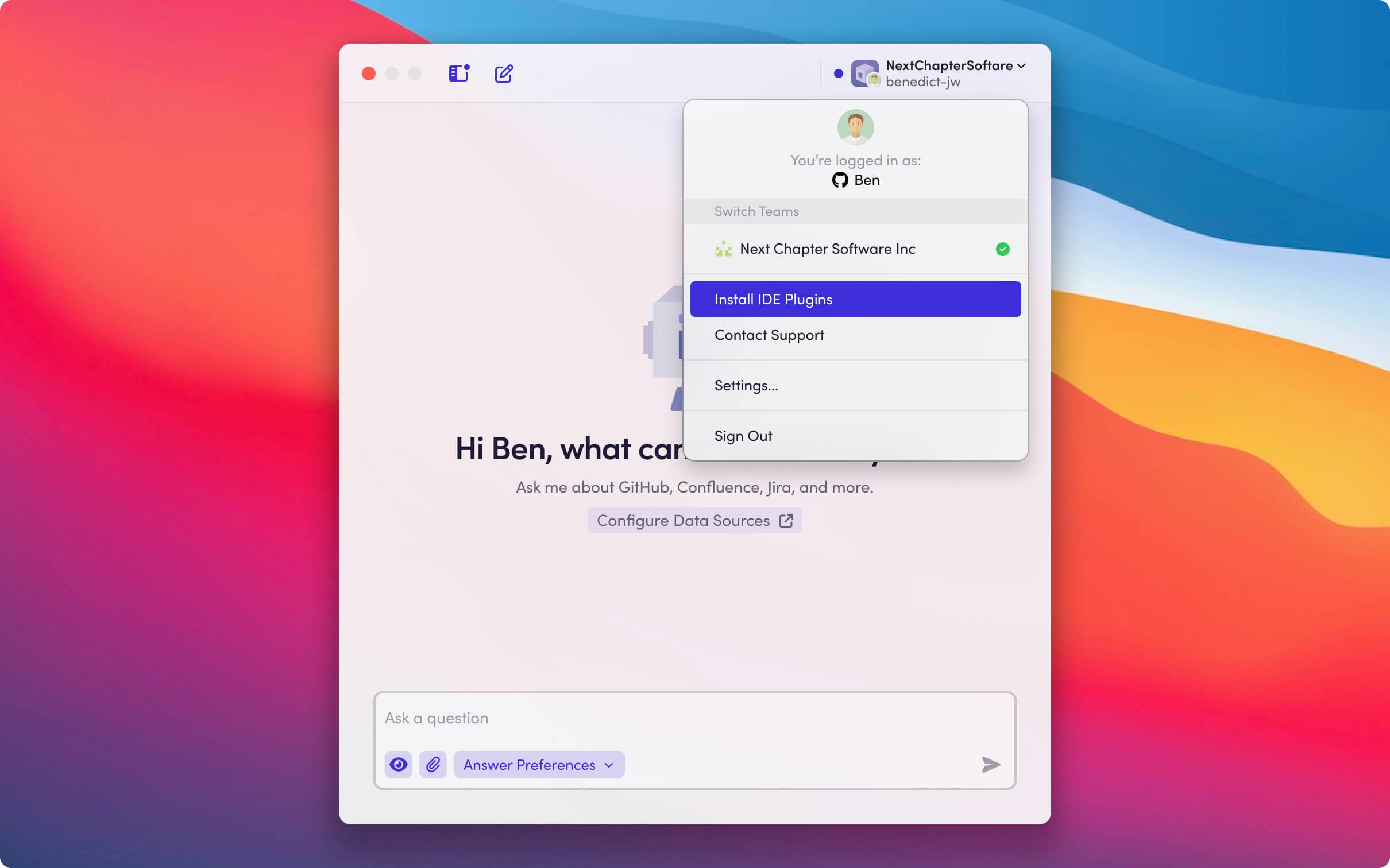
This will configure to use a local MCP server inside the Unblocked Mac app. The MCP server will use the login credentials from the Unblocked Mac app.
Linux and Windows
You can connect Claude Code to remote Unblocked MCP with the following commandline:
claude mcp add -s user --transport http unblocked https://getunblocked.com/api/mcpsse
- Launch Claude Code
- Run
/mcp
- Select
unblocked — this should be shown with a label disconnected
- Claude Code will launch a browser to log in to Unblocked
Headless Automation
You can install Unblocked MCP for use in headless automation scenarios, such as within GitHub Actions, by using a Personal or Team API Tokens.
Personal Access Token
Team Access Token
Create the API Token
In the Unblocked web app, click on Settings —> API Tokens.In the Personal API Tokens section, click on Create Token.![Personal Token[]](https://mintcdn.com/unblocked/GOUKpQ80cNM-eQYm/img/personal-token-1.png?fit=max&auto=format&n=GOUKpQ80cNM-eQYm&q=85&s=2f8370f6a500750697cebbc6cc13a5ff)
Configure the API Token
Fill out the token name. You can also limit the data sources that the token will have access to in the list under Data Sources.![Personal Token[]](https://mintcdn.com/unblocked/GOUKpQ80cNM-eQYm/img/personal-token-2.png?fit=max&auto=format&n=GOUKpQ80cNM-eQYm&q=85&s=ccaead6818c7c04278e9285082a76b3d)
Copy the API Token
Copy the resulting API token.![Personal Token[]](https://mintcdn.com/unblocked/GOUKpQ80cNM-eQYm/img/personal-token-3.png?fit=max&auto=format&n=GOUKpQ80cNM-eQYm&q=85&s=8ae7b033588bccf513409ad3f6254c6d)
Install Unblocked MCP
You can install the tools into Claude Code with the following command:claude mcp add -s user --transport http secure-server https://getunblocked.com/api/mcpsse --header "Authorization: Bearer unb_token"
~/.claude.json file:{
"mcpServers": {
"unblocked": {
"type": "http",
"url": "https://getunblocked.com/api/mcpsse",
"headers": {
"Authorization": "Bearer unb_token"
}
}
}
}
Be sure to replace unb_token with the token you generated above.
This connection method uses an API token that gives access to every document in your Unblocked team’s data sources. If your team has connected sensitive data, such as private Slack channels, the MCP tools will potentially return this data in its queries.
Create the API Token
In the Unblocked web app, click on Settings —> API Tokens.In the Team API Tokens section, click on Create Token.![Team Token[]](https://mintcdn.com/unblocked/UPT9O22gsEWNRiDD/img/team-token-1.png?fit=max&auto=format&n=UPT9O22gsEWNRiDD&q=85&s=6750d421f417fadac3731603312fc871)
Configure the API Token
Fill out the token name. You can also limit the data sources that the token will have access to in the list under Data Sources.![Team Token[]](https://mintcdn.com/unblocked/WrAe_ZzBHh_yDkhV/img/team-token-2.png?fit=max&auto=format&n=WrAe_ZzBHh_yDkhV&q=85&s=b67bd2f1736f215edc53401852eba6e8)
Copy the API Token
Copy the resulting API token.![Team Token[]](https://mintcdn.com/unblocked/WrAe_ZzBHh_yDkhV/img/team-token-3.png?fit=max&auto=format&n=WrAe_ZzBHh_yDkhV&q=85&s=8553ab50e62f41cc68f7d0b6ab9d59d5)
Install Unblocked MCP
You can install the tools into Claude Code with the following command:claude mcp add -s user --transport http secure-server https://getunblocked.com/api/mcpsse --header "Authorization: Bearer unb_token"
~/.claude.json file:{
"mcpServers": {
"unblocked": {
"type": "http",
"url": "https://getunblocked.com/api/mcpsse",
"headers": {
"Authorization": "Bearer unb_token"
}
}
}
}
Be sure to replace unb_token with the token you generated above.
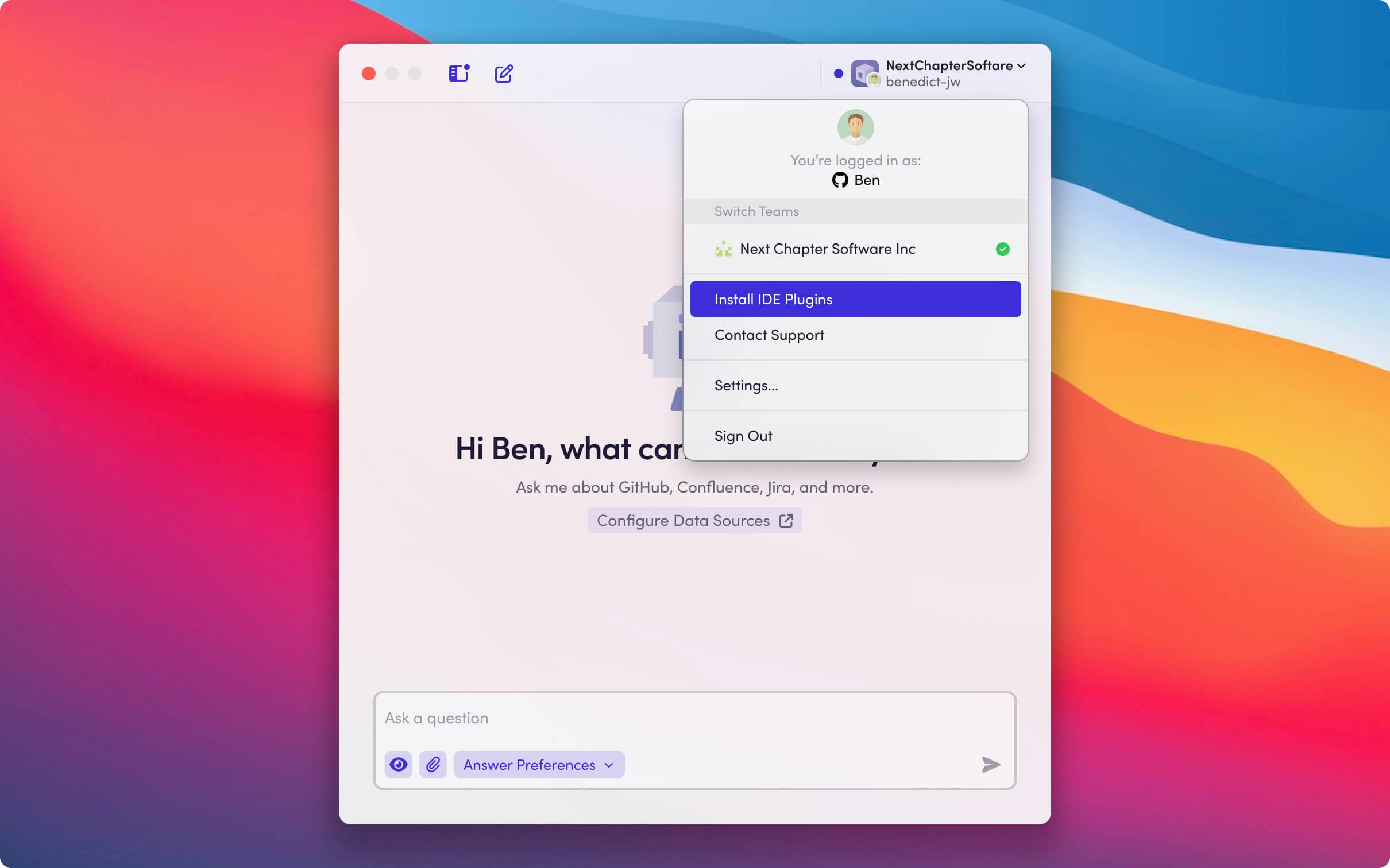
![Personal Token[]](https://mintcdn.com/unblocked/GOUKpQ80cNM-eQYm/img/personal-token-1.png?fit=max&auto=format&n=GOUKpQ80cNM-eQYm&q=85&s=2f8370f6a500750697cebbc6cc13a5ff)
![Personal Token[]](https://mintcdn.com/unblocked/GOUKpQ80cNM-eQYm/img/personal-token-1.png?fit=max&auto=format&n=GOUKpQ80cNM-eQYm&q=85&s=2f8370f6a500750697cebbc6cc13a5ff)
![Personal Token[]](https://mintcdn.com/unblocked/GOUKpQ80cNM-eQYm/img/personal-token-2.png?fit=max&auto=format&n=GOUKpQ80cNM-eQYm&q=85&s=ccaead6818c7c04278e9285082a76b3d)
![Personal Token[]](https://mintcdn.com/unblocked/GOUKpQ80cNM-eQYm/img/personal-token-2.png?fit=max&auto=format&n=GOUKpQ80cNM-eQYm&q=85&s=ccaead6818c7c04278e9285082a76b3d)


![Personal Token[]](https://mintcdn.com/unblocked/GOUKpQ80cNM-eQYm/img/personal-token-3.png?fit=max&auto=format&n=GOUKpQ80cNM-eQYm&q=85&s=8ae7b033588bccf513409ad3f6254c6d)
![Team Token[]](https://mintcdn.com/unblocked/UPT9O22gsEWNRiDD/img/team-token-1.png?fit=max&auto=format&n=UPT9O22gsEWNRiDD&q=85&s=6750d421f417fadac3731603312fc871)
![Team Token[]](https://mintcdn.com/unblocked/WrAe_ZzBHh_yDkhV/img/team-token-2.png?fit=max&auto=format&n=WrAe_ZzBHh_yDkhV&q=85&s=b67bd2f1736f215edc53401852eba6e8)
![Team Token[]](https://mintcdn.com/unblocked/WrAe_ZzBHh_yDkhV/img/team-token-3.png?fit=max&auto=format&n=WrAe_ZzBHh_yDkhV&q=85&s=8553ab50e62f41cc68f7d0b6ab9d59d5)