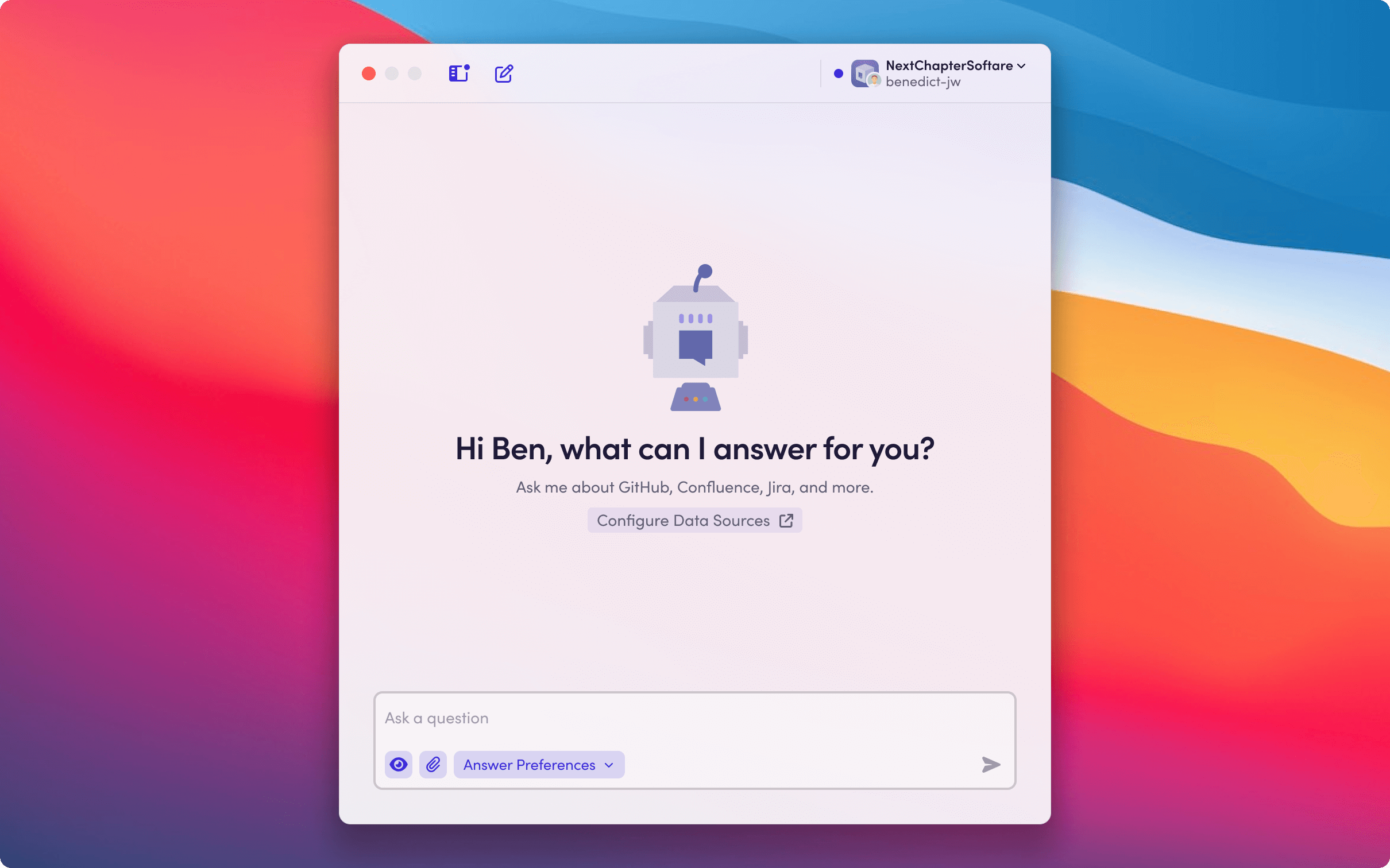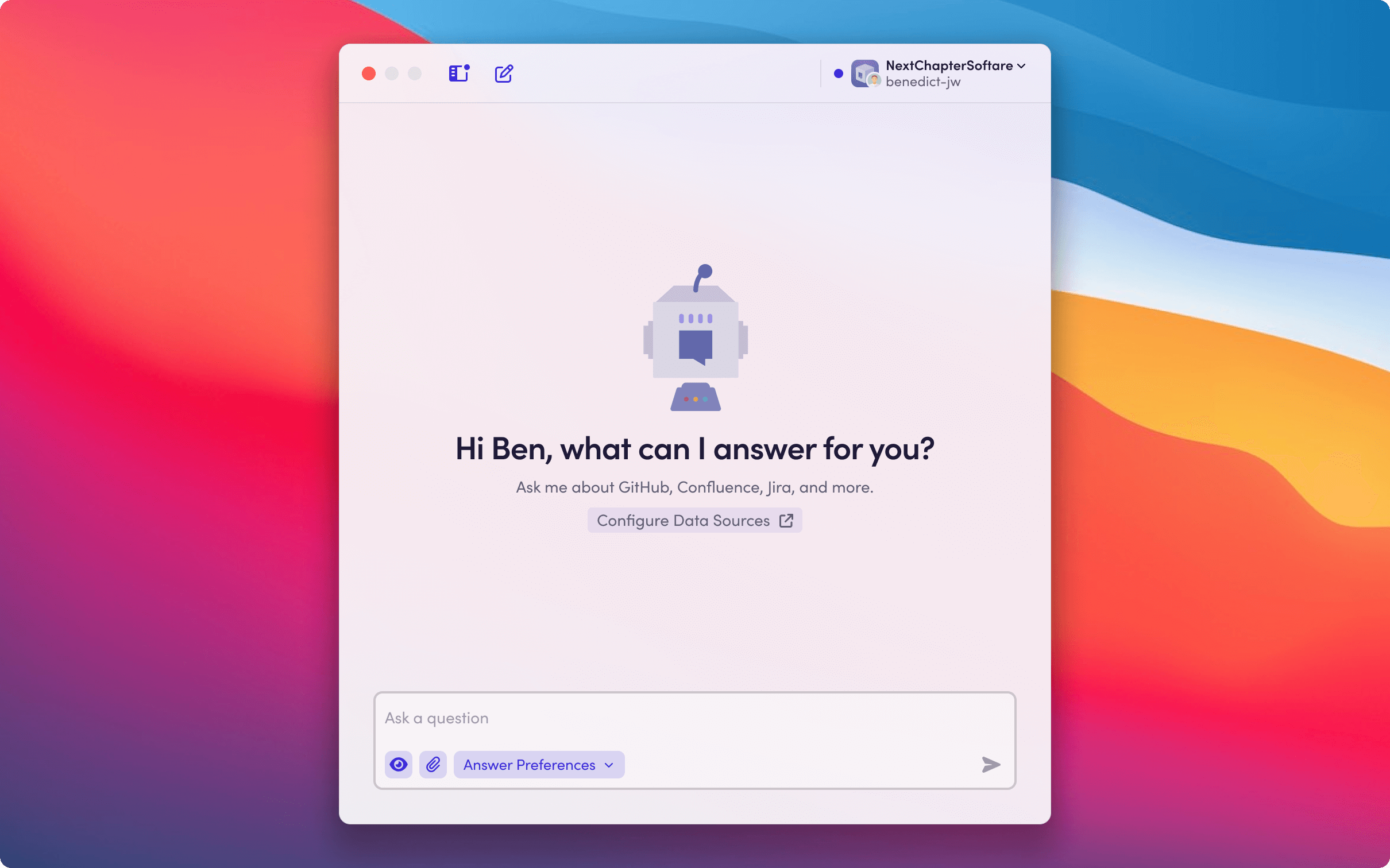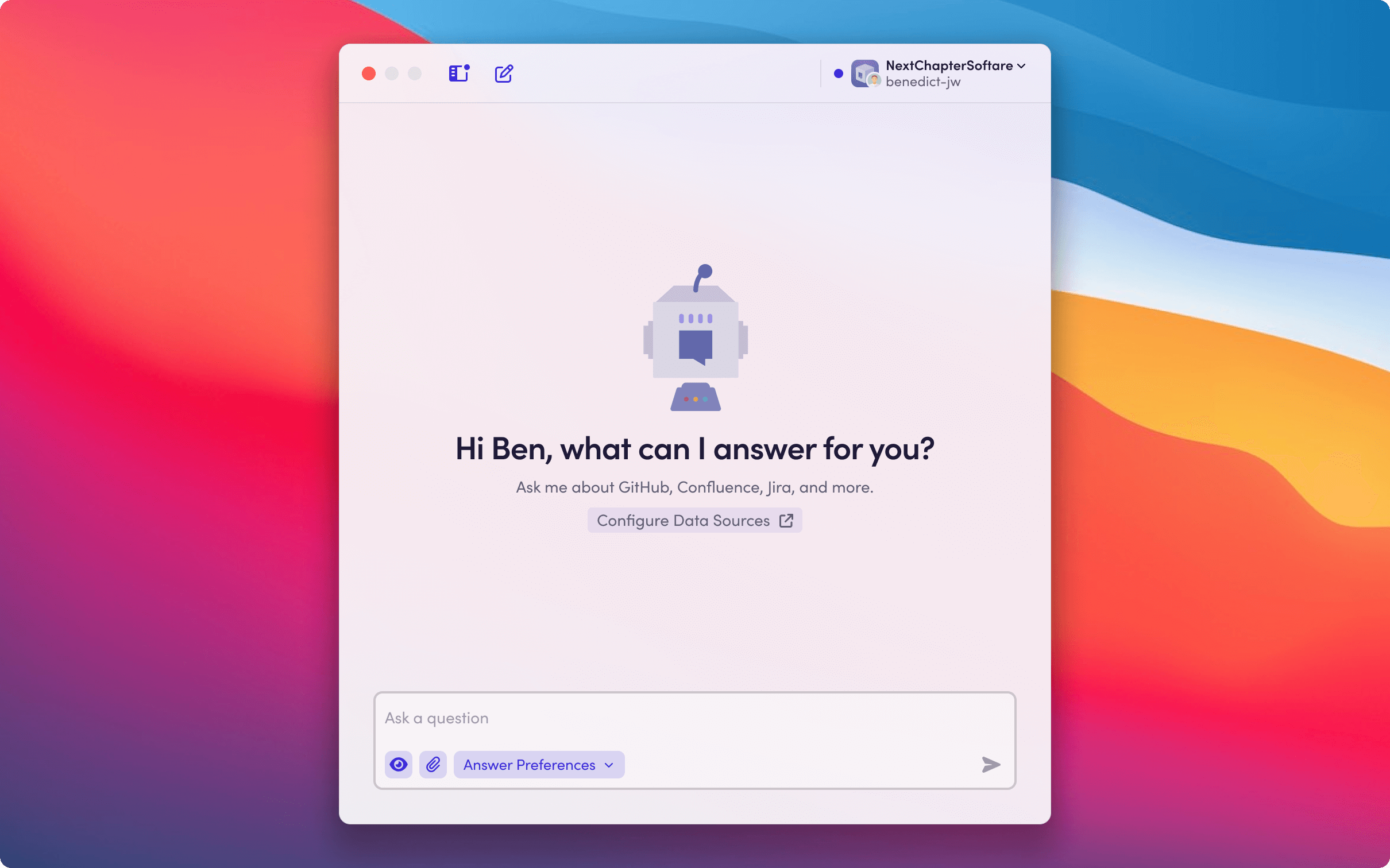
Using Unblocked
On your Mac
How to set up Unblocked on your Mac
If you work on a Mac, Unblocked provides a native Mac app for interacting with Unblocked. Just like Unblocked on the web, you can use the Mac app to ask a wide range of questions about your codebase.