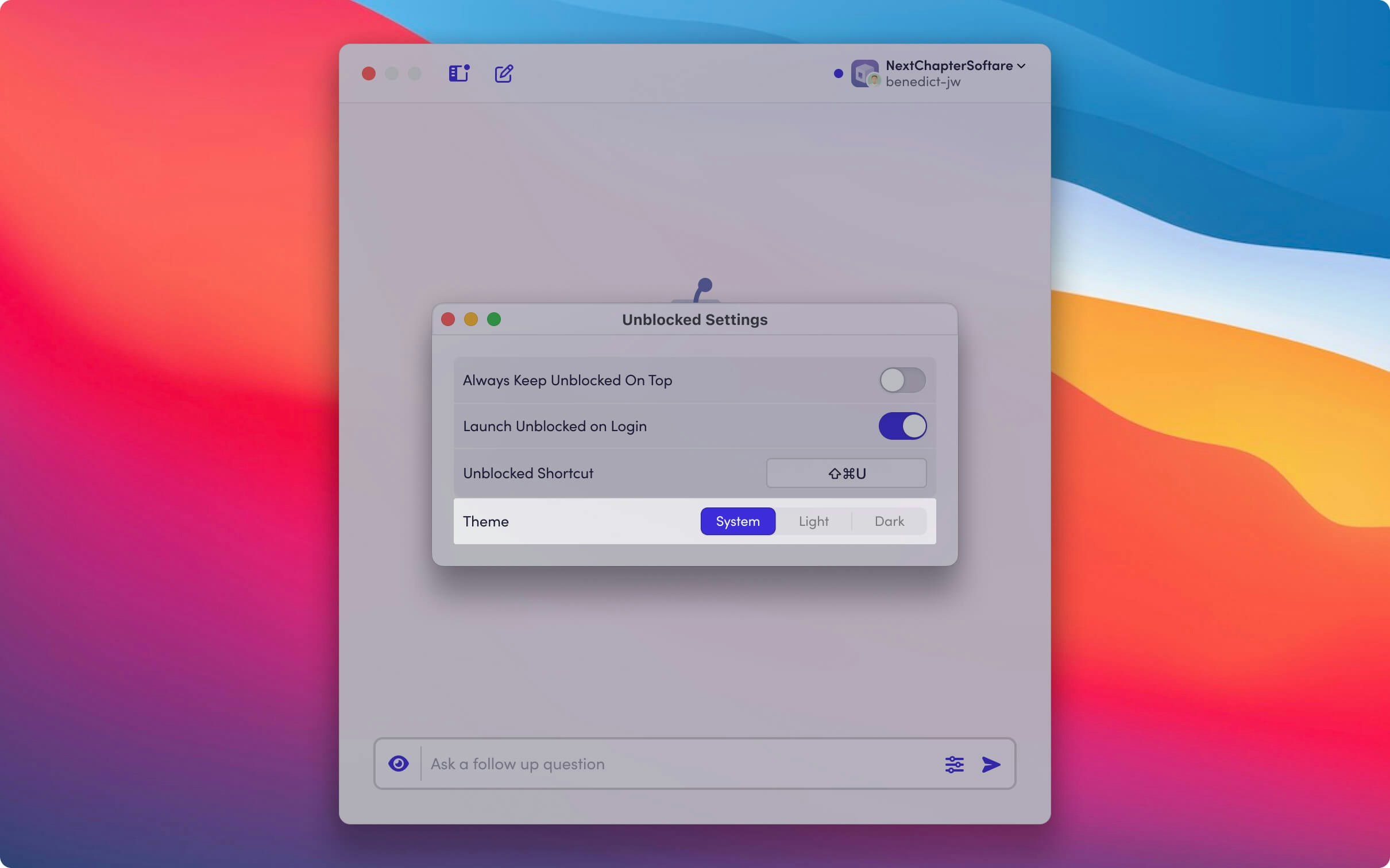Web App
To configure the appearance of the Unblocked web app, navigate to Settings, then select Preferences under the Personal Settings section. From there, select your preferred theme.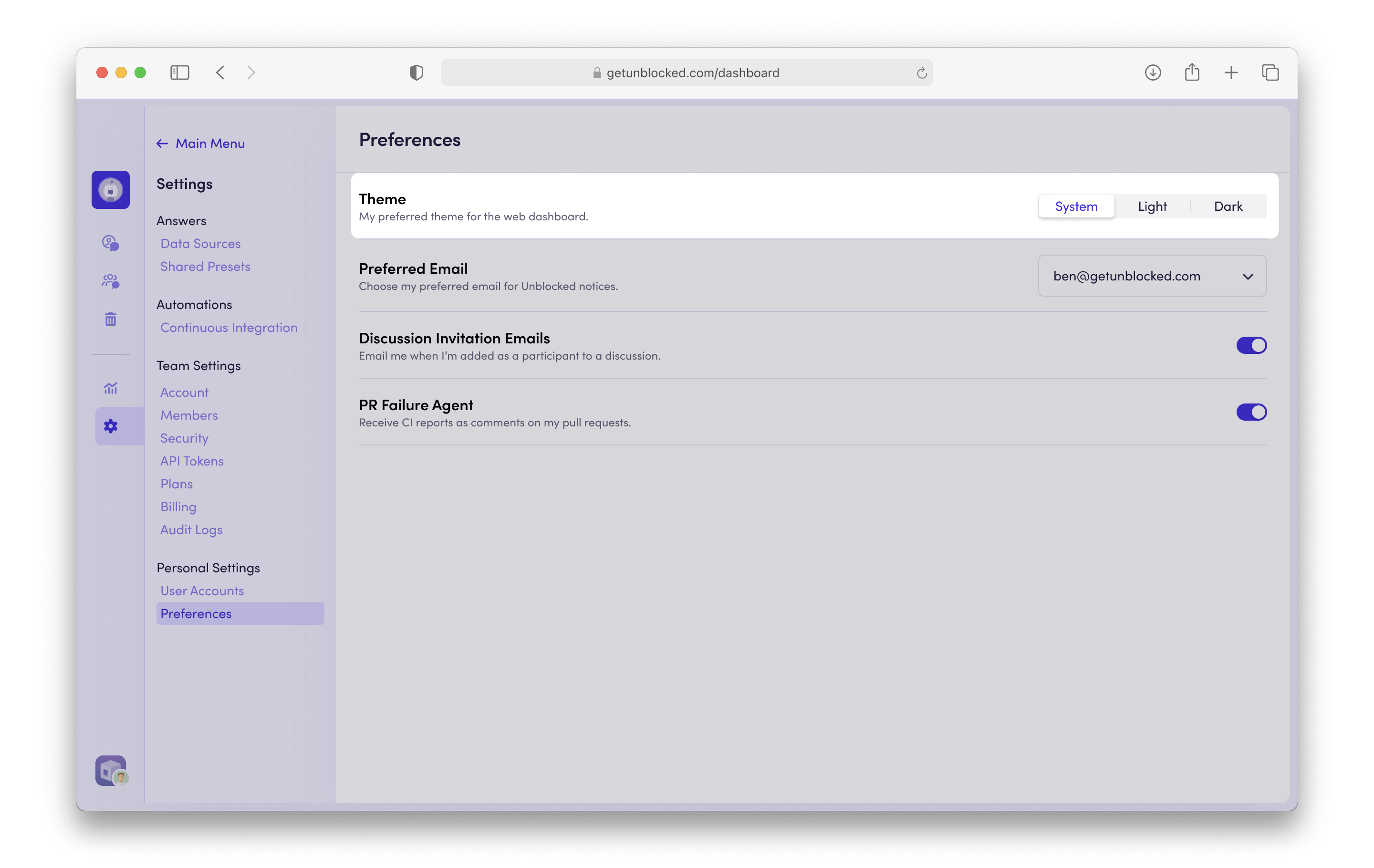
Mac App
If you’ve installed the Mac app, click on your account name, then select Settings. From there, select your preferred theme.