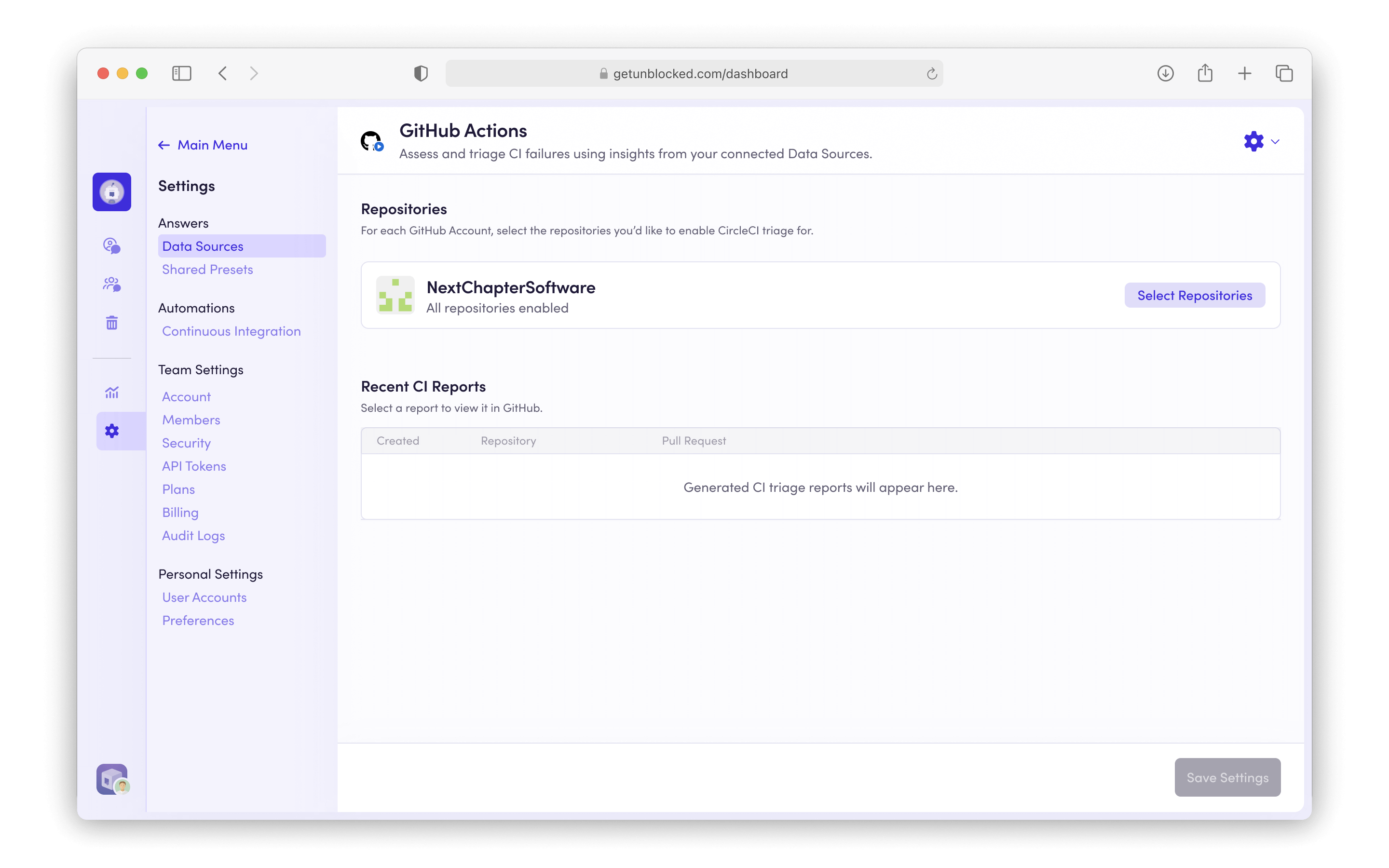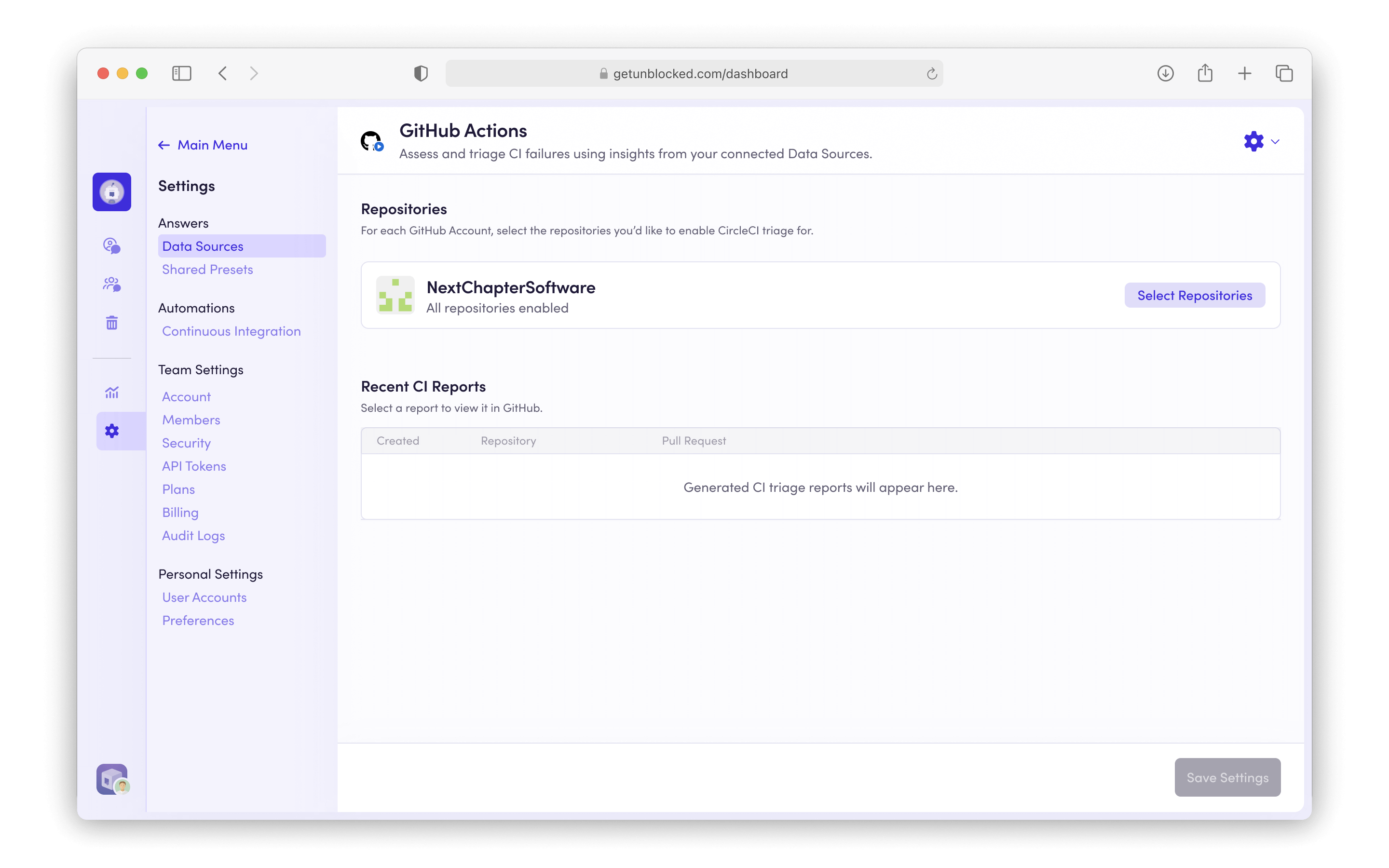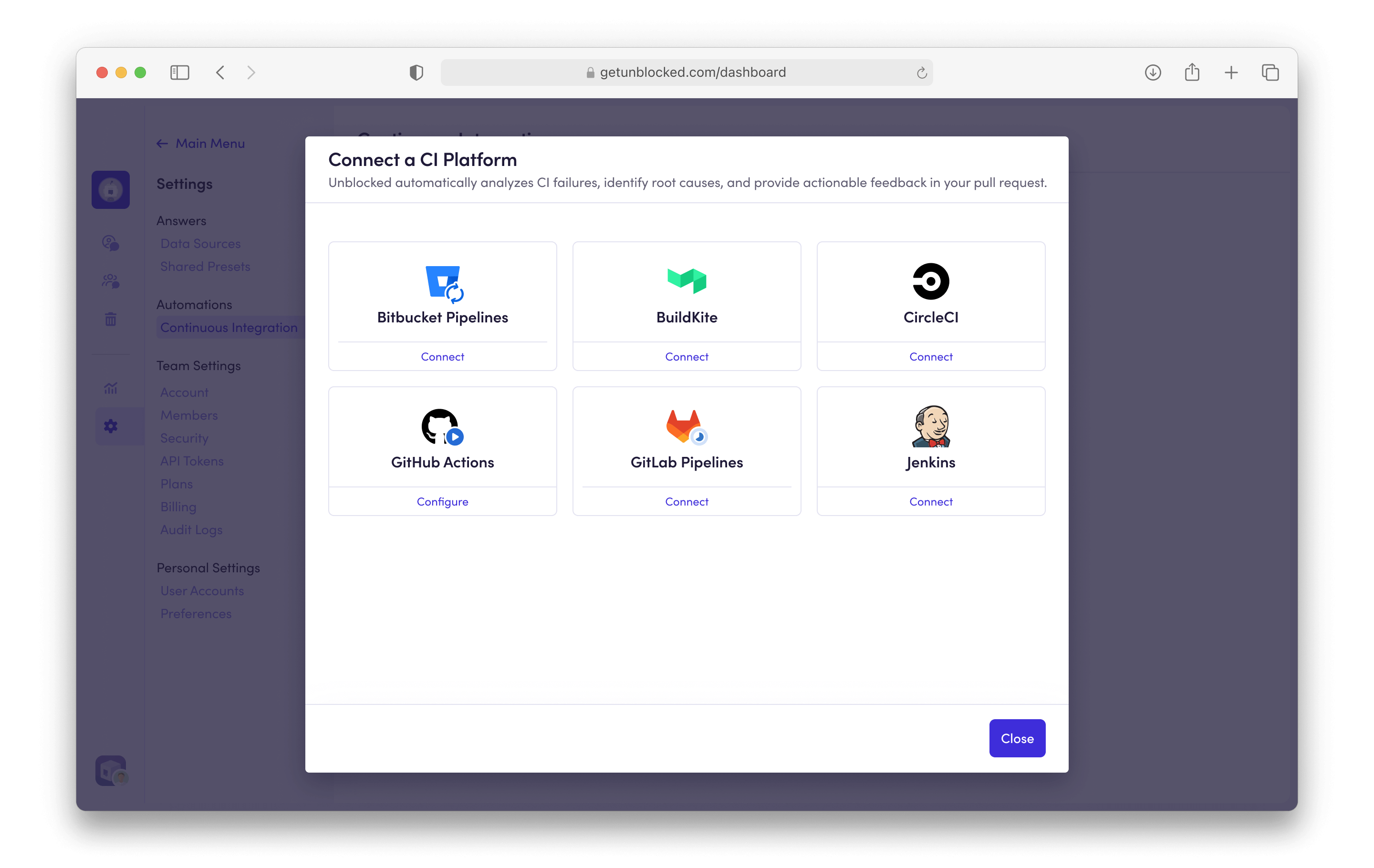Add a CI Provider
In the left sidebar, click on Settings, then Continuous Integration.
Then click on Add a CI platform.
Configure GitHub Actions
You may be prompted to accept additional permissions in GitHub if you
haven’t already. Click Select Repositories to choose the repositories
you want to enable CI Failure Agent on.