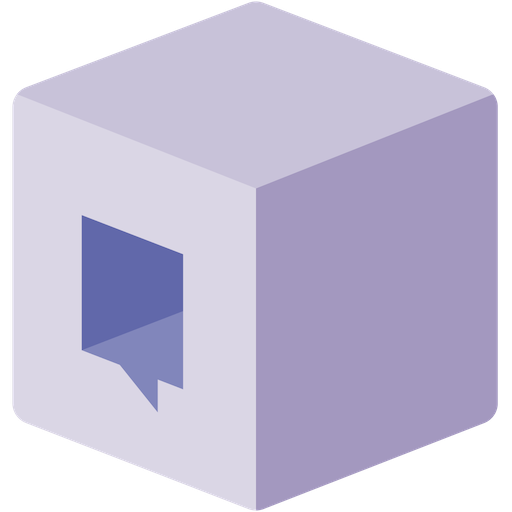Configure Single Sign-On
Follow the steps below to configure single sign-on for Okta.Go to the Unblocked SSO Settings
Navigate to the Settings section of the Unblocked web app.
Under Team Settings, select Security.
Locate the Single Sign-On section and click Configure.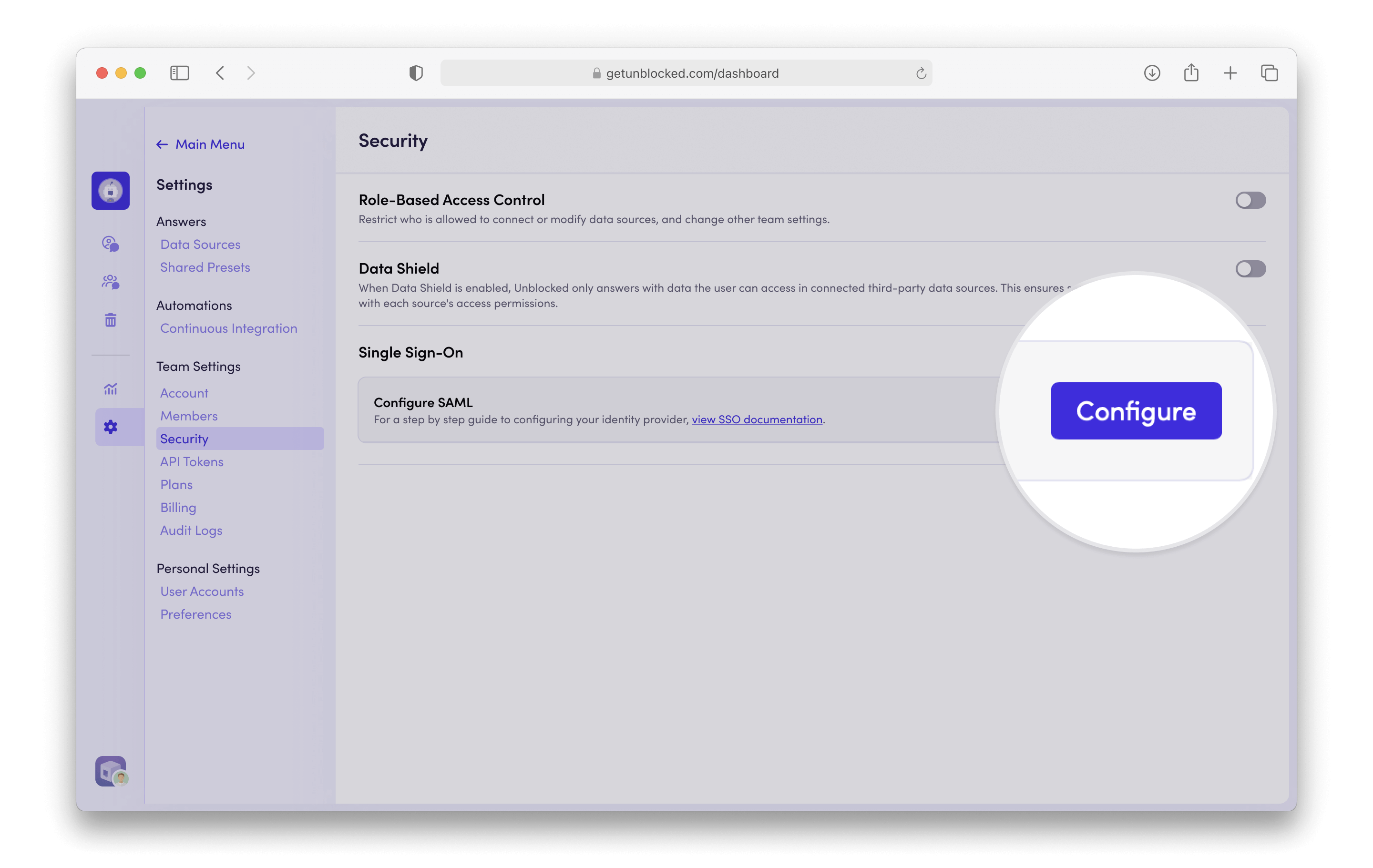
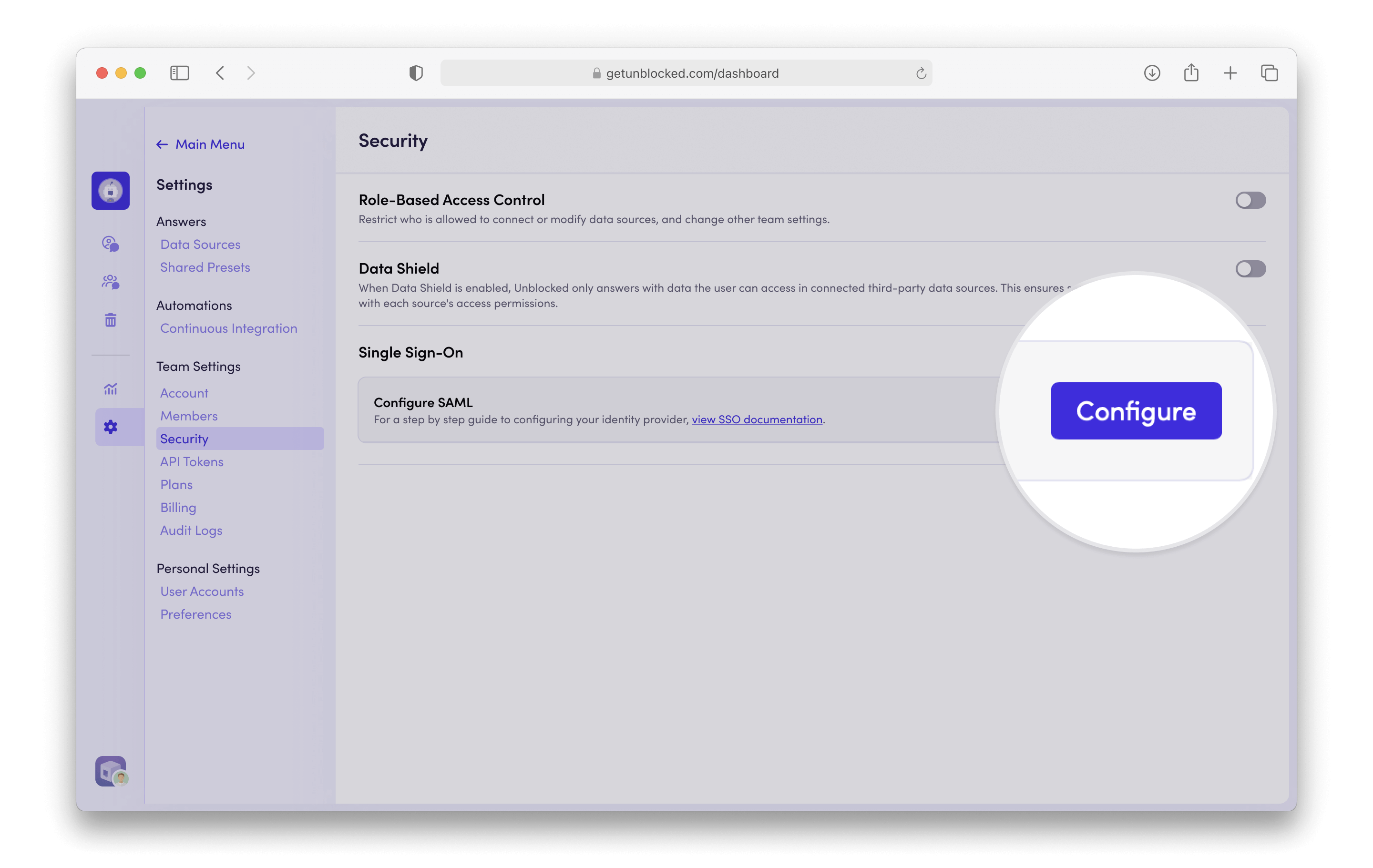
Create an Okta Application
From your Okta admin dashboard, navigate to the Applications tab.
Click Create App Integration to create a new application using 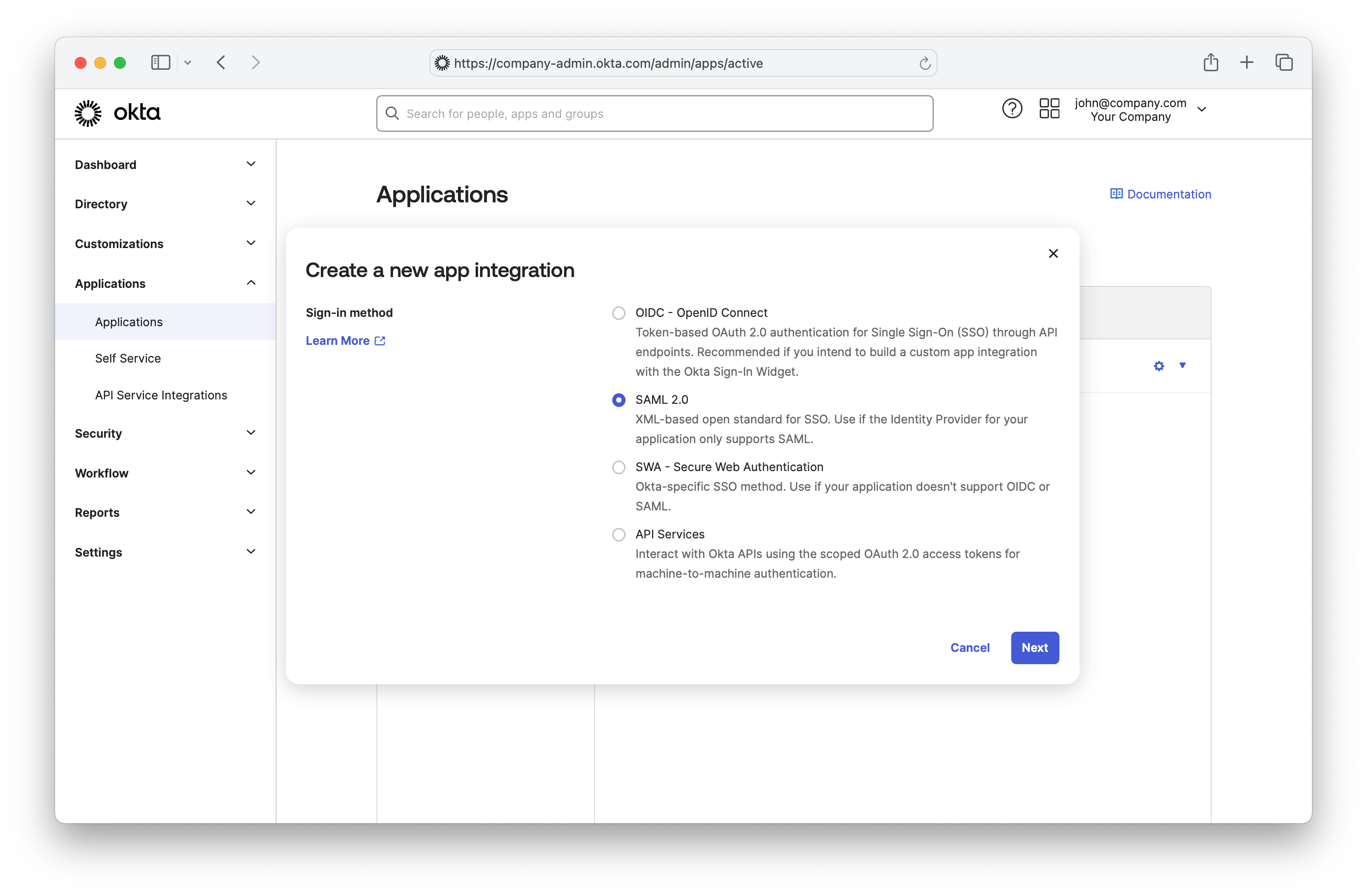
SAML 2.0.Enter “Unblocked” as the app name and click Next.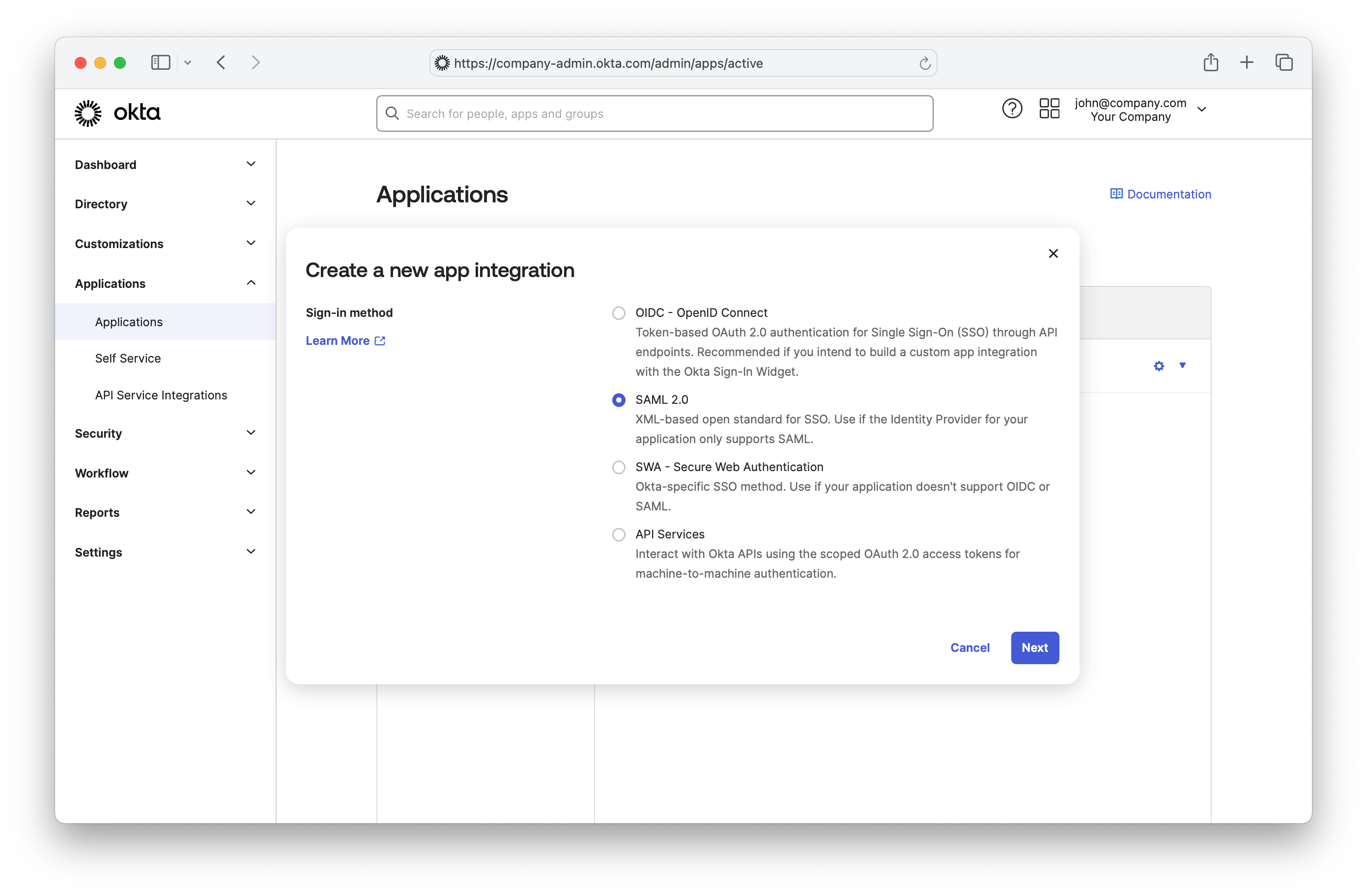
Configure SAML Settings
Enter the following four values: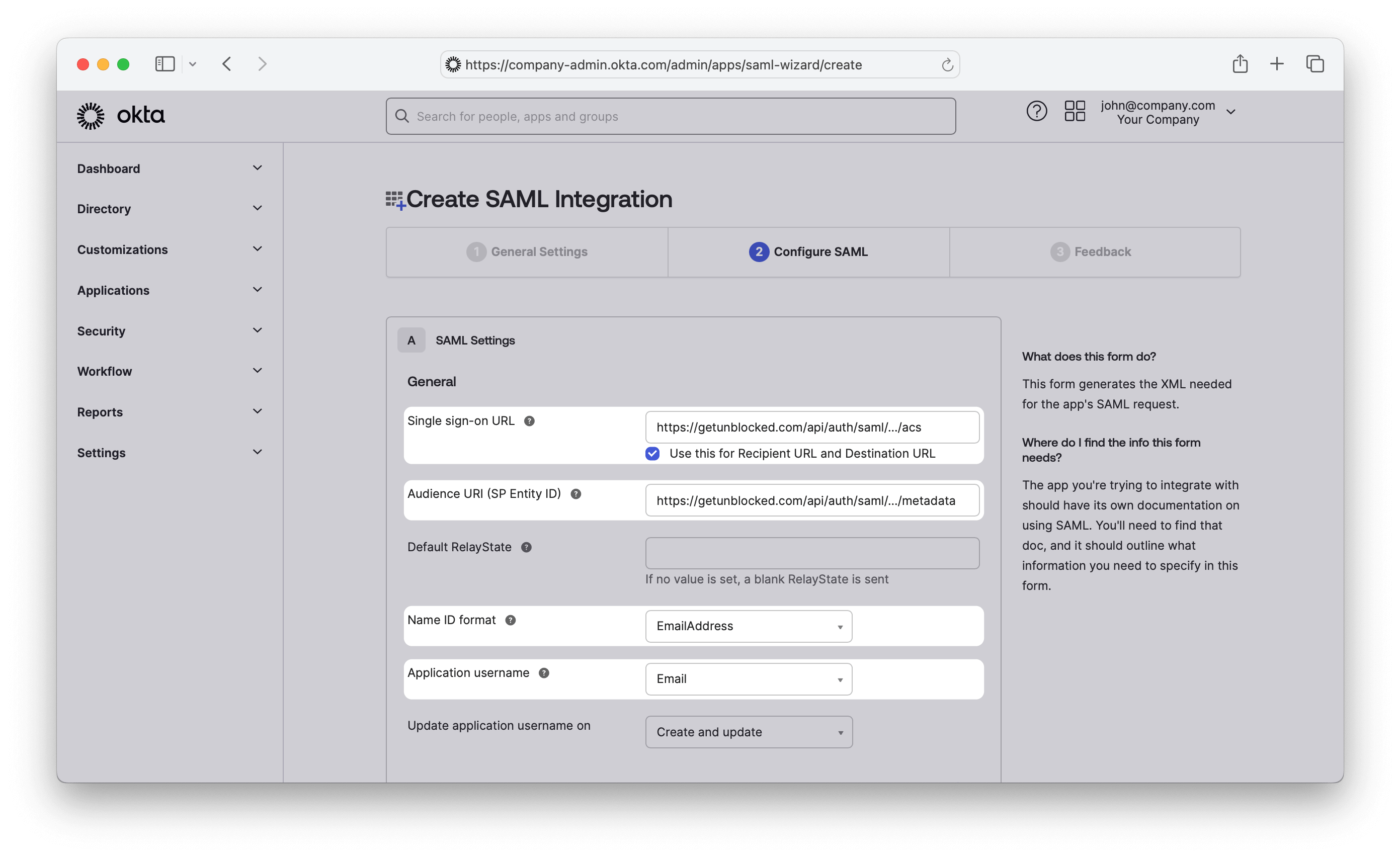
- Single sign-on URL: provided from Unblocked
- Audience URI (SP Entity ID): provided from Unblocked
- Name ID format:
EmailAddress - Application username:
Email
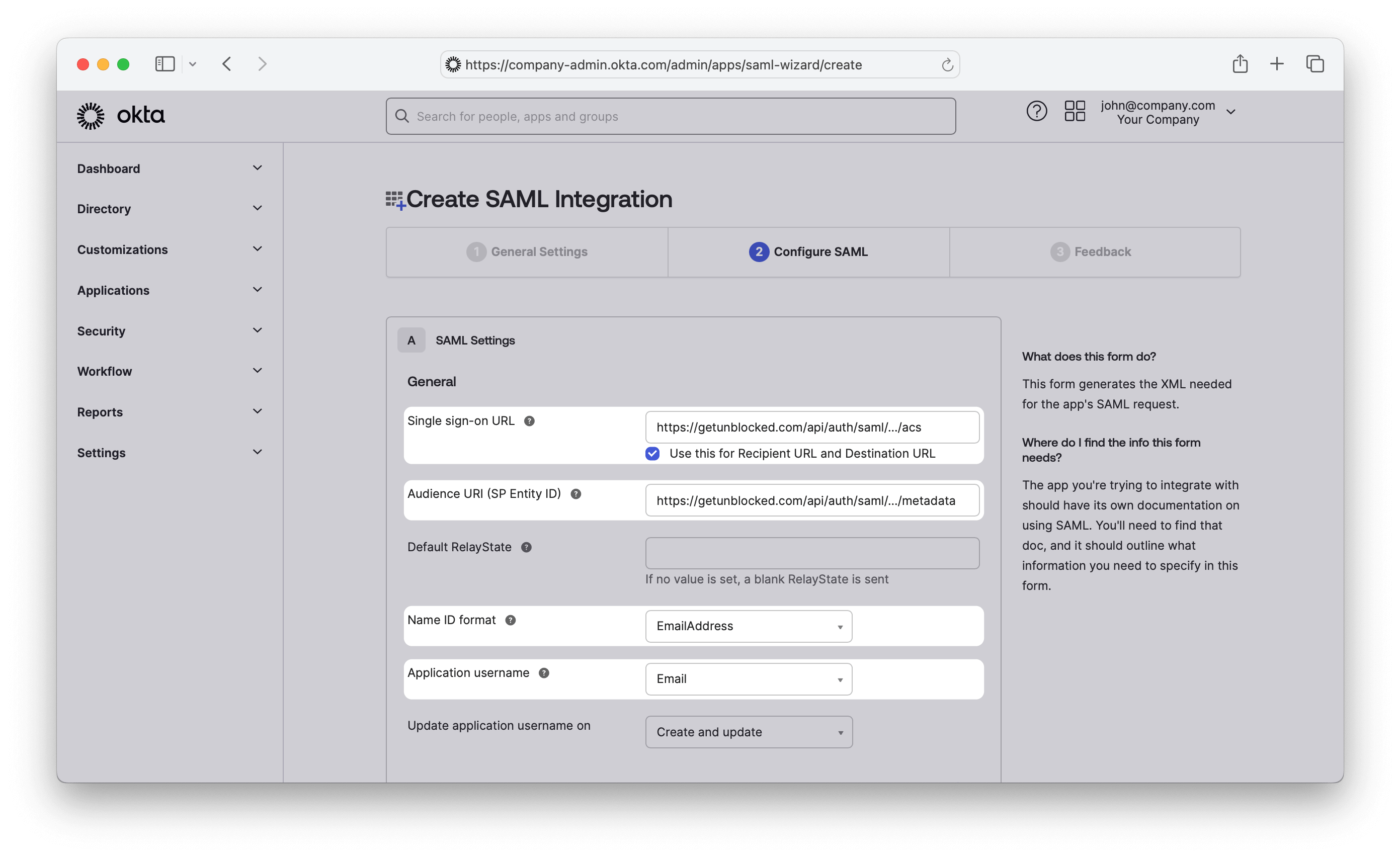
Configure Attribute Statements
Enter the following two attribute statements:
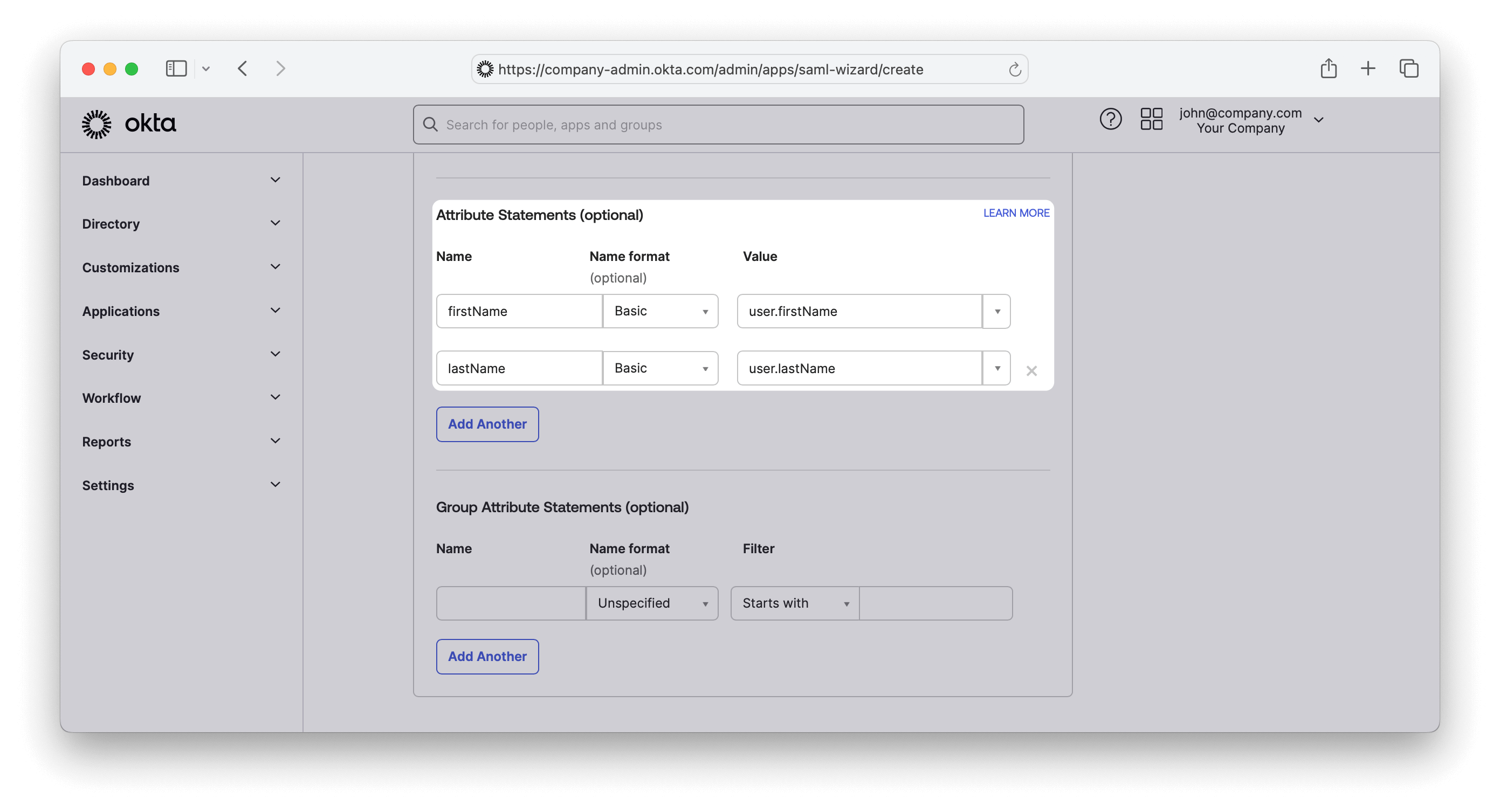
| Name | Name format | Value |
|---|---|---|
firstName | Basic | user.firstName |
lastName | Basic | user.lastName |
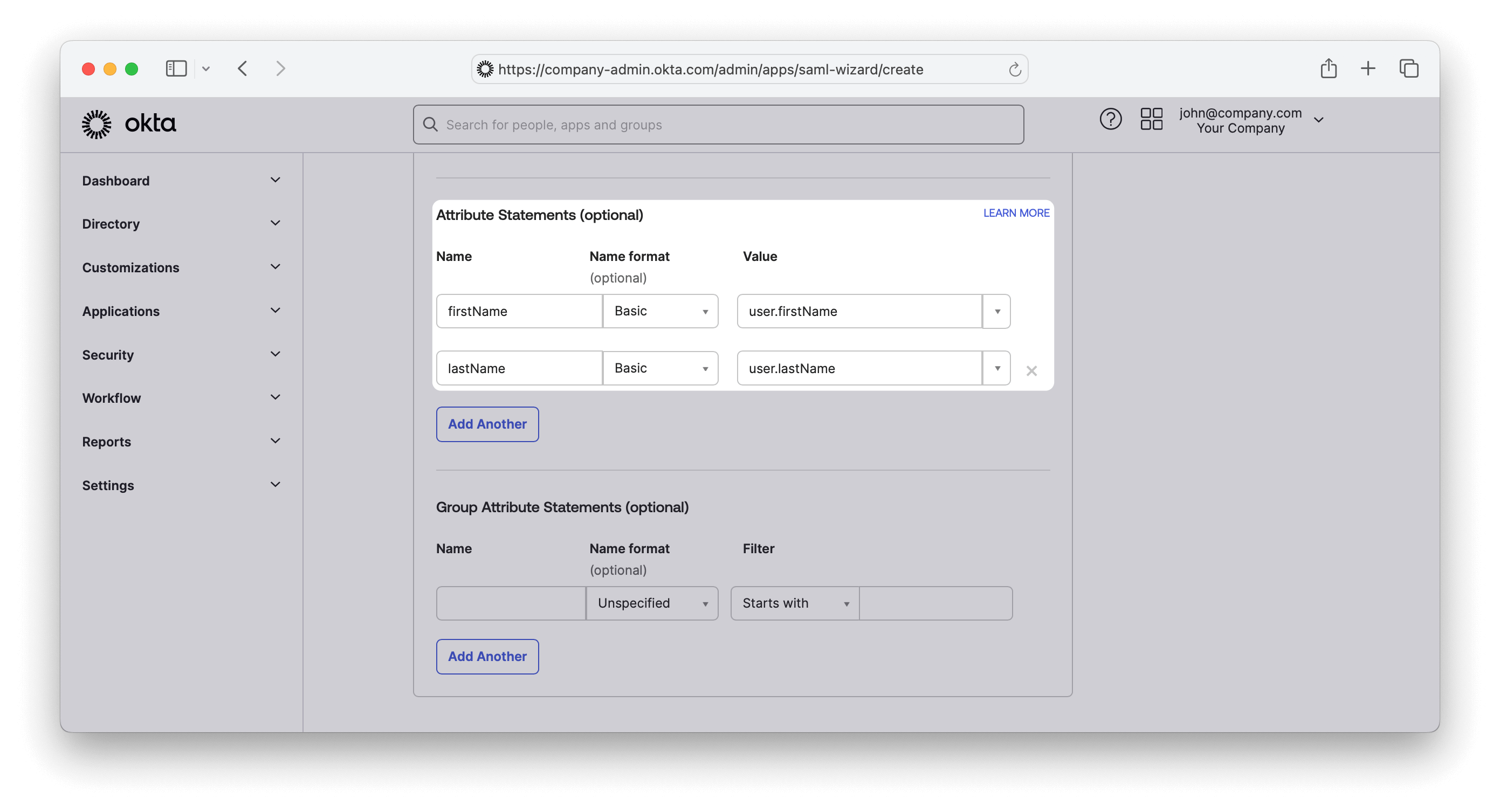
Copy SAML metadata into Unblocked
From the Sign On tab of your Okta application,
copy the following three values from your new Okta application into the Configure Okta form in Unblocked: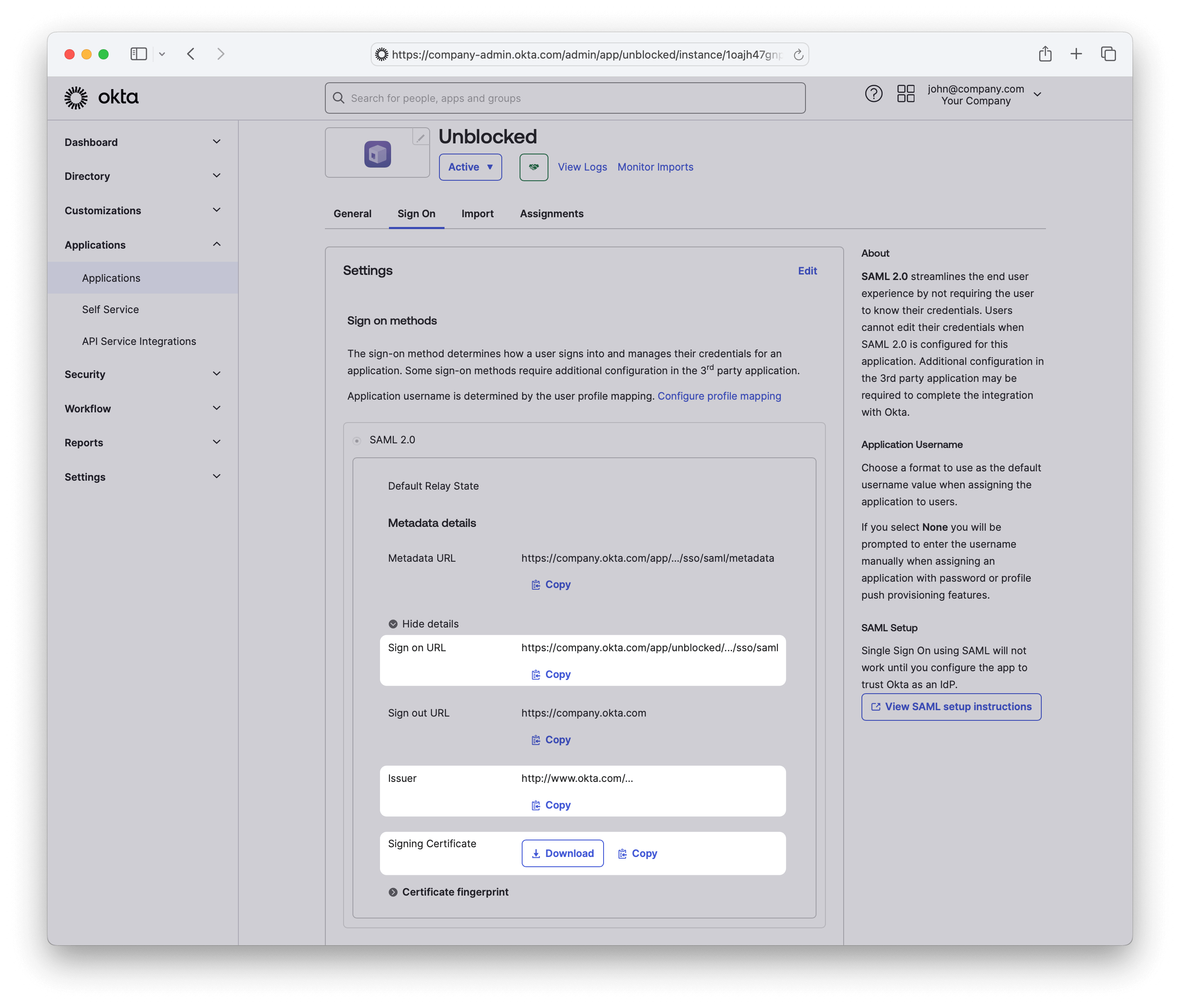
Sign on URLIssuerSigning Certificate
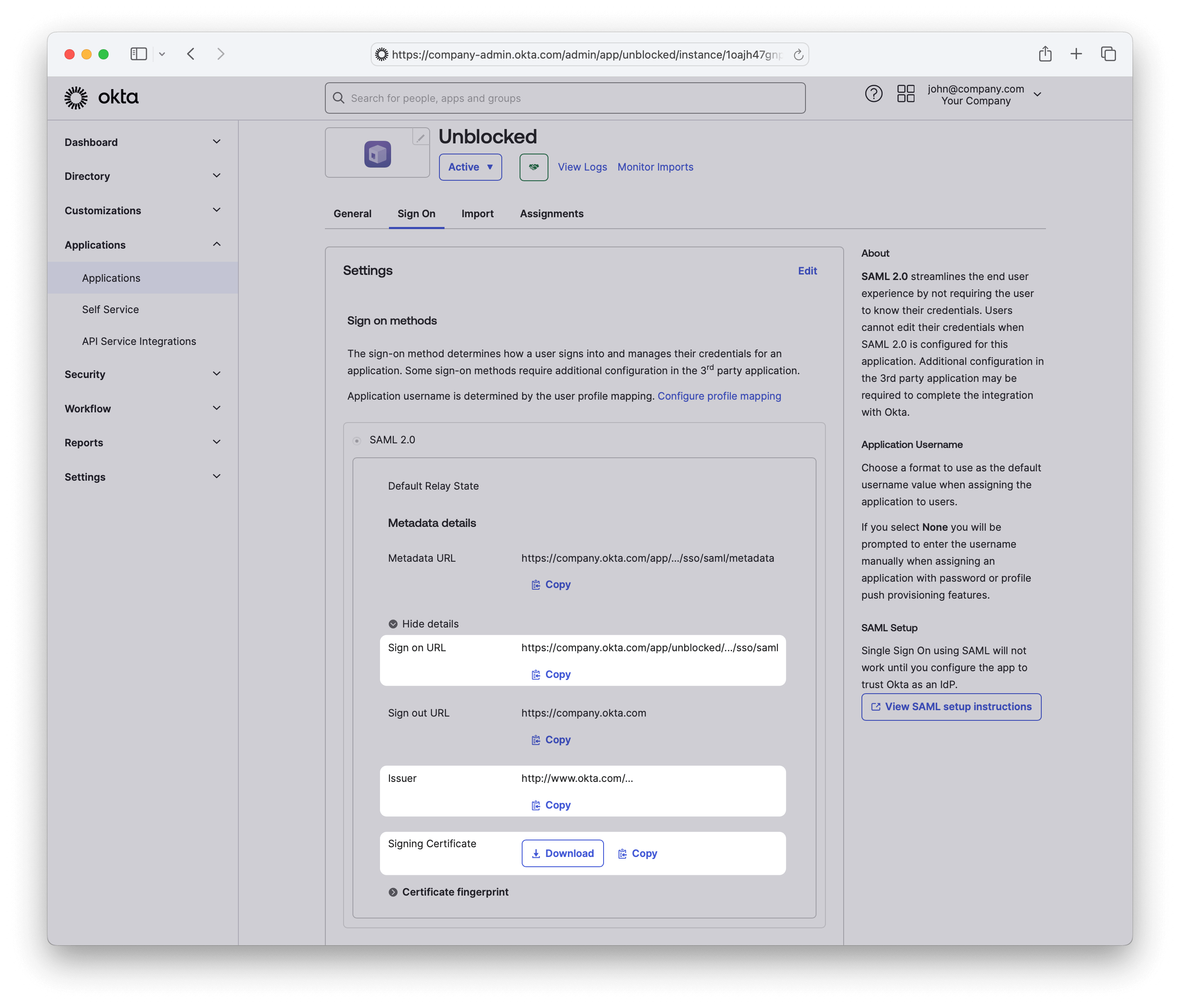
User and Group Provisioning
Once you’ve configured SSO, you can enable user and group provisioning to automatically manage user access to Unblocked. This feature allows you to automatically create, update, and deactivate users in Unblocked based on changes in Okta. To configure SCIM provisioning from Okta to Unblocked, you’ll need to set up and configure SCIM provisioning in Okta.Generate SCIM API Token
In the Unblocked web app, navigate to the Settings section.
Under Team Settings, select Security.
Locate the SCIM User and Group Provisioning section and click Configure.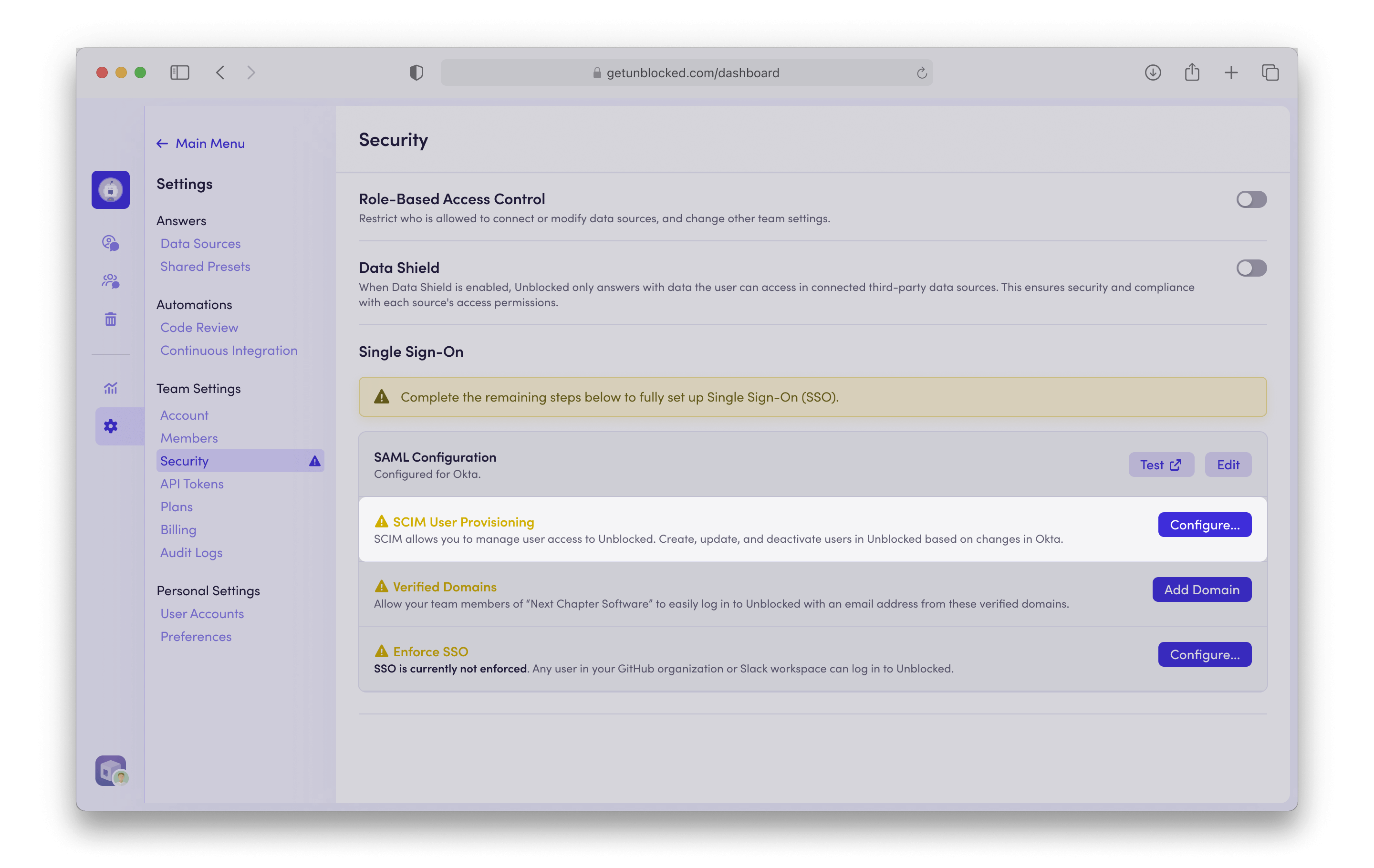
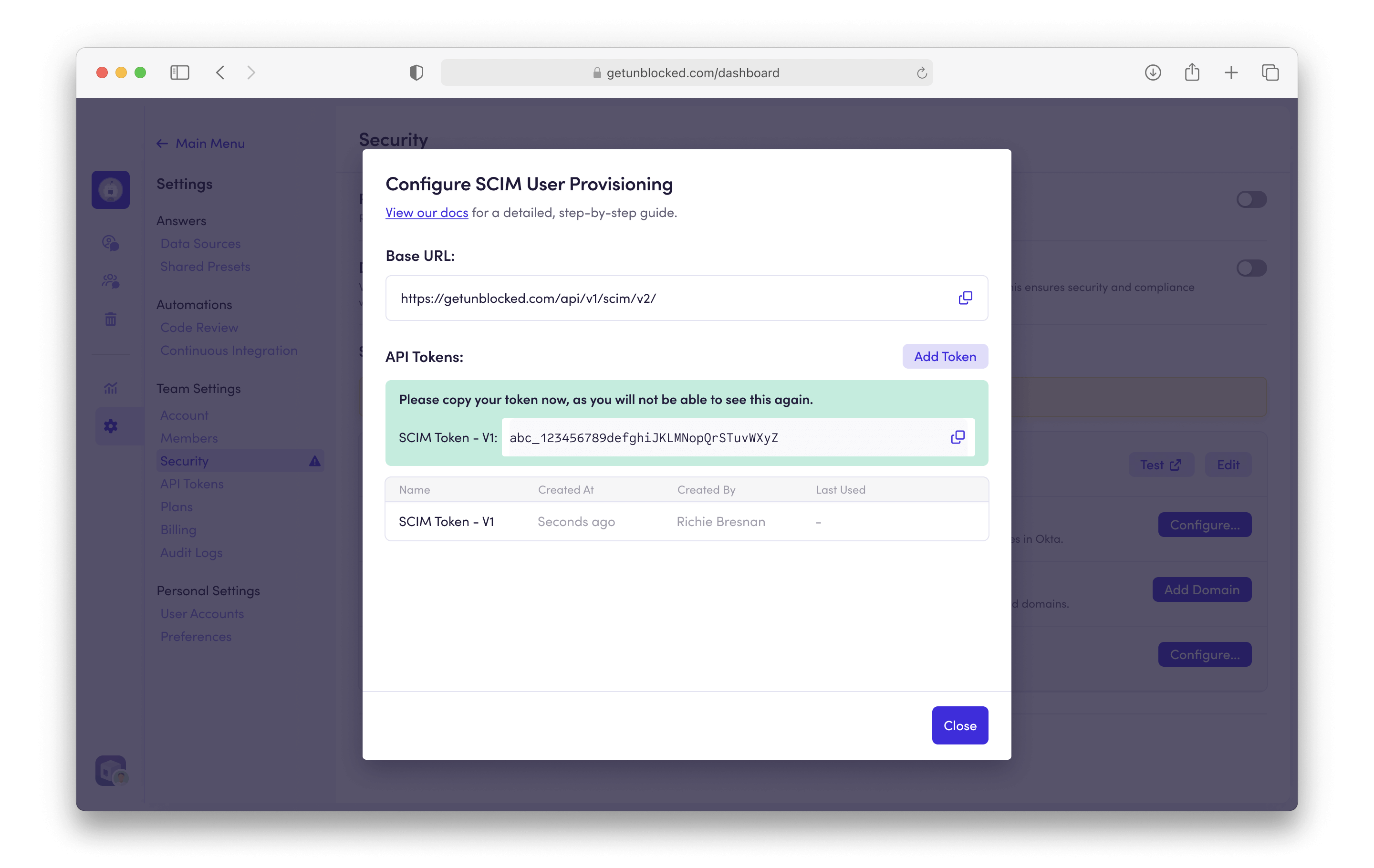
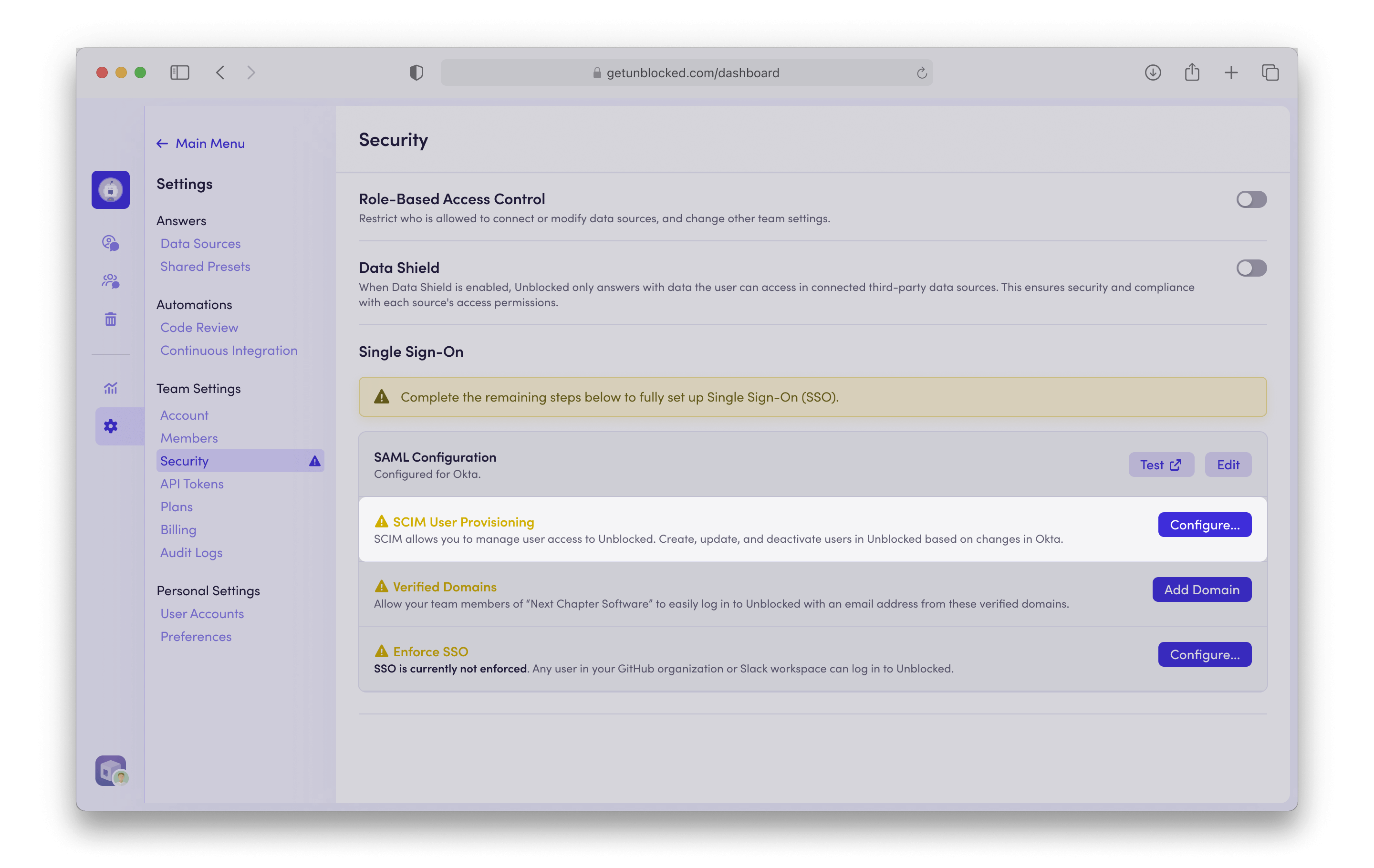
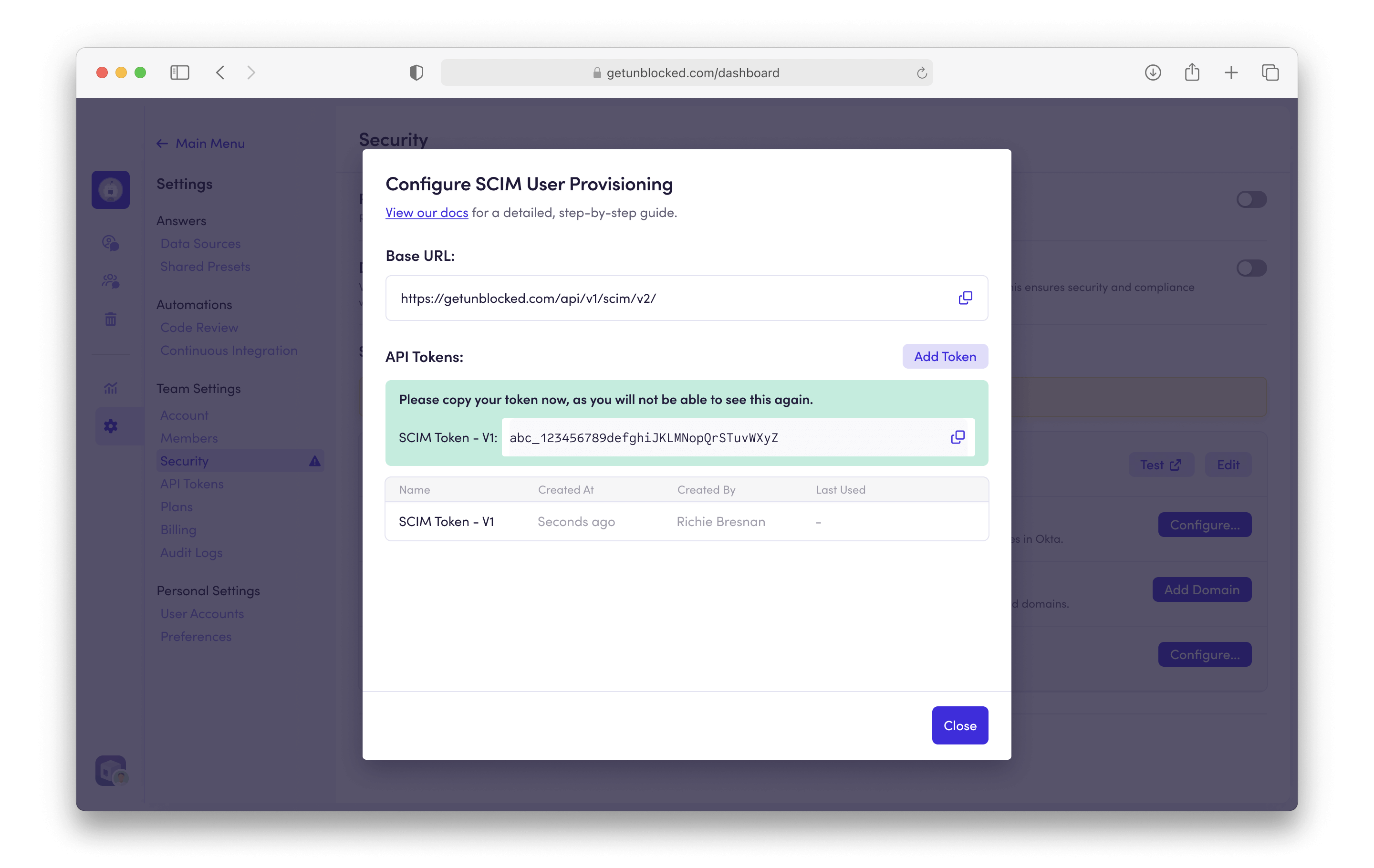
Enable SCIM Provisioning
From your Okta admin dashboard, navigate to your previously created Unblocked Application.
On the General tab, click Edit and set the Provisioning toggle to SCIM.
Then click Save.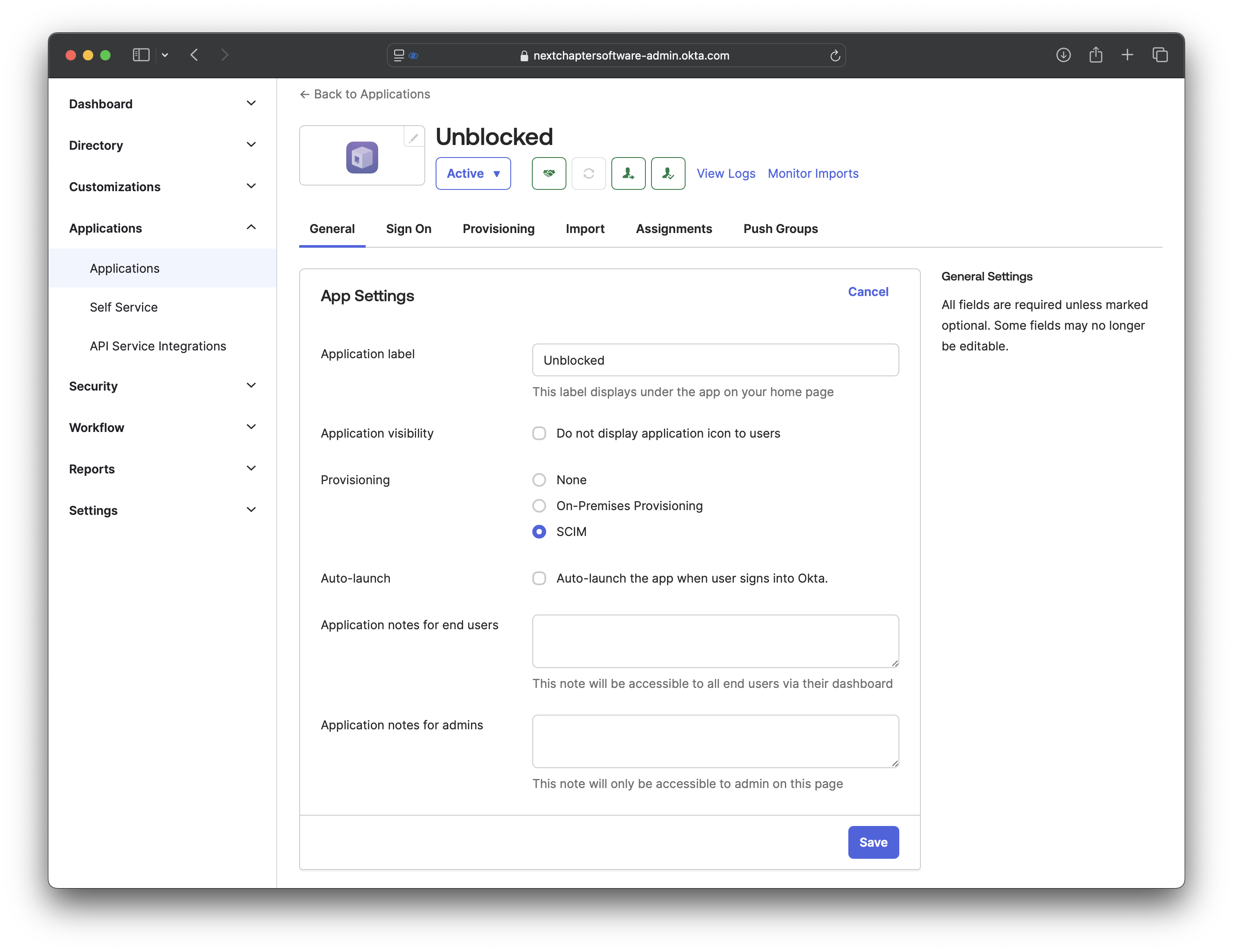
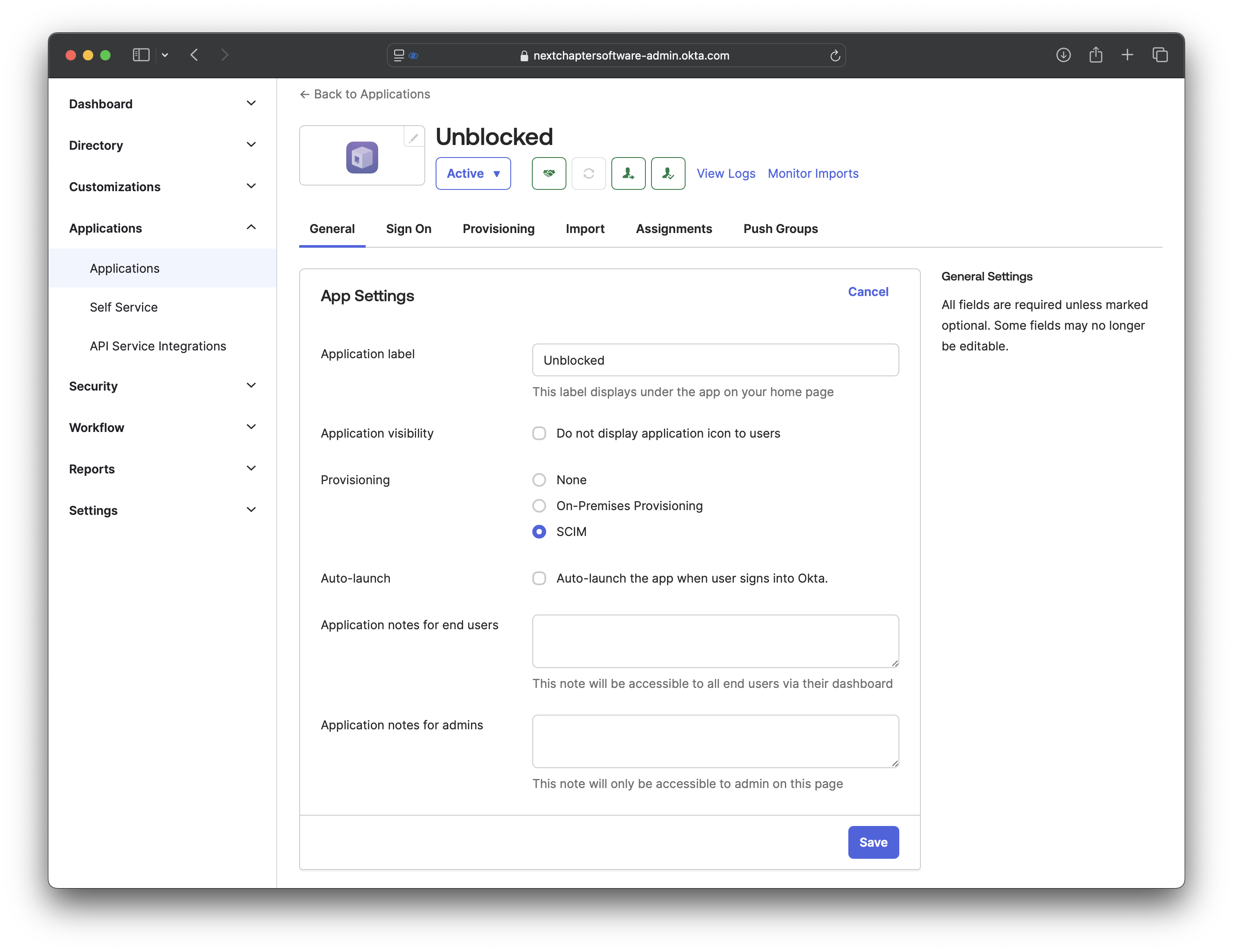
Setup SCIM Connection
On the Provisioning tab, click Integration under settings, and then Edit.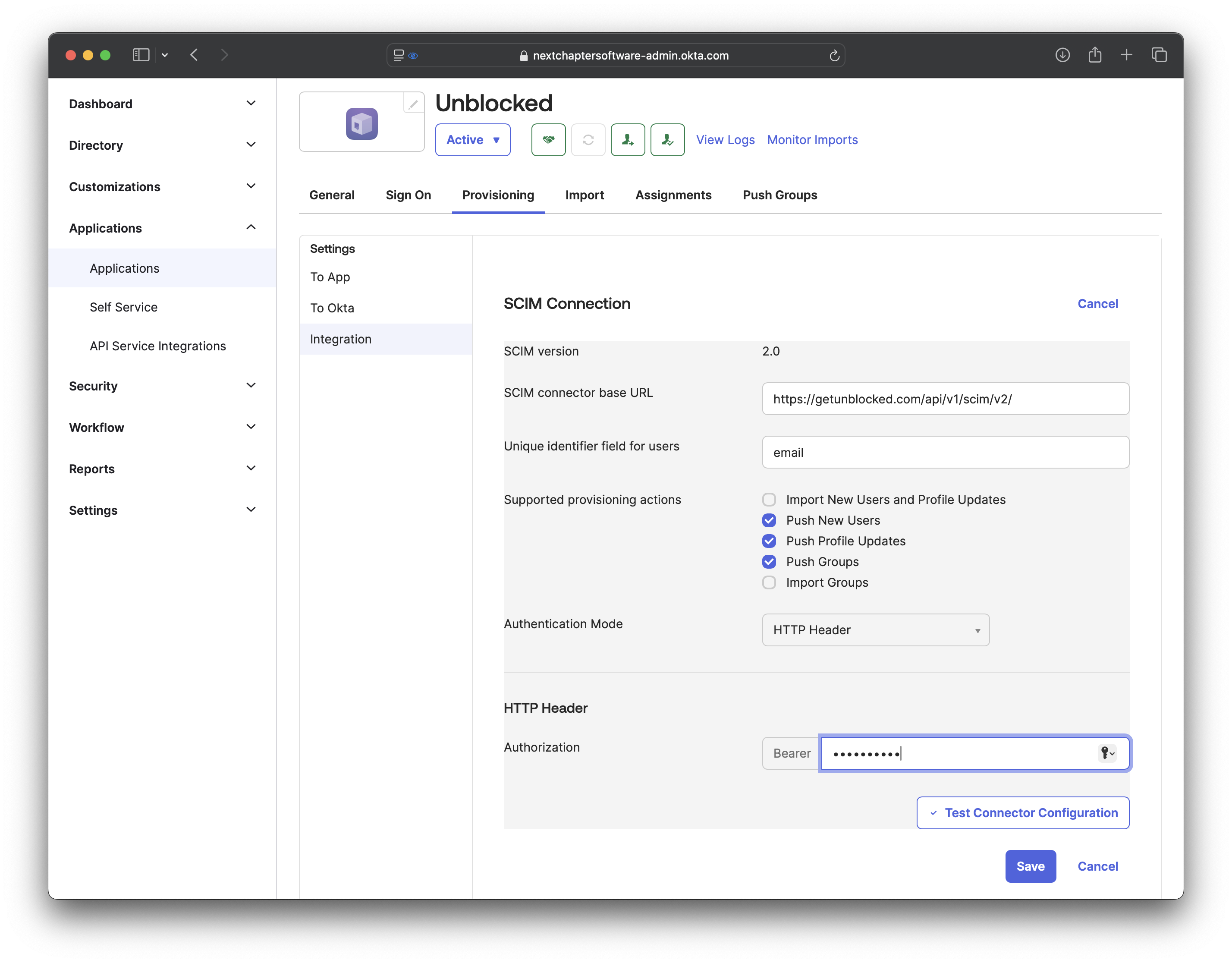
- Set the SCIM connector base URL to the Base URL that you copied earlier from Unblocked.
- Set the Unique identifier field for users to
email. - Check the following for the Supported provisioning actions:
- Push New Users
- Push Profile Updates
- Push Groups
- Set the Authentication method to
HTTP Header. - Set the Authorization field to the API Token that you copied earlier from Unblocked.
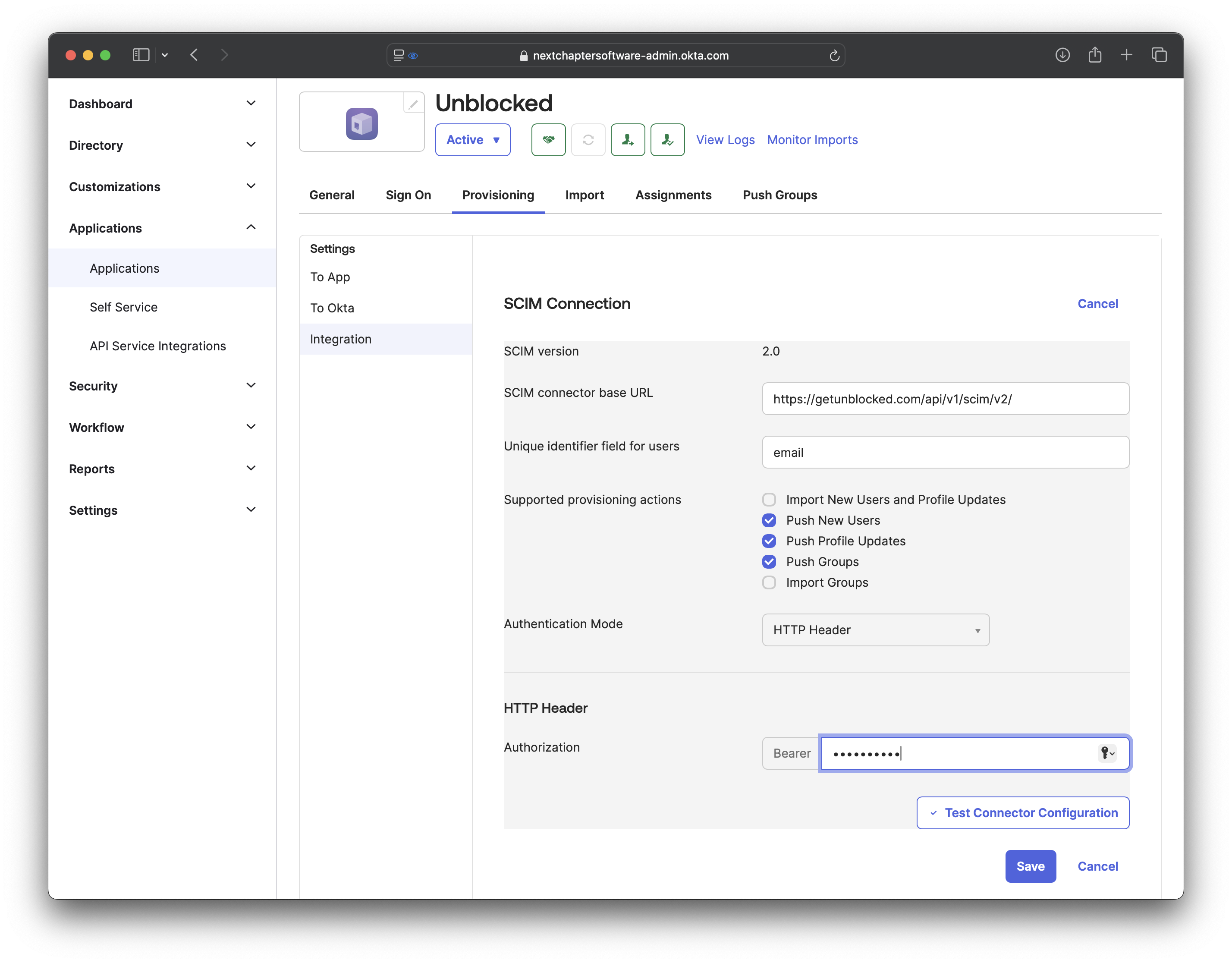
Configure Provisioning to Unblocked
On the Provisioning tab, click To App under settings, and then Edit.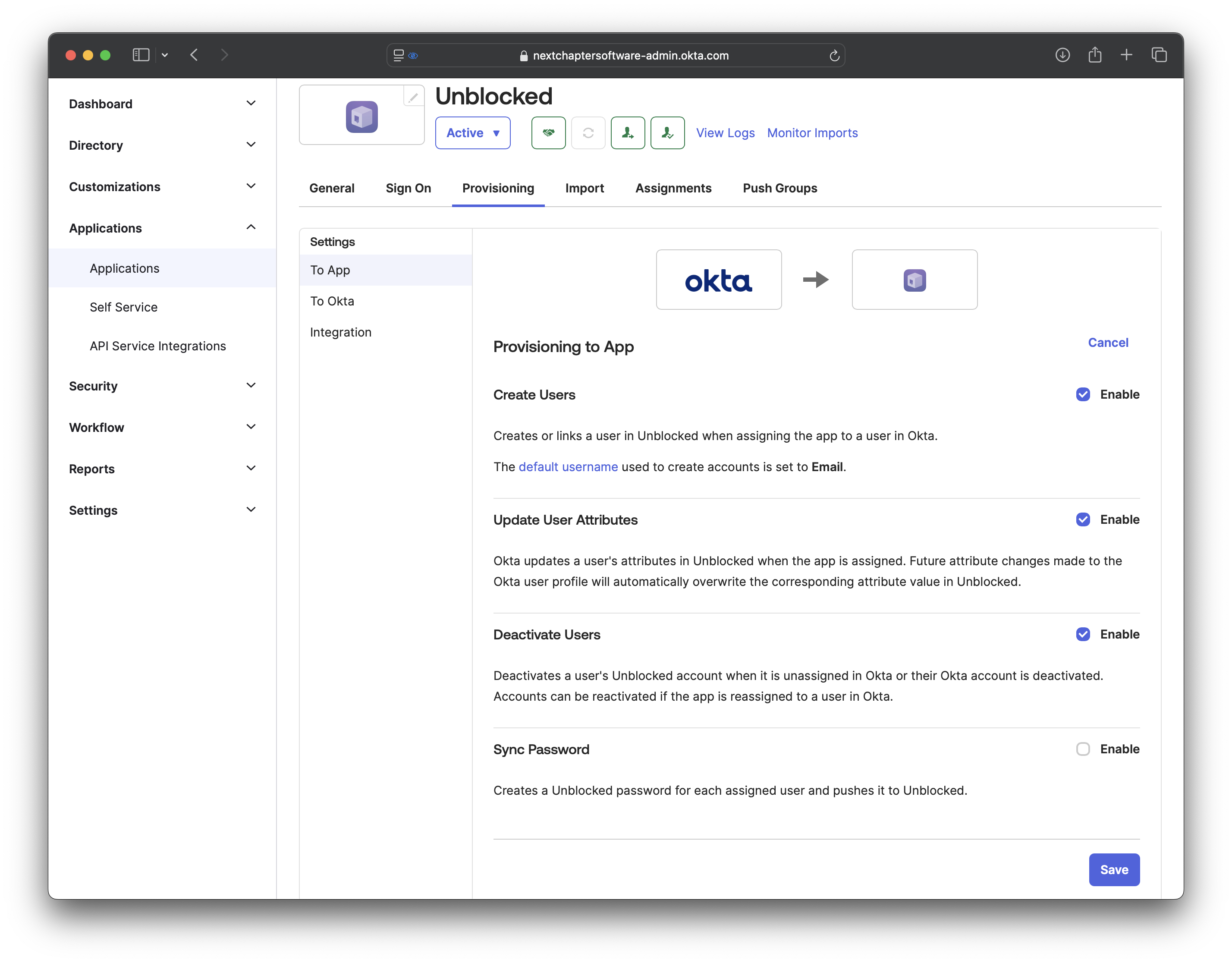
- Set the following Provisioning to App toggles to Enabled:
- Create Users
- Update User Attributes
- Deactivate Users
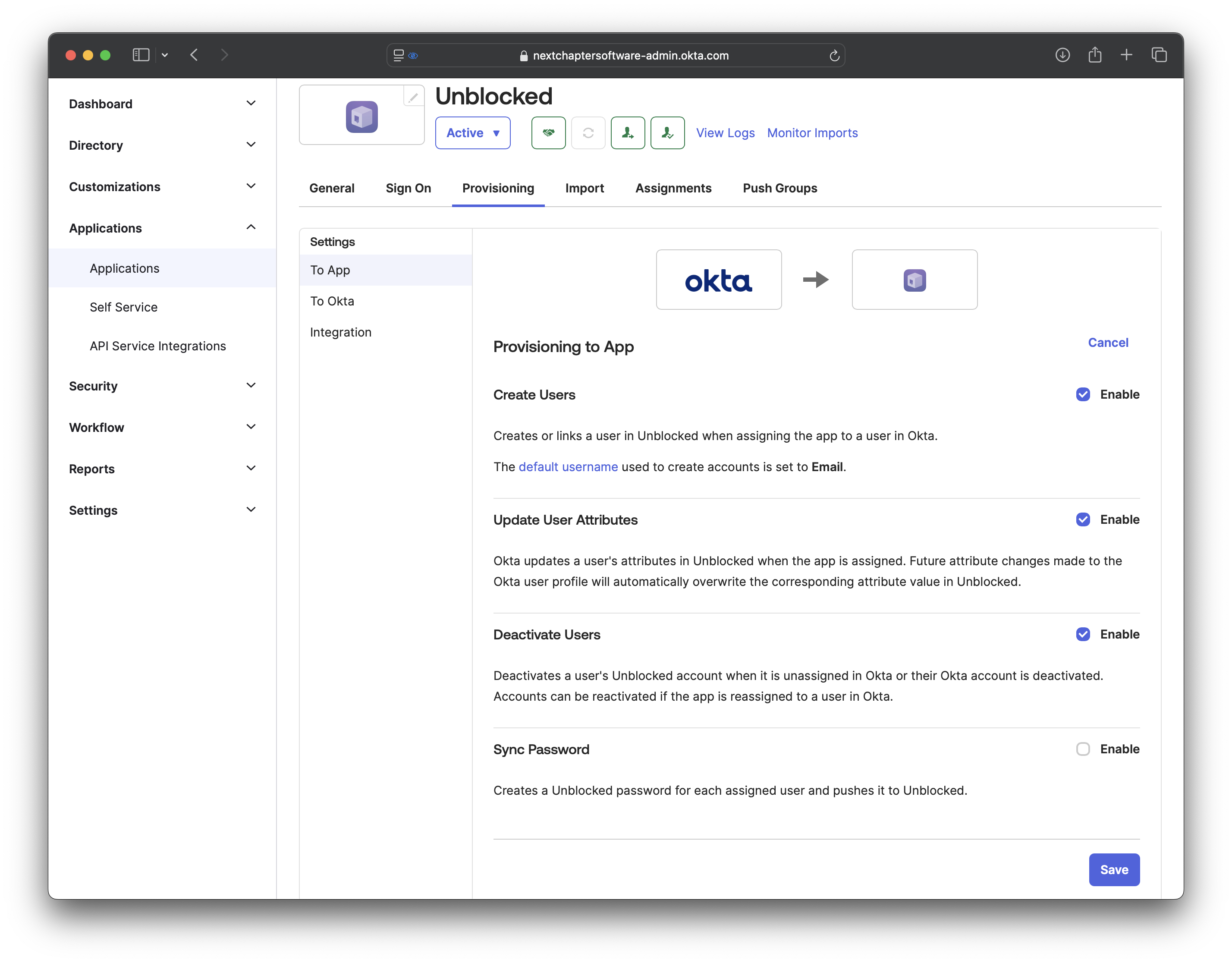
Enforce SSO
Once SSO is configured, you can enforce its use for your team. This means all team members will be required to sign in using your SSO provider. There are two enforcement options:- SSO Only: Users will be required to sign in to Unblocked using SSO. You may need to sign in with SSO before enabling this option.
- SSO, a Source Code System, or Slack: Users can sign in using either SSO, their source code system (e.g., GitHub, Bitbucket, or GitLab), or Slack.
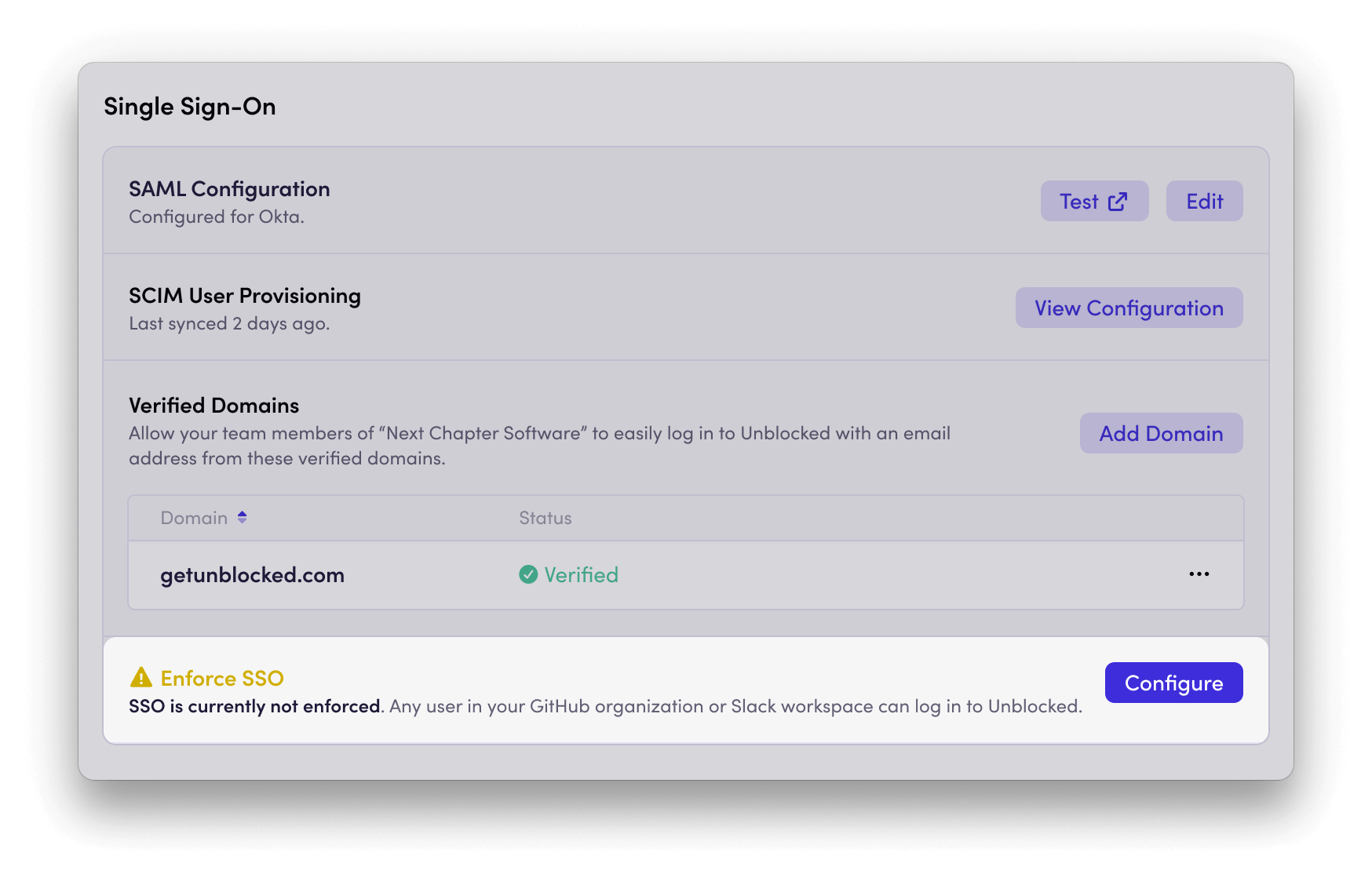
Allowed Email Domains
Verifying a domain ensures that users who enter an email address from that domain on the Unblocked sign-in page are automatically directed to your SSO login. This creates a seamless login experience and routes users through the correct authentication flow. You can add multiple domains to enable SSO login detection for users with different email addresses. To verify a domain:
Once the domain is verified, any user who enters an email address matching that domain on the Unblocked sign-in page will see the SSO login option for your SAML provider.
Verifying a domain only controls the visibility of the SSO login option and does not automatically grant access to
your Unblocked team. Access to Unblocked is still managed through user and group assignments in your identity provider (IdP).
Download Unblocked Logo
To help your users easily recognize Unblocked in their identity provider dashboard, download the Unblocked logo for use in your SSO application.