Archive a Cited Source
If, for example, an old Notion document is not something that you want answers to be drawn from, you can archive this reference and Unblocked will no longer use it as a source for answers. To do this, simply hover over the source and a menu button will appear.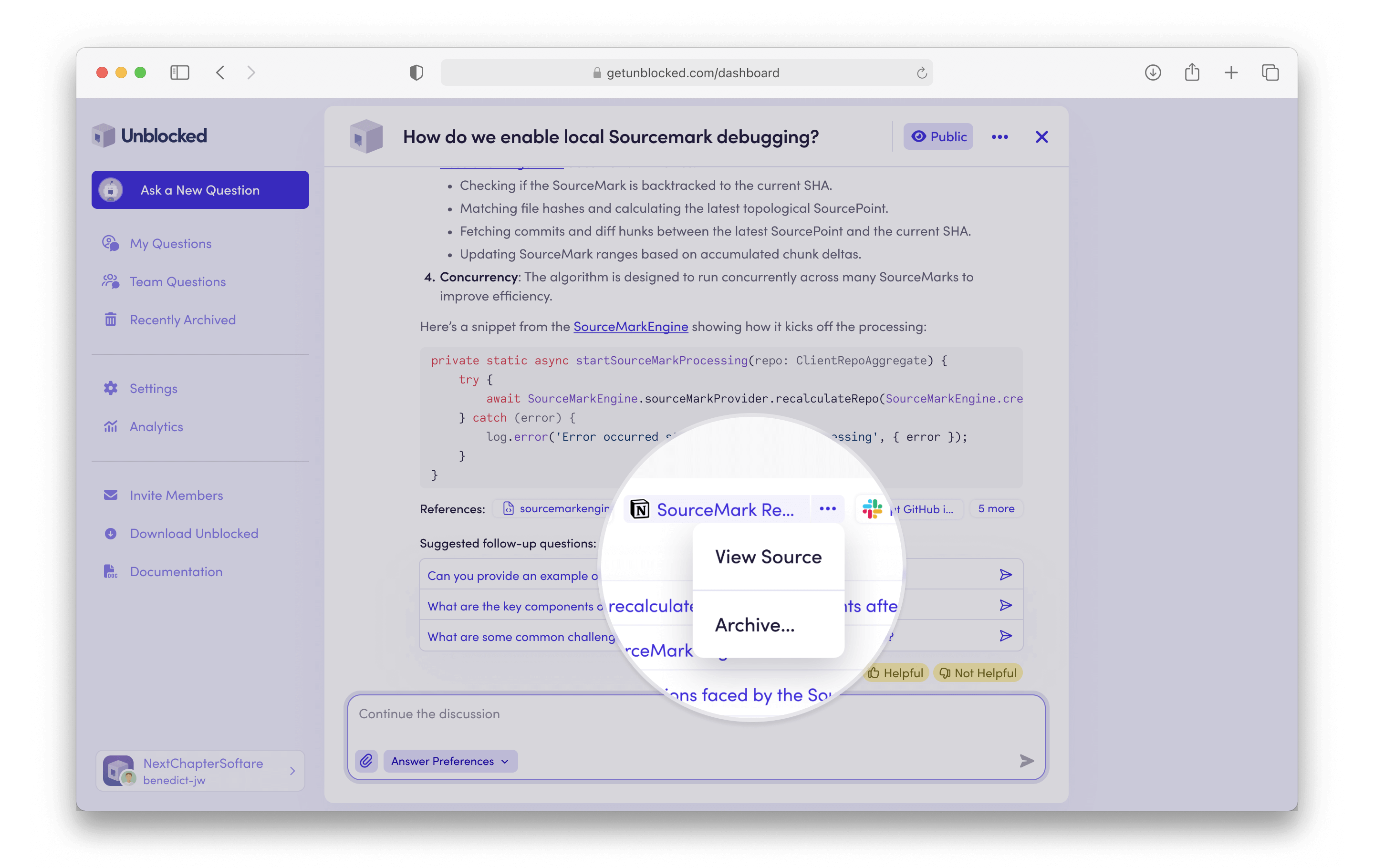
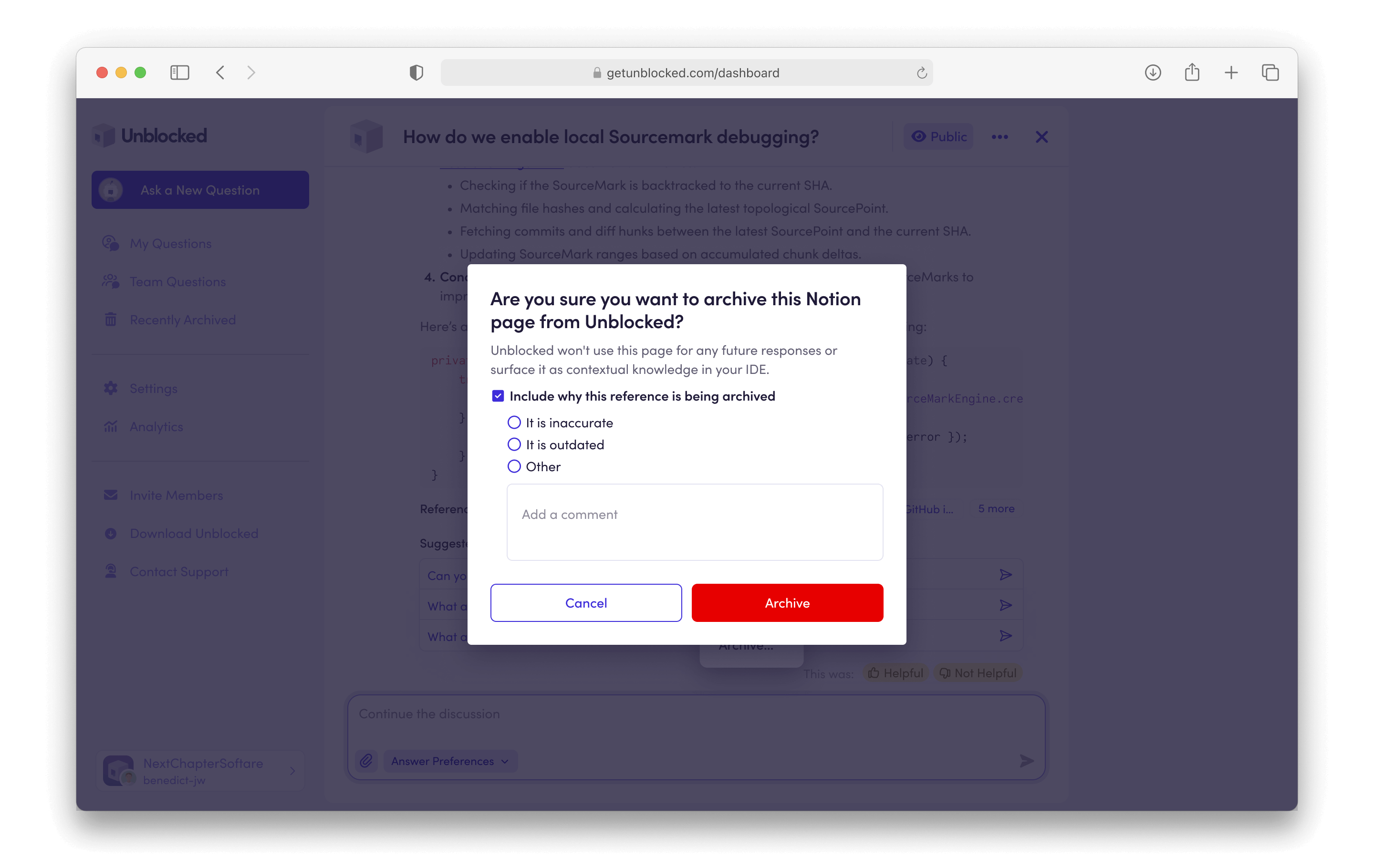
Add Tags to Document Titles
You can also prevent Unblocked from referencing documents by adding a specific tag to a document title. When Unblocked detects this tag in a document title, it will automatically ignore the document when answering questions. The supported tags are:deprecatedarchivedoutdated
- Square brackets:
[deprecated],[archived],[outdated] - Parentheses:
(deprecated),(archived),(outdated) - Angle brackets:
<deprecated>,<archived>,<outdated>
[DEPRECATED] API DocumentationFeature-x Release Plan (Archived)Q1 Roadmap Planning for 2023 <outdated>

