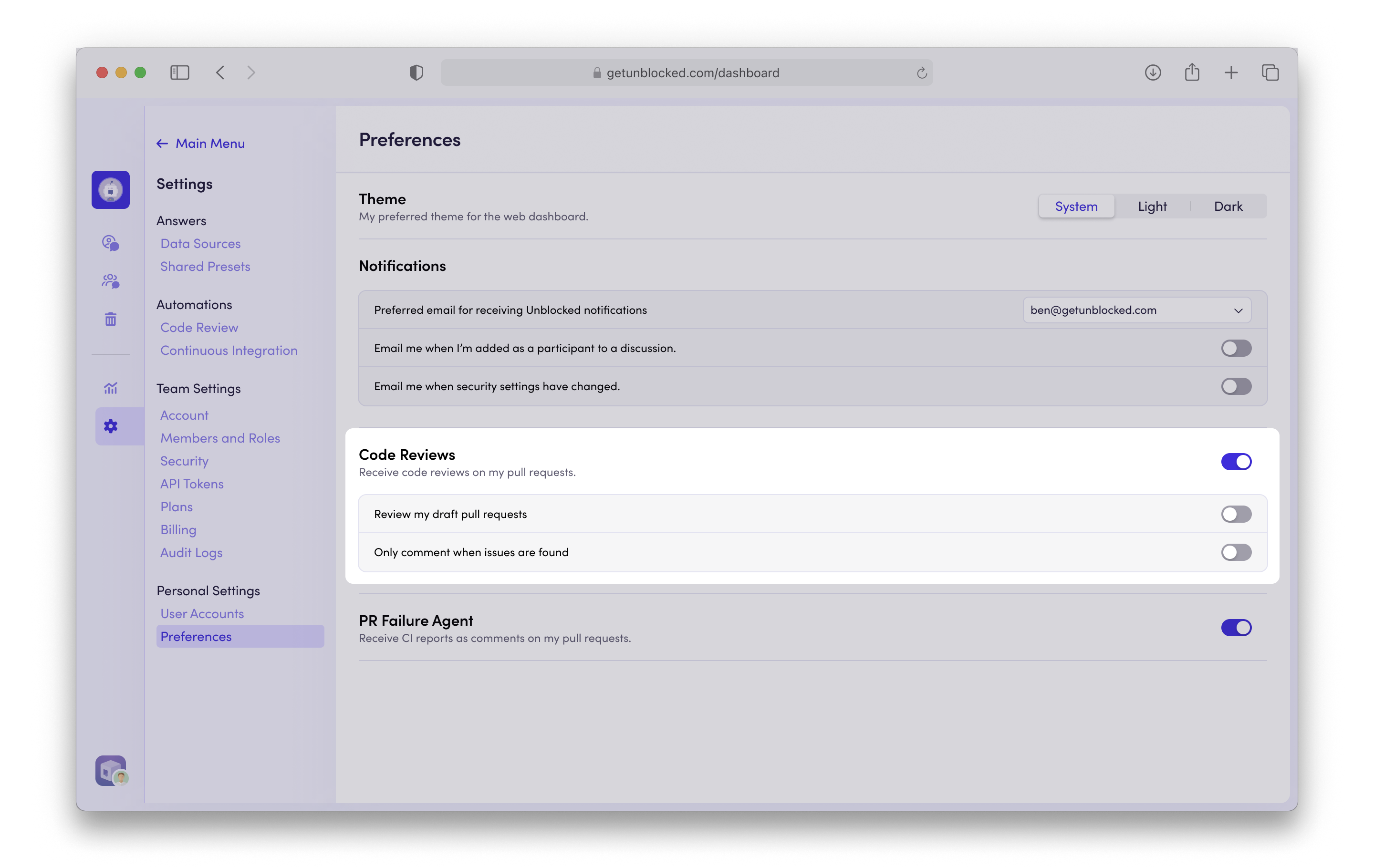Currently in Closed Beta — Code Review is available for GitHub
repositories only. There is no additional charge during the beta period.
Pricing details will be announced before general availability.
Overview
Unblocked Code Review uses AI to review your pull requests and catch real issues before they ship. It focuses on correctness and learns your team’s conventions over time. As you connect more context to your Unblocked workspace, reviews become increasingly precise and helpful. The AI reviewer analyzes code changes for potential bugs, logic errors, security vulnerabilities, and adherence to best practices. It supports all major programming languages and integrates seamlessly with your existing GitHub workflow.Setting Up Code Review
To set up Code Review for your Unblocked team, select Code Review from the left sidebar. Next click Set Up Code Review. If you haven’t connected your issue tracker, you’ll be prompted to do so.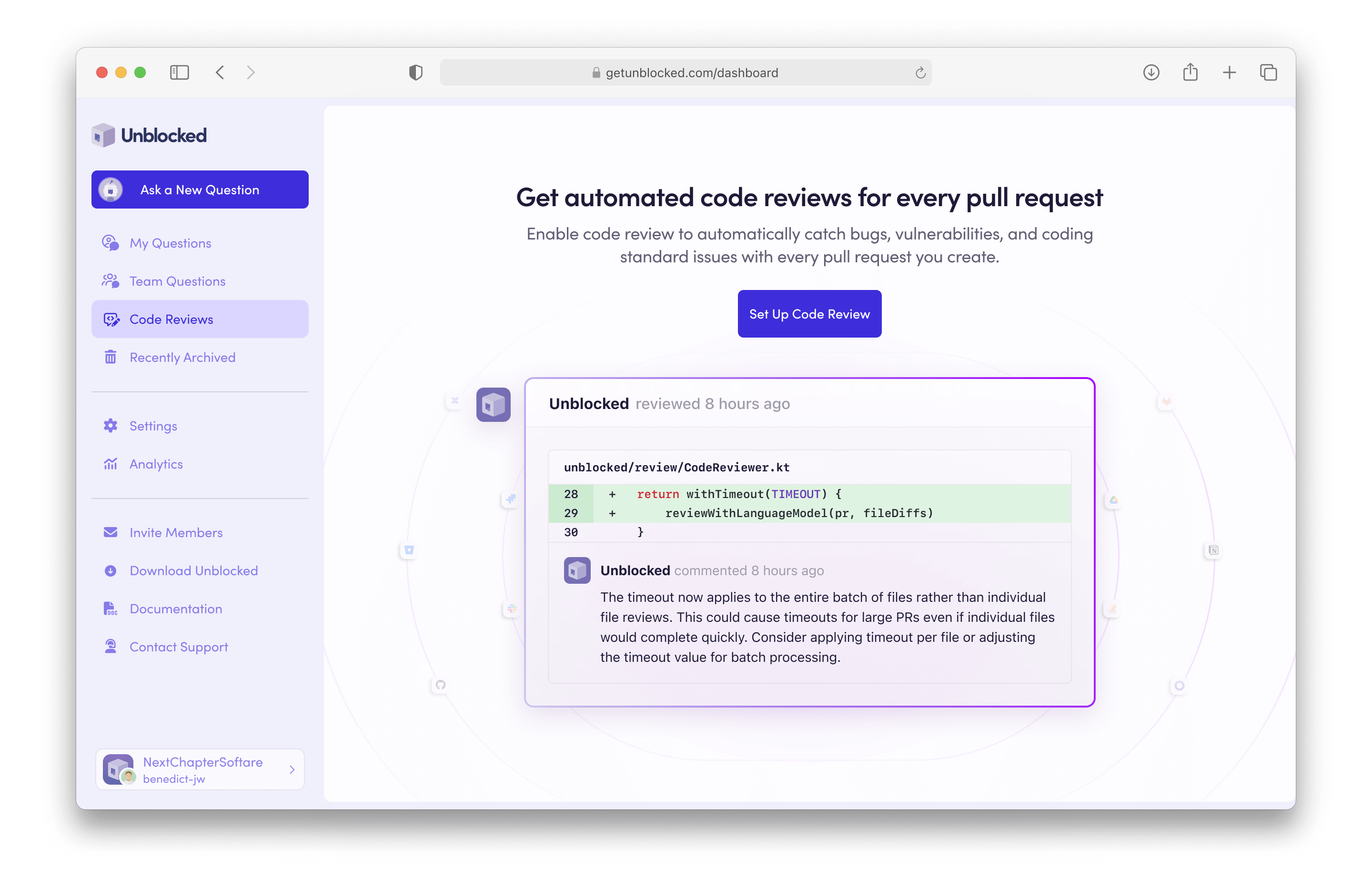
Configure Code Review
Once Code Review is enabled, you can adjust the settings to control how reviews are conducted. Click Settings in the sidebar, then select Code Review.Select Repositories
Unblocked will automatically review pull requests only for repositories you select.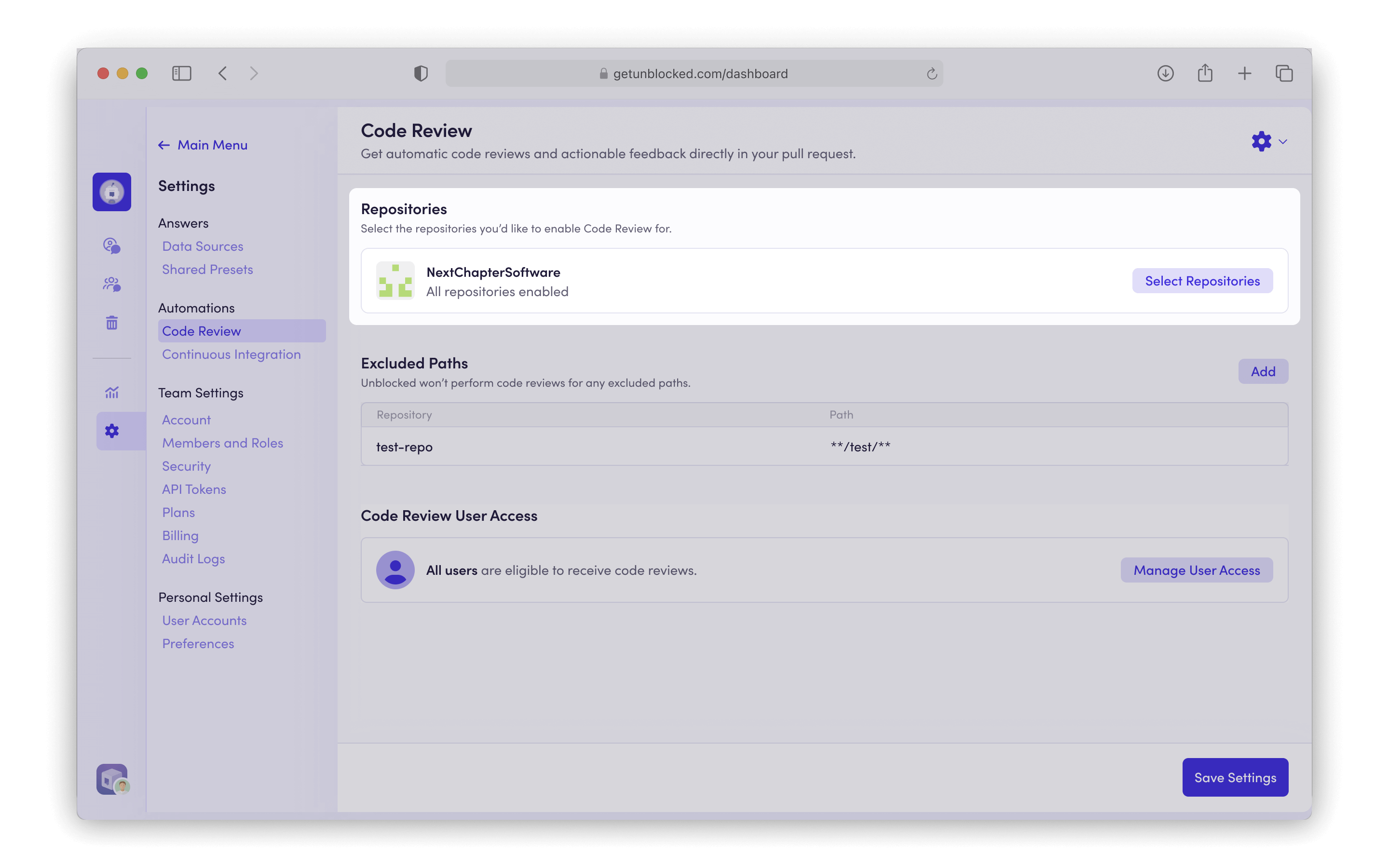
Excluded Paths
You can configure custom path exclusion patterns to exclude specific files or directories from review. These patterns use glob syntax and are applied when processing pull requests. Common exclusion patterns include*.md to exclude all Markdown files at any depth, src/test/** to exclude all files under a specific directory from the repository root, and package-lock.json to exclude specific files. You can also exclude entire directories like node_modules/** or file types like *.generated.js.
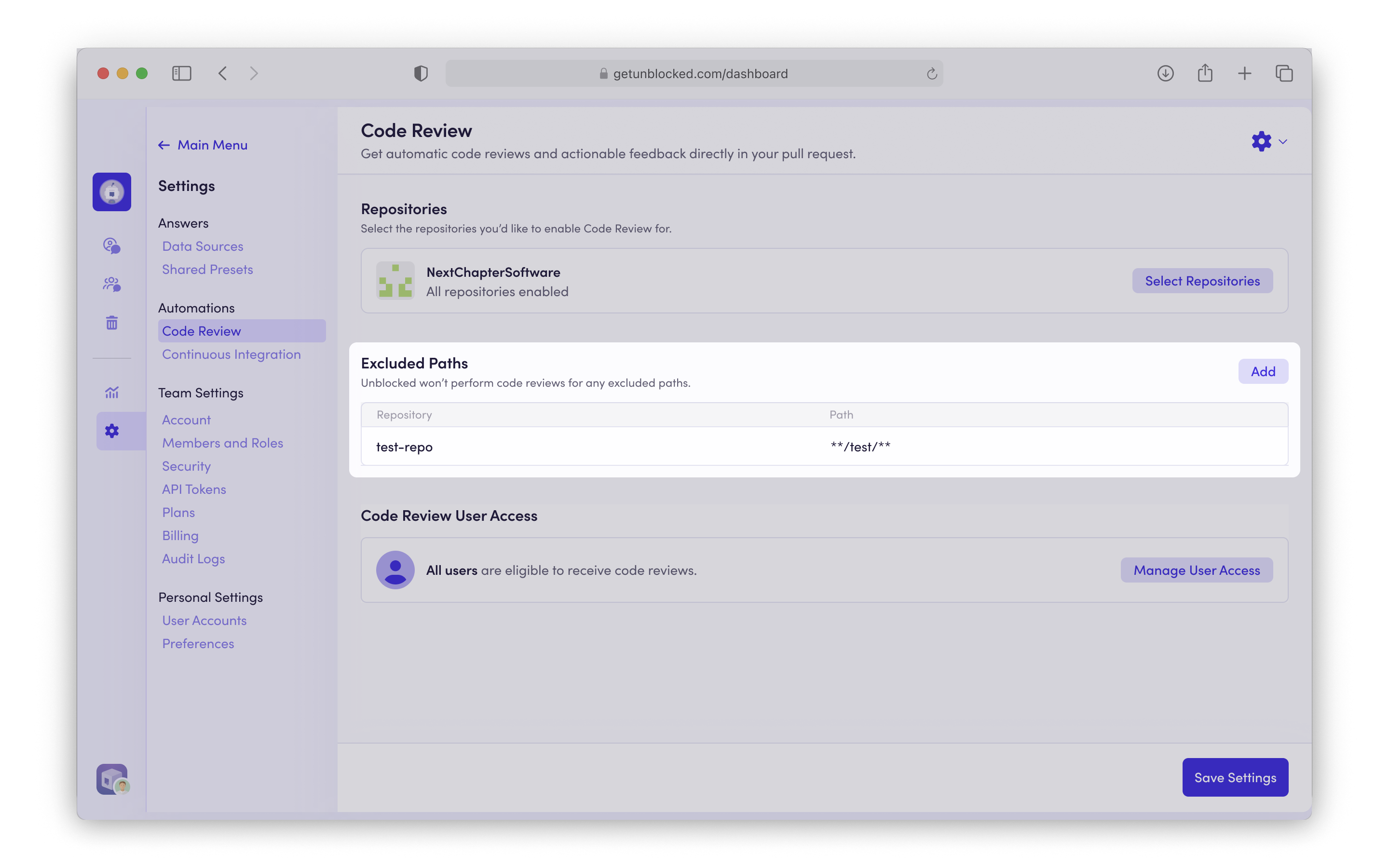
Code Review User Access
Use the Code Review User Access setting to control which users are eligible to receive automated code reviews. By default, All Users is selected, so Unblocked will review pull requests for everyone in your workspace. To limit reviews to specific people, choose Specific Users and select the users you want from the list. Only pull requests authored by those users will receive automated code reviews.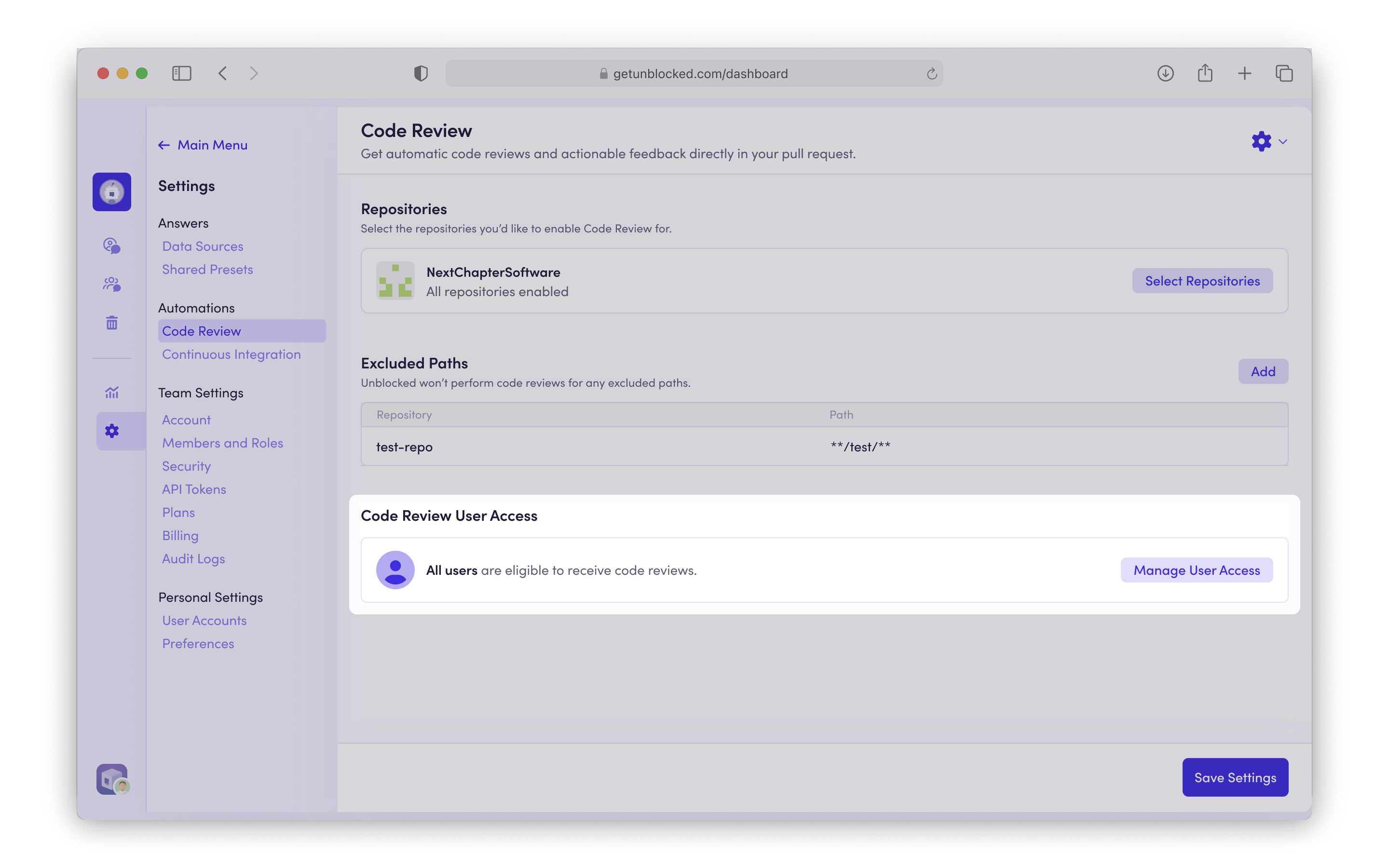
How Code Review Works
Once enabled, Unblocked automatically reviews each open pull request when it’s created or updated. The AI analyzes code changes for potential bugs and issues, then posts inline code comments directly in your PR when issues are found. Reviews typically complete within three minutes, depending on the size of the changes. Binary files are automatically skipped to focus on reviewable code.Generated and Vendored Files
Unblocked automatically skips generated and vendored files so reviews stay focused on the code you actually maintain. It reads your repository’s.gitattributes and honors the same GitHub Linguist markers you may already use.
If a file is marked as generated or vendored, Unblocked leaves it out, reducing noise and avoiding comments on machine-produced or third-party code.
This includes common patterns like compiled assets, dependency files, and auto-generated documentation.
If you already use Linguist to tidy language stats or collapse large diffs on GitHub, you don’t need to change anything—Unblocked follows those signals.
Otherwise, you can add simple rules like:
Draft Pull Requests
By default, Unblocked does not review draft PRs. This allows you to work without receiving automated feedback until you’re ready. If you prefer to receive code reviews on draft PRs, you can enable this in your user preferences by turning on the Review my draft pull requests setting.Requesting a review with an @unblocked mention
Ask Unblocked to review your PR by leaving a comment that mentions@unblocked and requests a review in natural language, for example: “@unblocked review this PR” or “@unblocked can you review these changes?”
Unblocked will react to your comment with 👀 to confirm it’s running, then post review comments when the review is complete.
You can use @mentions this way even if automatic reviews aren’t configured for the repository or if you have draft PR reviews turned off in your preferences.
Use it whenever you want a fresh review.
User Preferences
Each developer can customize their code review experience from their personal preferences page. To update these settings, go to Settings > Personal Settings > Preferences.- Receive automated code reviews as comments on my pull requests — You can receive automated code reviews as comments on your pull requests. Turn this on or off to control whether you get automated feedback. When disabled, you won’t receive automated comments, but team-level reviews still run for other team members.
- Review my draft pull requests — If you want early feedback during development, enable review of your draft pull requests. Unblocked will review drafts in addition to regular PRs.
- Only comment when issues are found — To reduce notifications, you can choose to only receive comments when issues are found. In that mode, Unblocked doesn’t post summary comments on automatic review when everything looks good; it only comments when it identifies issues.